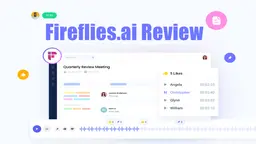Otter.ai Howto
Otter.ai is an AI-powered meeting assistant that provides real-time transcription, automated notes, summaries, and action items for virtual and in-person meetings.
View MoreHow to Use Otter.ai
Sign up for an Otter account: Go to otter.ai and create a free account by providing your email address and verifying it.
Download the Otter mobile app: Install the Otter app on your iOS or Android device from the App Store or Google Play Store.
Connect your calendar: Sync your calendar apps with Otter to allow it to automatically join scheduled meetings.
Start recording a conversation: Click the record button in the Otter app or web interface to begin transcribing live audio.
Use OtterPilot for video meetings: Enable OtterPilot to automatically join and transcribe your Zoom, Google Meet, or Microsoft Teams meetings.
Review and edit the transcript: After the meeting, review the AI-generated transcript and summary, and make any necessary edits.
Collaborate and share: Invite team members to view and edit the transcript, or share it via a public link.
Use Otter AI Chat: Ask Otter questions about your meetings to get quick answers and generate content like follow-up emails.
Set up integrations: Connect Otter with tools like Slack, Salesforce, and HubSpot to automate your workflow.
Otter.ai FAQs
Otter.ai is an AI-powered transcription and note-taking app that provides automated meeting notes, summaries, and action items for online meetings and conversations.
Otter.ai Monthly Traffic Trends
Otter.ai saw a slight 0.8% increase in traffic, reaching 7.5M visits in the given month. This minimal growth might be attributed to the recent strategic partnership with DoorDash and the launch of its industry-first AI Meeting Agent Suite, which are positive developments but may not have had an immediate significant impact on traffic.
View history traffic
Related Articles
Popular Articles

FLUX.1 Kontext Review 2025: The Ultimate AI Image Editing Tool That Rivals Photoshop
Jun 5, 2025

FLUX.1 Kontext vs Midjourney V7 vs GPT-4o Image vs Ideogram 3.0 in 2025: Is FLUX.1 Kontext Really the Best AI for Image Generation?
Jun 5, 2025

How to Create Viral Talking Baby Podcast Videos with AI: Step-by-Step Guide (2025)
Jun 3, 2025

Best 5 NSFW Characters Generator in 2025
May 29, 2025
View More