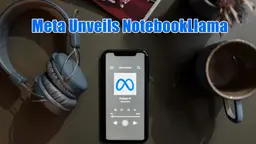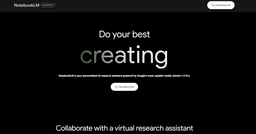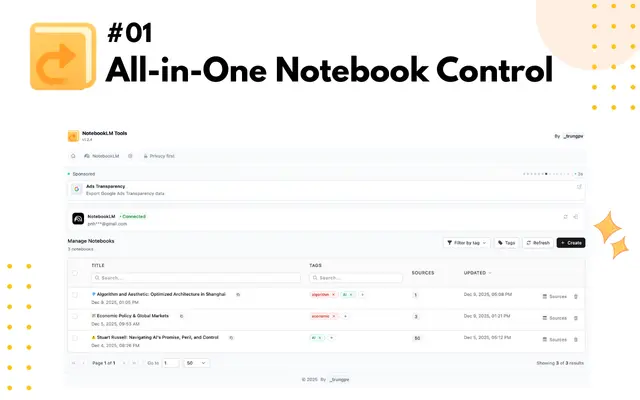NotebookLM
NotebookLM is an AI-powered research assistant that helps users organize, analyze, and gain insights from their documents using Google's Gemini 1.5 Pro language model.
https://notebooklm.google/

Product Information
Updated:Feb 16, 2026
NotebookLM Monthly Traffic Trends
NotebookLM achieved 18.4M visits with a 23.8% growth in the month, driven by significant updates including mobile-friendly features, enhanced PDF processing, and integration with YouTube transcripts. These enhancements likely improved user engagement and expanded its user base.
What is NotebookLM
NotebookLM is an experimental AI tool developed by Google Labs that acts as a personalized research assistant. It allows users to upload documents, take notes, and collaborate with an AI to refine and organize ideas. The tool is designed to help users make sense of complex information by grounding the AI in the user's own sources and notes. NotebookLM is available to users 18 and older in over 180 regions where the Gemini API is accessible. On October 17, 2024, Google announced the launch of NotebookLM Business, a paid version of its AI tool tailored for businesses, universities, and organizations. This new offering includes enhanced features such as customizable audio overviews and improved collaboration tools. Organizations can apply for a pilot program starting now, to gain early access to these features, training, and email support. General availability and pricing details are expected to be revealed later this year. Over 80,000 organizations are already utilizing the existing NotebookLM tool, highlighting its growing popularity in professional settings.
Key Features of NotebookLM
NotebookLM is an AI-powered research assistant that uses Google's Gemini 1.5 Pro model to help users organize, analyze, and gain insights from their uploaded documents. It offers features like instant summarization, personalized guides, source-grounded responses with citations, collaborative tools, and privacy controls. NotebookLM supports various file formats and can generate audio overviews, making it a versatile tool for research, learning, and content creation.
AI-Powered Document Analysis: Instantly analyzes uploaded documents to become an expert in the user's sources
Source-Grounded Responses: Provides answers with inline citations linked directly to relevant sections of original documents
Multi-Format Support: Accepts various file types including Google Docs, PDFs, Slides, web URLs, YouTube videos, and audio files
Audio Overviews: Generates podcast-style conversations based on uploaded sources
Collaborative Features: Allows sharing of notebooks and audio overviews for team projects
Use Cases of NotebookLM
Academic Research: Students and researchers can organize sources, generate summaries, and create study guides
Content Creation: Writers and journalists can analyze multiple sources and generate outlines for articles or reports
Business Analysis: Professionals can summarize corporate documents, create briefing materials, and extract key insights
Legal Document Review: Lawyers can quickly analyze and extract information from large volumes of legal texts
Pros
Powerful AI-driven analysis and summarization capabilities
Integration with Google ecosystem (Docs, Slides, Drive)
Strong privacy controls and data protection
Cons
Limited to 50 source items per notebook
Some features still experimental and may have limitations
Requires Google account and only available in certain regions
How to Use NotebookLM
Access NotebookLM: Go to notebooklm.google.com in your web browser. You must have a Google account, be 18+ years old, and be in one of the 180+ regions where the Gemini API is available.
Create a new project: Click on 'New Project' to start a new notebook.
Add sources: Click 'Add Source' and upload documents such as Google Docs, Google Slides, PDFs, text files, or website URLs. Each source can be up to 500,000 words long.
Review the source guide: NotebookLM will automatically generate a personalized guide for your uploaded sources, highlighting key information and suggesting questions to explore.
Ask questions: Use the chat interface to ask questions about your sources. NotebookLM will provide answers based on the information in your uploaded documents.
Check citations: Review the in-line citations provided with each answer to verify the information against your original sources.
Take notes: Use the note-taking feature to write down your thoughts and ideas as you explore your sources.
Collaborate (optional): Share your notebook with colleagues or classmates, giving them either Viewer or Editor access to collaborate on the project.
Use advanced features: Explore additional features like Audio Overviews, which turns your sources into an engaging audio discussion, or use NotebookLM to generate study guides and briefing documents.
NotebookLM FAQs
NotebookLM is a personalized AI research assistant powered by Google's Gemini 1.5 Pro model. It helps users organize projects, take notes, and collaborate with an AI to refine and organize ideas based on uploaded documents.
Related Articles
Analytics of NotebookLM Website
NotebookLM Traffic & Rankings
18.4M
Monthly Visits
#4624
Global Rank
#211
Category Rank
Traffic Trends: Nov 2024-Oct 2025
NotebookLM User Insights
00:01:07
Avg. Visit Duration
1.49
Pages Per Visit
77.3%
User Bounce Rate
Top Regions of NotebookLM
US: 16.28%
IN: 4.81%
CA: 3.81%
GB: 3.14%
BR: 2.93%
Others: 69.02%