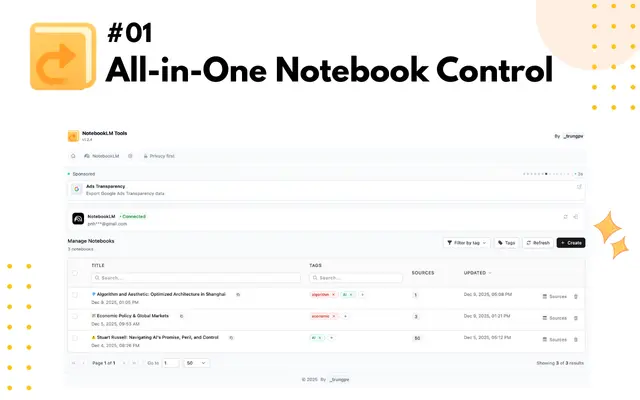Notable
Notable is an AI-powered note-taking and summarization tool that helps users capture, organize, and transform voice notes into structured content with 99% accuracy transcription and multiple export formats.
https://getnotable.io/?ref=producthunt

Product Information
Updated:Jul 16, 2025
What is Notable
Notable is a comprehensive note-taking solution that combines voice recording, AI transcription, and content organization capabilities. It serves as a smart assistant that helps professionals record voice notes and receive clear, organized summaries automatically. The platform offers both mobile and web applications, allowing users to create, manage, and share notes from anywhere, with options to work with or without AI assistance.
Key Features of Notable
Notable is an AI-powered note-taking and transcription app that converts voice recordings into organized, structured text. It offers features like 99% accurate transcription, customizable note styles, easy sharing options, and AI-powered summarization. The app helps users save time by automating the note-taking process while maintaining organization and accessibility of information.
Voice-to-Text Transcription: One-button recording with 99% accurate AI transcription that converts spoken words into organized text
Customizable Note Styles: 100+ premade templates and styles for different content types, with option to create custom styles
Multiple Export Options: Export notes in various formats (TXT, PDF, DOCX, HTML) and share via URL links or email with formatted content
AI-Powered Organization: Automatic structuring and organization of notes with AI assistance for better clarity and accessibility
Use Cases of Notable
Meeting Documentation: Record and transcribe business meetings for accurate documentation without manual note-taking
Content Creation: Generate blog posts, social media content, and newsletters by speaking thoughts and letting AI structure the content
Interview Transcription: Convert interviews into text format while focusing on the conversation instead of note-taking
Academic Learning: Transform lectures and study sessions into organized notes and study materials
Pros
Time-saving with automated transcription and organization
High accuracy (99%) in transcription
Versatile export and sharing options
Cons
Requires subscription for full access to features
Mobile apps require paid subscription for cloud sync and encryption
How to Use Notable
Install Notable: Download Notable from the iOS App Store, web app, or upcoming Android app
Record Voice Notes: Click the record button to start capturing your thoughts and ideas with just one tap. The app will run in the background while recording
Choose Note Style: Select from 100+ premade styles like meeting notes, task lists, blog posts, or create your own custom style to format your notes
Get AI Transcription: Let Notable's AI automatically transcribe your voice recording with 99% accuracy into text format
Review and Edit: Review the transcribed notes and make any necessary edits or adjustments to the content
Share or Export: Share your notes via URL link, email, or export them in multiple formats including TXT, PDF, DOCX, or HTML
Organize Notes: Store and organize all your notes within the app for easy access and reference later
Reload Credits (if needed): Go to Account tab in Notable for iOS and click 'Reload Credits' button if you need more usage credits
Notable FAQs
Yes, most features of Notable require an account. You can sign up easily with Google or with email and password. However, you can read shared notes via links without an account.