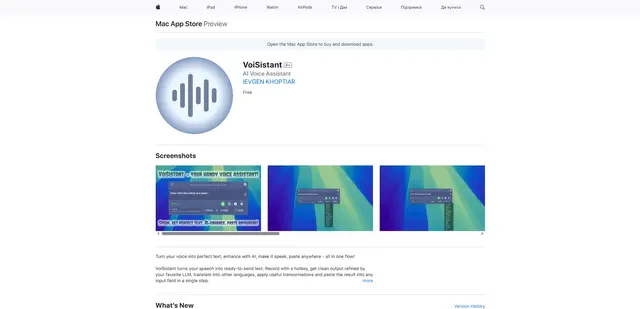Microsoft Text-to-Speech Downloader
Microsoft Text-to-Speech Downloader is a tool that allows users to easily download synthesized speech audio from Microsoft's text-to-speech service with just one click.
https://www.microsoft-tts-downloader.com/

Product Information
Updated:Jul 16, 2025
Microsoft Text-to-Speech Downloader Monthly Traffic Trends
Microsoft Text-to-Speech Downloader received 4.6k visits last month, demonstrating a Significant Growth of 115.6%. Based on our analysis, this trend aligns with typical market dynamics in the AI tools sector.
View history trafficWhat is Microsoft Text-to-Speech Downloader
Microsoft Text-to-Speech Downloader is a web-based tool that provides a simple way to access and download audio files created by Microsoft's text-to-speech service. It converts text into natural-sounding speech using Microsoft's advanced AI speech technology. The tool is designed to be user-friendly, allowing even those without technical expertise to generate and download high-quality synthesized speech audio files.
Key Features of Microsoft Text-to-Speech Downloader
Microsoft Text-to-Speech Downloader is a tool that allows users to easily convert text to natural-sounding speech using Microsoft's Text-to-Speech service. It offers one-click downloading of synthesized audio files, supports multiple languages and voices, and provides both free and paid subscription options with varying usage limits.
One-click audio download: Allows users to download synthesized speech audio files with a single click, without needing technical knowledge of Microsoft Azure services.
Multiple languages and voices: Supports a wide range of languages and voice options provided by Microsoft's Text-to-Speech service.
Tiered subscription model: Offers both free and paid plans, with the paid Pro plan providing unlimited downloads and priority support.
Web-based interface: Accessible through a web browser, requiring no software installation.
Use Cases of Microsoft Text-to-Speech Downloader
Content creation: Creators can generate voiceovers for videos, podcasts, or other multimedia content.
Accessibility: Convert written content to audio for visually impaired users or those who prefer audio formats.
Language learning: Generate pronunciation examples in different languages to aid language learners.
Prototyping: Quickly create voice samples for user interface prototypes or voice assistant applications.
Pros
Easy to use with no technical expertise required
Offers high-quality, natural-sounding speech synthesis
Flexible pricing options including a free tier
Cons
Limited free usage with only 6 full content downloads per month
Relies on third-party service (Microsoft) for core functionality
May have slower synthesis times compared to local text-to-speech solutions
How to Use Microsoft Text-to-Speech Downloader
Go to the Microsoft TTS Downloader website: Visit https://www.microsoft-tts-downloader.com/ in your web browser
Click 'Open TTS Downloader': Click the 'Open TTS Downloader →' button on the homepage to access the tool
Enter your text: Type or paste the text you want to convert to speech into the text input area
Select voice options: Choose the language, voice, and any other speech settings available
Preview the audio: Click the 'Play' button to preview how the synthesized speech will sound
Download the audio: Click the 'Download' button to save the synthesized speech as an audio file
Upgrade if needed: For unlimited downloads and usage, upgrade to the Pro plan from the Pricing section
Microsoft Text-to-Speech Downloader FAQs
Microsoft Text-to-Speech Downloader is a tool that allows you to download synthesized speech audio created by Microsoft's text-to-speech service. It provides an easy way to convert text to natural-sounding speech and download the audio files with just one click.
Analytics of Microsoft Text-to-Speech Downloader Website
Microsoft Text-to-Speech Downloader Traffic & Rankings
4.6K
Monthly Visits
#3528293
Global Rank
#22308
Category Rank
Traffic Trends: Jul 2024-Jun 2025
Microsoft Text-to-Speech Downloader User Insights
00:00:11
Avg. Visit Duration
1.72
Pages Per Visit
50.74%
User Bounce Rate
Top Regions of Microsoft Text-to-Speech Downloader
US: 65.45%
BR: 22.03%
ES: 5.15%
NL: 3.1%
VN: 2.85%
Others: 1.42%