Minutes AI
Minutes AI is an AI-powered app that automatically generates meeting notes, transcriptions, and summaries from audio recordings.
https://myminutes.ai/
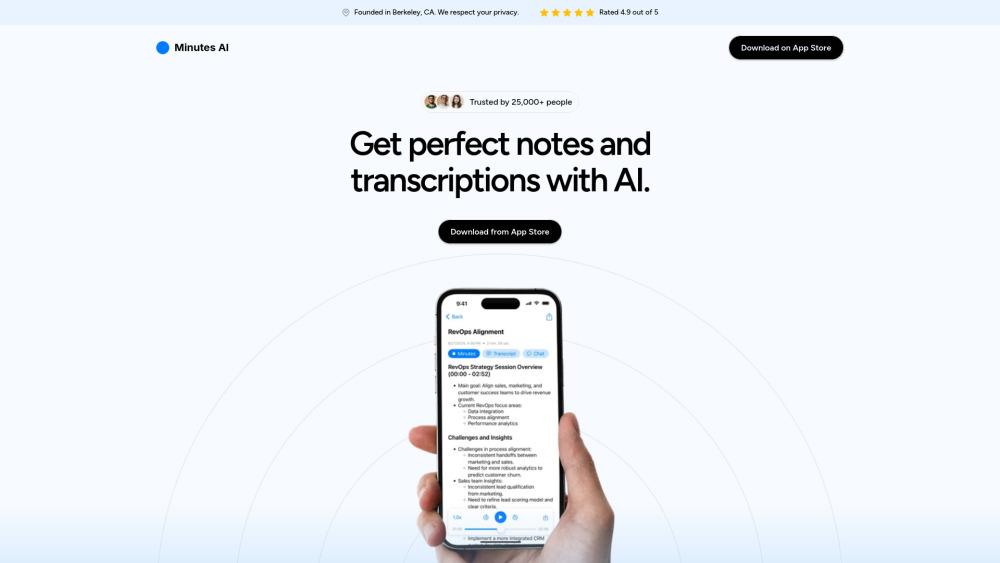
Product Information
Updated:Jul 16, 2025
Minutes AI Monthly Traffic Trends
Minutes AI experienced a 20.1% decline in traffic, reaching 62,905 visits. Without specific product updates or notable market activities, this decline may reflect broader market competition and user preferences for alternative solutions.
What is Minutes AI
Minutes AI is an innovative note-taking and transcription tool that uses artificial intelligence to automate the process of creating meeting minutes and notes. Founded in Berkeley, CA, Minutes AI aims to simplify the often tedious task of manual note-taking during meetings, lectures, and other audio-based events. The app supports multiple audio input methods, including live recording, file uploads, and YouTube video imports, making it versatile for various use cases. With a focus on privacy and security, Minutes AI offers a user-friendly solution for professionals, students, and anyone looking to enhance their productivity and information retention.
Key Features of Minutes AI
Minutes AI is an AI-powered note-taking and transcription app that automatically generates formatted meeting notes, transcripts, and summaries from audio recordings. It offers features like live audio recording, file upload, YouTube import, multi-language support, and the ability to chat with your audio to extract insights. The app focuses on privacy and security while providing an easy way to capture, organize, and share meeting information.
Automatic Note Generation: Creates beautifully formatted notes with headings and bullet points of key topics from audio recordings.
Transcription & Audio Replay: Provides accurate transcriptions and allows users to scrub through the audio recording.
AI Chat Functionality: Enables users to chat with their audio to extract key insights, list action items, and ask questions.
Multiple Audio Input Options: Supports built-in audio recording, file uploads (various formats), and YouTube video imports.
Easy Export & Sharing: Allows creation and sharing of minutes as formatted PDFs, emails, and texts with a single tap.
Use Cases of Minutes AI
Business Meetings: Capture and summarize important points from team meetings, client calls, and strategy sessions.
Education: Take notes and transcribe lectures, seminars, and study group discussions for later review.
Interviews: Record and analyze job interviews or research interviews with automatic transcription and summarization.
Personal Productivity: Create notes from voice memos, brainstorming sessions, or personal audio journals.
Content Creation: Transcribe and summarize podcasts, YouTube videos, or webinars for content research or repurposing.
Pros
Saves time by automating note-taking and transcription tasks
Improves focus during meetings by reducing manual note-taking
Offers flexible input options and multi-language support
Prioritizes user privacy and data security
Cons
Requires a subscription for full access to features
Accuracy may vary depending on audio quality and accents
Limited to iOS devices (based on available information)
How to Use Minutes AI
Download the app: Download Minutes AI from the App Store on your iOS device.
Record or import audio: Use the built-in audio recorder to capture live audio, upload an existing audio file (supported formats: mp3, mp4, mpeg, mpga, m4a, wav, webm), or paste a YouTube link.
Generate notes and transcription: Minutes AI will automatically transcribe the audio and create formatted notes with key points and headings.
Review and edit: Read through the generated notes and transcription. You can scrub through the audio recording to review specific sections.
Use AI chat feature: Chat with the AI about your audio to extract additional insights, list action items, or ask questions about the content.
Export and share: Create and share your minutes as formatted PDFs, emails, or text documents with just a tap.
Minutes AI FAQs
Minutes AI supports using the built-in audio recorder, uploading audio files (mp3, mp4, mpeg, mpga, m4a, wav, webm), or pasting in a YouTube link.
Analytics of Minutes AI Website
Minutes AI Traffic & Rankings
62.9K
Monthly Visits
#509960
Global Rank
#8497
Category Rank
Traffic Trends: Jul 2024-Jun 2025
Minutes AI User Insights
00:00:25
Avg. Visit Duration
1.89
Pages Per Visit
39.34%
User Bounce Rate
Top Regions of Minutes AI
US: 20.14%
IN: 8.99%
AU: 4.6%
BR: 4.51%
MX: 3.82%
Others: 57.95%











