
Youtube to transcript
Youtube to Transcript, kullanıcıların YouTube videolarını çoklu dil desteği, AI destekli özetleme ve indirilebilir formatlar gibi özelliklerle kolayca metin transkriptlerine dönüştürmelerini sağlayan bir Chrome uzantısıdır.
https://chromewebstore.google.com/detail/youtube-to-transcript/jjffnakjflkafmfmoaeodnfnoohlmecn?ref=producthunt&utm_source=aipure
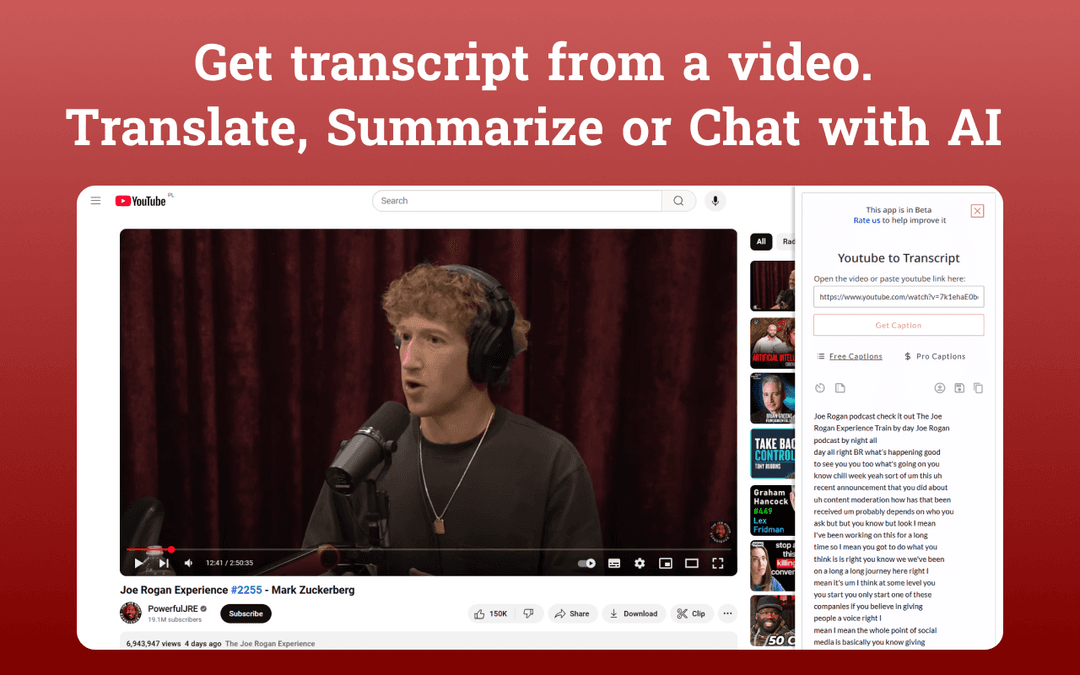
Ürün Bilgisi
Güncellendi:Nov 9, 2025
Youtube to transcript Nedir
Youtube to Transcript, YouTube video içeriğini okunabilir metin formatına dönüştürmek için tasarlanmış güçlü bir Chrome tarayıcı uzantısıdır. Öğrenciler, araştırmacılar, içerik oluşturucular ve video içeriğine metin formatında hızlı erişime ihtiyaç duyan herkes için verimli bir araçtır. Uzantı, YouTube'un arayüzüyle sorunsuz bir şekilde entegre olur ve 89 farklı dilde transkripsiyonu destekleyerek video içeriğine erişmek ve yeniden kullanmak için çok yönlü bir çözüm sunar.
Youtube to transcript Temel Özellikleri
Youtube to Transcript, YouTube video içeriğini metin formatına kolayca dönüştürmeyi sağlayan bir Chrome eklentisidir. Anında transkripsiyon yetenekleri sunar, birden fazla dili destekler, transkriptleri çeşitli formatlarda (txt, srt, vtt) indirmeye olanak tanır ve özetleme ve sohbet işlevleri için yapay zeka destekli özellikler içerir. Araç, birden fazla konuşmacıyı ve gürültülü ses koşullarını işleyebilen gelişmiş yapay zeka teknolojisi kullanarak doğru transkripsiyonlar sağlar.
Anında Transkripsiyon: YouTube videolarını tek bir tıklamayla saniyeler içinde metin formatına dönüştürün, 89'a kadar farklı dili destekler
Çoklu Dışa Aktarım Formatları: Esnek kullanım ve uyumluluk için transkriptleri txt, srt ve vtt dahil olmak üzere çeşitli formatlarda indirin
Yapay Zeka Destekli İşleme: Konuşmacılar arasında ayrım yapabilen, arka plan gürültüsünü filtreleyebilen ve karmaşık ses koşullarını işleyebilen gelişmiş yapay zeka teknolojisi
İnteraktif Özellikler: Video içeriği hakkında yapay zeka ile kaydetme, çevirme, özetleme ve sohbet etme yeteneği
Youtube to transcript Kullanım Alanları
Akademik Araştırma: Öğrenciler ve araştırmacılar, ders videolarını ve eğitim içeriğini çalışma ve referans için hızlıca aranabilir metne dönüştürebilirler
İçerik Oluşturma: İçerik oluşturucular, video transkriptlerine kolayca erişerek video içeriğini blog gönderilerine, makalelere ve sosyal medya güncellemelerine dönüştürebilirler
Erişilebilirlik İyileştirmesi: Doğru metin transkripsiyonları sağlayarak video içeriğini işitme engelli izleyiciler için erişilebilir hale getirir
SEO Optimizasyonu: Pazarlamacılar, arama motorlarının indeksleyebileceği aranabilir transkriptler ekleyerek video keşfedilebilirliğini artırabilirler
Artıları
Hızlı ve verimli transkripsiyon süreci
Birden fazla dili ve formatı destekler
Doğru transkripsiyon için gelişmiş yapay zeka yetenekleri
Eksileri
Shorts videoları desteklenmiyor
Bazı özellikler ücretli abonelik gerektirir
Tam işlevsellik için hesap oluşturma gerekebilir
Youtube to transcript Nasıl Kullanılır
Uzantıyı Yükleyin: Youtube to Transcript uzantısını Chrome tarayıcınıza yüklemek için 'Chrome'a Ekle' düğmesine tıklayın
YouTube Videosunu Açın: Transkriptini almak istediğiniz YouTube videosuna gidin veya video URL'sini giriş alanına yapıştırın
Transkripsiyonu Alın: Videonun transkriptini oluşturmak için 'Transkripsiyonu Al' düğmesine tıklayın
Format Seçin: Transkripsiyonu kopyalamak için tercih ettiğiniz formatı seçin - TXT, SRT veya VTT formatlarında mevcuttur
Ek Seçenekler: İsteğe bağlı olarak, transkripti kaydedebilir, 89 farklı dile çevirebilir, bir AI özeti alabilir veya video içeriği hakkında AI ile sohbet edebilirsiniz
Kopyalayın ve Kullanın: Oluşturulan transkripti kopyalayın ve daha fazla kullanım için istediğiniz belgeye veya metin düzenleyiciye yapıştırın
Youtube to transcript SSS
1. Bir video açın veya giriş için bir bağlantı yapıştırın 2. \'Transkripsiyonu Al\'ı tıklayın 3. Videonun tam transkripsiyonunu txt, srt veya vtt formatında kopyalayın 4. Videonuzu kaydedin, çevirin (89 dil), özetleyin veya yapay zeka ile sohbet edin. Not: Shorts videoları desteklenmemektedir.
Youtube to transcript Videosu
Popüler Makaleler

2025'in En Popüler Yapay Zeka Araçları | AIPURE Tarafından 2026 Güncellemesi
Feb 10, 2026

Moltbook AI: 2026'nın İlk Saf AI Ajan Sosyal Ağı
Feb 5, 2026

ThumbnailCreator: YouTube Küçük Resim Stresinizi Çözen Yapay Zeka Aracı (2026)
Jan 16, 2026

2026 Yapay Zeka Akıllı Gözlükleri: Giyilebilir Yapay Zeka Pazarına Yazılım Odaklı Bir Bakış
Jan 7, 2026







