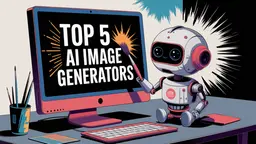MailMonkey.ai Howto
MailMonkey.ai is an AI-powered email and newsletter generation platform that helps businesses create engaging email content quickly and efficiently using advanced AI technology.
View MoreHow to Use MailMonkey.ai
Configure MailMonkey: Call MailMonkey.config() to set up basic configuration including template directory and provider settings. For example: MailMonkey.config({ templateDir: 'YOURTEMPLATEFOLDER', provider: { name: 'Sendgrid', key: 'YOURAPIKEY' }})
Set up email templates: Create email templates using MJML format and save them in your configured template directory. Templates should have .mjml extension.
Add default data (optional): Configure default data that should be available across all templates using the defaultData property in config.
Set up server integration (optional): Configure server settings if you want to make emails available via URL endpoints. Currently supports Express.js.
Send emails: Use the configured MailMonkey instance to send emails using your templates. The system will process MJML templates and send via your configured provider.
Track engagement: Use MailMonkey's reporting features to monitor email opens, clicks, and engagement metrics for your campaigns.
Manage subscriber lists: Build and segment email lists, manage subscriptions, and handle unsubscribes through the platform.
MailMonkey.ai FAQs
MailMonkey.ai (now rebranding to Customers.ai) is an AI-powered newsletter and marketing automation platform that helps businesses build personalized campaigns to drive sales and convert more customers.
View More