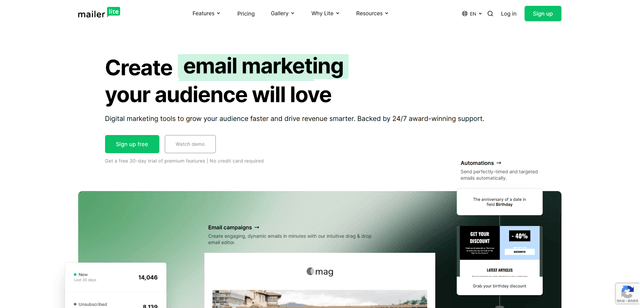Mailchimp
WebsiteAI Email Marketing
Mailchimp is a leading all-in-one marketing platform that provides AI-powered email marketing, automation, and customer relationship management tools to help businesses grow and engage with their audience.
https://mailchi.mp/
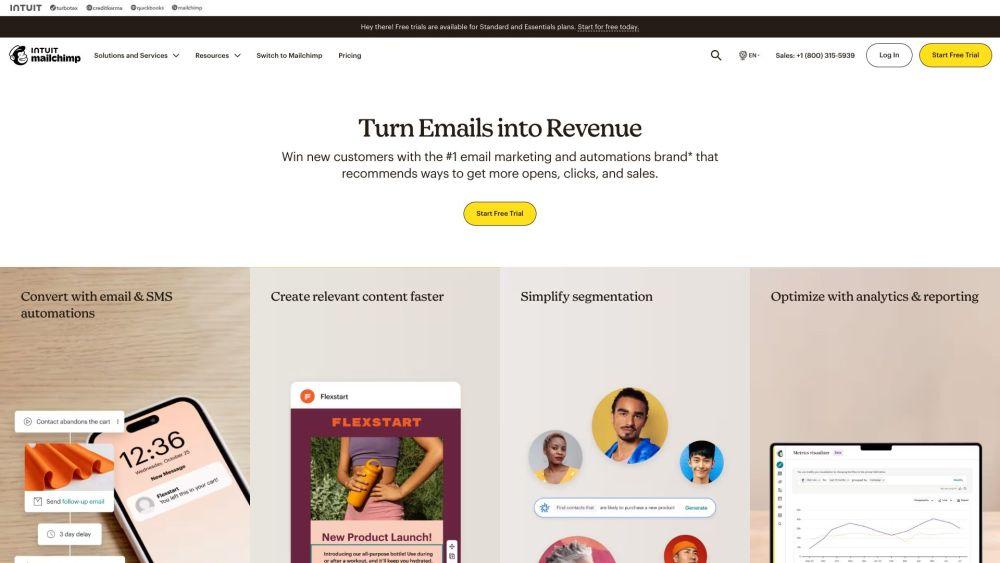
Product Information
Updated:Feb 16, 2026
Mailchimp Monthly Traffic Trends
Mailchimp achieved 11.7M visits with a 2.0% growth in the given period. The introduction of new tools and enhancements for retailers and marketers, as highlighted at the FWD: London event in June 2025, likely contributed to this slight increase in traffic.
What is Mailchimp
Mailchimp is an email marketing and automation platform founded in 2001 that has evolved into a comprehensive marketing solution for businesses of all sizes. It offers tools for email campaigns, audience management, content creation, website building, social media marketing, and more. With over 11 million users globally, Mailchimp has established itself as one of the most popular and user-friendly marketing platforms available, known for its intuitive interface and powerful features that help businesses convert more customers and drive sales.
Key Features of Mailchimp
Mailchimp is a comprehensive marketing automation and email marketing platform that offers a wide range of features to help businesses grow. It provides tools for email marketing, website building, audience management, content creation, analytics, and integrations with other popular business tools. Mailchimp uses AI-powered features to optimize campaigns, personalize content, and predict customer behavior, making it easier for businesses to engage with their audience and drive sales.
AI-Powered Email Marketing: Create and send personalized emails using real-time behavior data and AI-driven recommendations to improve open rates, clicks, and sales.
Customer Journey Builder: Set up automated marketing flows based on customer behavior, allowing for targeted messaging and improved conversion rates.
Advanced Segmentation: Target customers with precision using advanced logic like buying behavior, engagement, and AI-predicted segments.
Content Creation Tools: Utilize AI-powered content creation tools and pre-designed templates to effortlessly create on-brand marketing materials.
Analytics and Reporting: Gain insights into campaign performance with detailed reports, funnel visualizations, and industry benchmarking.
Use Cases of Mailchimp
E-commerce Marketing: Set up automated abandoned cart reminders, product recommendations, and post-purchase follow-ups to boost sales and customer retention.
Content Creator Engagement: Build and maintain a subscriber base, send out regular newsletters, and promote digital products or services to followers.
Event Promotion: Create and manage email campaigns for event announcements, ticket sales, and post-event follow-ups to maximize attendance and engagement.
Non-profit Outreach: Manage donor communications, fundraising campaigns, and impact reports to keep supporters informed and engaged.
Pros
User-friendly interface with drag-and-drop email builder
Comprehensive suite of marketing tools beyond just email
Strong integration capabilities with popular e-commerce and CRM platforms
AI-powered features for optimization and personalization
Cons
Can be expensive for larger contact lists
Some advanced features only available on higher-tier plans
Learning curve for utilizing all available features effectively
How to Use Mailchimp
Sign up for a Mailchimp account: Go to Mailchimp's website and click the 'Sign Up Free' button. Enter your email, username, and password to create an account.
Set up your audience: Create a new audience list or import existing contacts. You can manually add contacts or import them from a CSV file.
Create an email campaign: Click 'Create Campaign' and select 'Email'. Choose a template or design your own email using the drag-and-drop editor.
Add content to your email: Customize the email template with your own text, images, and branding. Use the content blocks to add different elements to your email.
Choose your recipients: Select which audience or segment you want to send the email to. You can send to your entire list or use segmentation to target specific groups.
Preview and test your email: Use the preview mode to see how your email looks on desktop and mobile. Send a test email to yourself to check everything before sending to your list.
Schedule or send your campaign: Choose to send the email immediately or schedule it for later. Review all details before confirming to send.
Analyze your results: After sending, view your campaign report to see open rates, click rates, and other metrics to measure the performance of your email.
Set up automations: Use Mailchimp's Customer Journey Builder to create automated email sequences triggered by subscriber actions or time-based events.
Integrate with other tools: Connect Mailchimp with your e-commerce platform, CRM, or other marketing tools to sync data and enhance your email marketing efforts.
Mailchimp FAQs
Mailchimp is an all-in-one marketing platform used for email marketing, automation, audience management, content creation, and analytics. It helps businesses create and send emails, manage contacts, build websites, run ad campaigns, and analyze performance.
Official Posts
Loading...Related Articles
Analytics of Mailchimp Website
Mailchimp Traffic & Rankings
11.7M
Monthly Visits
#7148
Global Rank
#10
Category Rank
Traffic Trends: Nov 2024-Oct 2025
Mailchimp User Insights
00:00:59
Avg. Visit Duration
1.51
Pages Per Visit
77.87%
User Bounce Rate
Top Regions of Mailchimp
US: 47.9%
GB: 8.55%
CA: 6.73%
AU: 4.66%
ES: 2.53%
Others: 29.63%