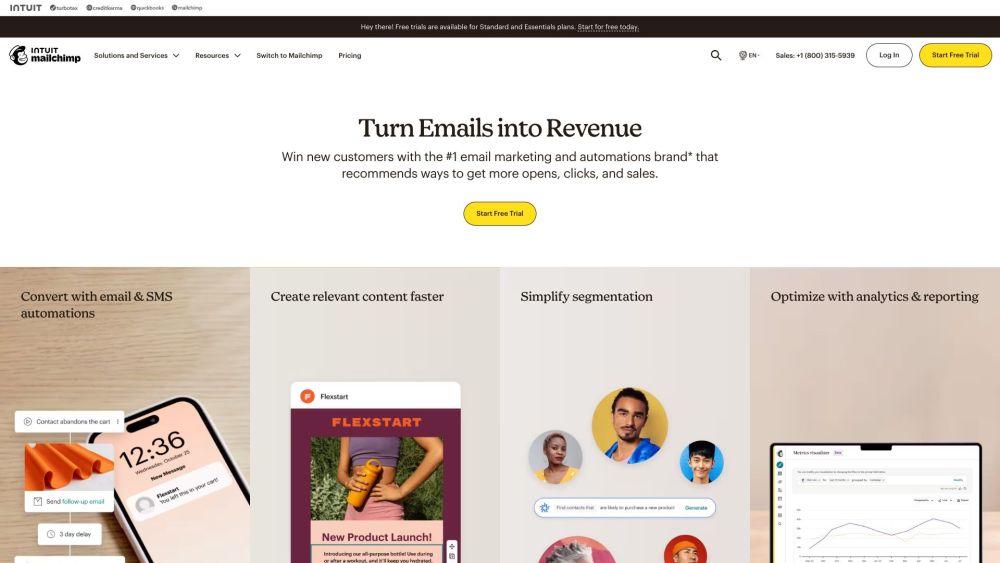什么是Mailchimp?
Mailchimp是一个领先的营销自动化和电子邮件营销平台,帮助各种规模的企业有效管理他们的电子邮件营销活动。成立于2001年,Mailchimp已经发展到为全球超过1100万用户提供服务,提供创建、发送和分析电子邮件营销活动的工具。它提供了一个用户友好的界面,使得没有广泛技术专业知识的个人和企业也能轻松使用。
该平台提供多种工具,包括可定制的电子邮件模板、受众细分、自动化工作流程和详细的分析以跟踪营销活动表现。Mailchimp还与流行的电子商务平台无缝集成,使企业能够同步客户数据并自动化营销努力。
近年来,Mailchimp已经将其服务扩展到电子邮件营销之外,包括短信营销、网站构建和AI驱动的内容创作工具,巩固了其作为全面营销解决方案的地位。凭借其免费计划和可扩展的定价选项,Mailchimp是希望提升营销策略并推动更高参与度和转化率的企业的理想选择。
Mailchimp的使用案例
Mailchimp提供了广泛的功能,满足各种营销需求。以下是一些关键的使用案例:
- 电子邮件营销活动:Mailchimp的核心功能允许企业创建并向其订阅者列表发送有针对性的电子邮件营销活动。用户可以使用模板设计视觉吸引力的电子邮件,细分他们的受众,并跟踪营销活动性能指标,如打开率和点击率。
- 营销自动化:Mailchimp提供强大的自动化工具来设置客户旅程,并基于用户行为触发个性化消息。例如,企业可以创建购物车放弃恢复序列或新订阅者欢迎系列。
- 受众管理和细分:该平台提供强大的工具来管理联系人列表,标记订阅者,并基于人口统计、行为或参与度水平创建有针对性的细分。这允许更个性化和相关的消息传递。
- 电子商务集成:Mailchimp与流行的电子商务平台如Shopify和WooCommerce集成,使企业能够同步客户数据,自动化产品推荐,并跟踪由电子邮件营销活动产生的销售。
- 登陆页面和表单:用户可以创建自定义登陆页面和注册表单,通过Mailchimp平台直接增加他们的电子邮件列表并捕获潜在客户。
- 分析和报告:Mailchimp提供关于营销活动表现、受众增长和参与度指标的详细分析,帮助企业随时间优化他们的营销策略。
如何访问Mailchimp
访问Mailchimp是一个简单的过程。按照以下步骤开始:
- 访问Mailchimp网站:前往Mailchimp的官方网站(https://mailchimp.com/)。
- 注册账户:点击主页右上角的"免费注册"按钮。你需要提供一个电子邮件地址、用户名和密码。
- 激活你的账户:提交信息后,检查你的电子邮件中来自Mailchimp的激活链接。点击链接激活你的账户。
- 完成你的个人资料:一旦你的账户被激活,登录到Mailchimp。你将被提示完成你的个人资料,输入诸如你的姓名、企业名称和实际地址等详细信息。
- 探索仪表板:一旦你的个人资料完成,你将被带到Mailchimp仪表板。在这里,你可以开始创建营销活动,管理你的受众,并利用Mailchimp提供的各种营销工具。
如何使用Mailchimp
要有效地使用Mailchimp,请按照以下步骤操作:
- 创建账户:访问Mailchimp网站并注册一个免费账户。
- 设置你的受众:导航到受众部分开始建立你的联系人列表。你可以直接导入联系人或创建一个注册表单来收集新订阅者。
- 自定义你的注册表单:前往受众 > 注册表单来创建一个适合你品牌的表单。通过编辑字段、样式和颜色来自定义它,以吸引更多订阅者。
- 创建你的第一个电子邮件营销活动:点击创建按钮并选择电子邮件来开始一个营销活动。选择"常规"使用Mailchimp的用户友好编辑器设计标准电子邮件。
- 分析你的营销活动表现:一旦你的电子邮件发送出去,通过前往报告部分监控其表现。查看诸如打开率和点击率等指标来了解受众参与度。
如何在Mailchimp上创建账户
创建Mailchimp账户很简单:
- 访问Mailchimp网站:前往https://mailchimp.com。
- 点击"免费注册":这个按钮通常在主页上显眼位置。
- 输入你的电子邮件地址:填写你的电子邮件地址、用户名和密码。为了安全起见,选择一个强密码。
- 激活你的账户:检查你的电子邮件中来自Mailchimp的激活链接,并点击它以验证你的电子邮件地址。
- 完成你的个人资料:登录到你的新账户,并添加必要的详细信息,如你的企业名称、网站和实际地址。
有效使用Mailchimp的技巧
要最大化Mailchimp的潜力,请考虑以下技巧:
- 细分你的受众:使用Mailchimp的受众细分功能,根据兴趣或行为对订阅者进行分类,允许更有针对性的消息传递。
- 利用自动化:设置自动化电子邮件序列,用于欢迎消息和跟进等任务,以节省时间并确保一致的沟通。
- 测试和优化:使用A/B测试来优化主题行和电子邮件内容。分析性能指标以做出数据驱动的决策。
- 利用合并标签:通过使用合并标签插入订阅者特定信息来个性化电子邮件,提高参与度。
- 保持内容相关:定期清理你的电子邮件列表,删除不活跃的订阅者,维护一个专注的活跃用户列表,以获得更好的性能和更低的成本。
通过遵循这些指南和技巧,你可以充分利用Mailchimp的力量,提升你的电子邮件营销效果,为你的企业实现更好的结果。