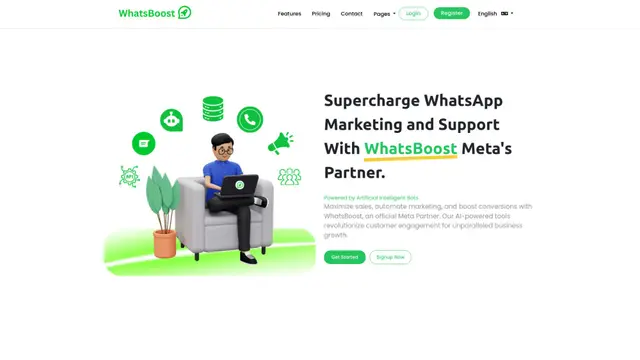LunaGPT Come Usare
LunaGPT è una piattaforma di chatbot basata su AI che automatizza il supporto clienti addestrando sui dati della tua azienda e integrando con strumenti come Crisp.
Visualizza AltroUlteriori Informazioni
Come usare LunaGPT
Registrati su LunaGPT: Visita il sito web di LunaGPT all'indirizzo https://lunagpt.io e crea un account.
Scegli un piano di abbonamento: Seleziona un livello di prezzo che soddisfi le tue esigenze, dal Free all'Enterprise. Ogni piano offre diversi crediti di messaggistica, storage e funzionalità.
Importa i tuoi dati: Carica i dati della tua azienda da varie fonti come siti web, PDF, CSV, ecc. per addestrare il chatbot su informazioni specifiche.
Configura il tuo chatbot: Personalizza le impostazioni come il modello AI da utilizzare (GPT-3.5 o GPT-4), opzioni di sincronizzazione automatica e altre impostazioni avanzate.
Integra con Crisp: Connetti LunaGPT alla tua piattaforma di supporto clienti Crisp installando il plugin LunaGPT dal Crisp Marketplace.
Testa il tuo chatbot: Prova conversazioni di esempio per assicurarti che il chatbot risponda in modo accurato in base ai dati importati.
Distribuisci il chatbot: Attiva il chatbot sul tuo sito web o su altri canali di supporto clienti per iniziare a gestire automaticamente le richieste dei clienti.
Monitora e perfeziona: Rivedi regolarmente le prestazioni del chatbot, aggiorna i dati se necessario e modifica le impostazioni per migliorare l'esperienza di supporto clienti.
FAQ di LunaGPT
LunaGPT è un chatbot adattivo a più personalità alimentato da ChatGPT. Funge da compagno AI versatile con varie personalità per migliorare diversi aspetti delle tue interazioni digitali, tra cui assistenza allo studio, pianificazione di viaggi e altro ancora.
Articoli Popolari

Rilascio di PixVerse V2.5: Crea Video AI Impeccabili Senza Ritardi o Distorsioni!
Apr 21, 2025

MiniMax Video-01(Hailuo AI): Il rivoluzionario salto dell'IA nella generazione di testo-video nel 2025
Apr 21, 2025

VideoMaker.me: Il miglior generatore gratuito di video AI di abbracci nel 2025 | Tutorial sull'utilizzo
Apr 21, 2025

Codici Referral di HiWaifu AI ad Aprile 2025 e Come Riscuoterli
Apr 21, 2025
Visualizza altro