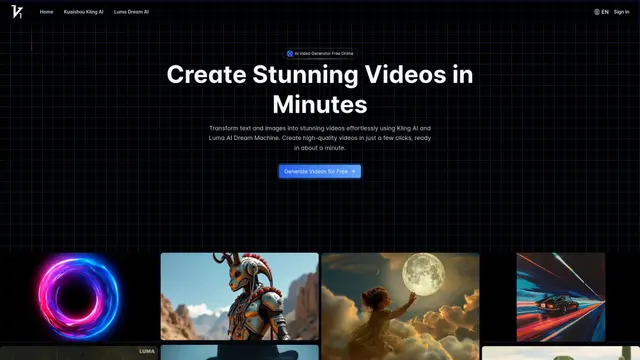LeiaPix Howto
LeiaPix is an AI-powered platform that transforms 2D images and videos into immersive 3D experiences with depth and motion.
View MoreHow to Use LeiaPix
Visit LeiaPix website: Go to LeiaPix.com or the LeiaPix Converter website to access the tool.
Sign up for an account: Create a free account to get started with 100 free credits (not for commercial use).
Upload an image: Upload a 2D image you want to convert to 3D. Supported formats include PNG, JPG/JPEG, HEIC, and WEBP. Maximum file size is 20MB.
Wait for processing: The AI will automatically process your image and generate a 3D version. This usually takes a few seconds.
Preview and adjust: Once processing is complete, you'll see a 3D animation preview. Use the advanced editor to fine-tune depth, disparity, occlusion, blur and other parameters if desired.
Choose export options: Select your preferred export format - Leia Image Format, Side-By-Side 3D, Depth Map, or Lightfield Animation. Free exports are limited to 720p MP4 and SBS.
Download or share: Download your 3D creation or share it directly on the LeiaPix platform. Free exports must be downloaded immediately.
LeiaPix FAQs
LeiaPix, now known as Immersity AI, is an AI platform that converts 2D images and videos into immersive 3D experiences. It uses advanced AI technology to transform ordinary 2D visuals into 3D lightfield creations.
LeiaPix Monthly Traffic Trends
LeiaPix experienced a significant 25.0% decline in traffic, dropping to 62K visits. Without recent product updates or notable market activities, this decline might be due to increased competition from other AI 3D tools.
View history traffic
Popular Articles

FLUX.1 Kontext Review 2025: The Ultimate AI Image Editing Tool That Rivals Photoshop
Jun 5, 2025

FLUX.1 Kontext vs Midjourney V7 vs GPT-4o Image vs Ideogram 3.0 in 2025: Is FLUX.1 Kontext Really the Best AI for Image Generation?
Jun 5, 2025

How to Create Viral Talking Baby Podcast Videos with AI: Step-by-Step Guide (2025)
Jun 3, 2025

Best 5 NSFW Characters Generator in 2025
May 29, 2025
View More