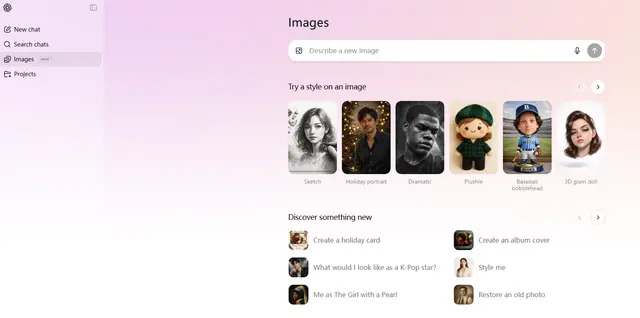Image Mate
Image Mate — это комплексное программное обеспечение для управления изображениями, которое использует искусственный интеллект для автоматической организации, пометки, переименования и описания фотографий, обеспечивая при этом мощные возможности управления документ-камерой и презентации.
https://imagemate.app/?ref=aipure&utm_source=aipure

Информация о продукте
Обновлено:09/06/2025
Что такое Image Mate
Image Mate — это универсальный программный комплекс для управления изображениями и документ-камерами, разработанный компанией ELMO, который поставляется в нескольких версиях, включая настольные приложения (IM3, IM4, IM5) и веб-версию (Image Mate + Cloud). Программное обеспечение выполняет две основные цели — предоставление возможностей управления и аннотирования для документ-камер ELMO, а также предоставление функций организации фотографий на основе искусственного интеллекта. Он позволяет пользователям взаимодействовать с живыми потоками с камеры, захватывать изображения/видео и управлять большими коллекциями фотографий посредством автоматического создания и организации метаданных.
Ключевые особенности Image Mate
Image Mate - это универсальный программный комплекс, который поставляется в нескольких версиях (для настольных компьютеров, облачная и мобильная), предназначенный для управления изображениями, управления документ-камерой и презентаций. Он предлагает такие функции, как аннотирование изображений в реальном времени, захват неподвижных изображений и видео, организация изображений на основе искусственного интеллекта, интеллектуальное добавление тегов и управление метаданными. Программное обеспечение поддерживает различные документ-камеры и предоставляет инструменты для просмотра, организации и защиты коллекций фотографий и видео.
Интеграция с документ-камерой: Управляет документ-камерами ELMO с аннотированием изображений в реальном времени, возможностями захвата и инструментами презентации
Организация на основе искусственного интеллекта: Использует искусственный интеллект для автоматического добавления тегов, описания и организации изображений со значимыми метаданными
Комплексное управление медиафайлами: Предоставляет надежные возможности просмотра и организации больших коллекций фотографий и видео, включая поддержку формата raw
Мультиплатформенная доступность: Доступно в виде настольного программного обеспечения (IM5), веб-приложения (IM+C) и мобильного приложения, что обеспечивает гибкость в использовании
Варианты использования Image Mate
Образовательные презентации: Преподаватели могут использовать его для дистанционного обучения и презентаций в классе с интеграцией документ-камеры и инструментами аннотирования
Профессиональная фотография: Фотографы могут организовывать и управлять большими коллекциями изображений с поддержкой формата raw и редактированием метаданных
Управление цифровыми активами: Организации могут эффективно каталогизировать и организовывать свои коллекции цифровых изображений с помощью добавления тегов и описаний на основе искусственного интеллекта
Преимущества
Универсальная поддержка платформ (настольные компьютеры, веб, мобильные устройства)
Мощные возможности организации на основе искусственного интеллекта
Комплексная интеграция с документ-камерой
Недостатки
Для различной совместимости оборудования требуются разные версии
Для некоторых функций требуется оплата на основе кредитов
Как использовать Image Mate
Скачать и установить: Загрузите программное обеспечение Image Mate, подходящее для вашей операционной системы (поддерживаются Windows 10/11). Установите приложение на свой компьютер.
Подключить документ-камеру: При использовании с документ-камерой ELMO подключите камеру к компьютеру с помощью USB-кабеля. Убедитесь, что она правильно обнаружена.
Запустить приложение: Откройте программное обеспечение Image Mate. Для веб-версии (Image Mate + Cloud) просто откройте браузер Chrome и перейдите на сайт imagemate-c.com.
Импортировать изображения: Используйте функцию браузера, чтобы импортировать фотографии и видео, которые вы хотите организовать. Вы можете импортировать файлы с локального диска.
Организовать контент: Используйте инструменты Organizer для управления и сортировки импортированных медиафайлов. Вы можете помечать, классифицировать и организовывать большое количество фотографий и видео.
Использовать функцию Safe Box: При желании используйте функцию Safe Box, чтобы скрыть личные фотографии и видео с защитой паролем.
Обработать изображения с помощью ИИ: При использовании версии с ИИ используйте кредиты для обработки изображений для автоматической пометки, описаний и улучшения метаданных.
Экспорт/Сохранить: Экспортируйте организованные файлы с улучшенными метаданными, тегами и описаниями. Вы также можете экспортировать метаданные в формат CSV.
Часто задаваемые вопросы о Image Mate
ImageMate - это программное обеспечение для организации изображений на основе искусственного интеллекта, которое помогает преобразовывать коллекции фотографий с помощью интеллектуальных тегов, автоматизированных описаний и улучшенного именования файлов с использованием искусственного интеллекта.
Видео Image Mate
Популярные статьи

Самые популярные AI-инструменты 2025 года | Обновление 2026 года от AIPURE
Feb 10, 2026

Moltbook AI: первая социальная сеть чистого ИИ-агента 2026 года
Feb 5, 2026

ThumbnailCreator: ИИ-инструмент, который решает проблему стресса при создании эскизов YouTube (2026)
Jan 16, 2026

Как использовать ChatGPT Plus бесплатно (обновление 2026)
Jan 14, 2026