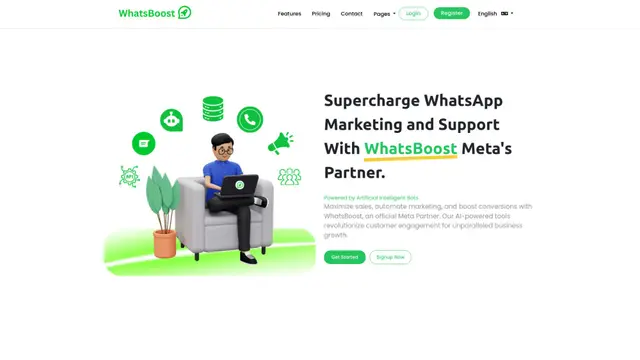Hubtype Howto
Hubtype is an enterprise chatbot platform that enables businesses to create advanced automated customer service experiences with interactive elements and AI across messaging channels.
View MoreHow to Use Hubtype
Sign up for a Hubtype account: Go to hubtype.com and create an account by providing your email and setting up a password.
Choose your messaging channels: Select which messaging platforms you want to integrate with, such as WhatsApp, Facebook Messenger, webchat, etc.
Set up your conversational flows: Use Hubtype's drag-and-drop flow builder to create automated conversation flows and decision trees for your chatbot.
Design interactive elements: Add graphical elements like buttons, carousels, and forms to make your chatbot conversations more engaging and intuitive.
Integrate with your existing systems: Connect Hubtype to your CRM, helpdesk, analytics tools and other systems using their integration marketplace.
Train your AI model: Use Hubtype's NLP capabilities to train your chatbot to understand user intents and provide relevant responses.
Set up human agent handoff: Configure when and how conversations should be transferred from the bot to human agents using the Hubtype Desk.
Test your chatbot: Use the testing tools to simulate conversations and refine your flows before going live.
Deploy across channels: Use Hubtype's Universal Deploy feature to launch your chatbot across all integrated messaging channels.
Monitor performance: Leverage the analytics suite to track key metrics and continuously improve your automated customer service.
Hubtype FAQs
Hubtype is a platform for creating conversational apps and customer engagement automation that goes beyond traditional chatbots. It allows businesses to build and deploy automated customer service experiences across messaging channels.
Hubtype Monthly Traffic Trends
Hubtype received 14.4k visits last month, demonstrating a Slight Growth of 6.1%. Based on our analysis, this trend aligns with typical market dynamics in the AI tools sector.
View history traffic
Popular Articles

Gemini 2.5 Pro Preview 05-06 Update
May 8, 2025

Suno AI v4.5: The Ultimate AI Music Generator Upgrade in 2025
May 6, 2025

How to Install and Use FramePack: The Best Free Open-Source AI Video Generator for Long Videos in 2025
Apr 28, 2025

DeepAgent Review 2025: The God-Tier AI Agent that's going viral everywhere
Apr 27, 2025
View More