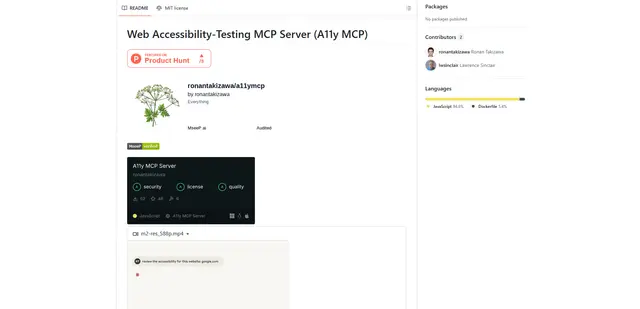GoGenie
GoGenie é uma extensão do Chrome que usa IA para transformar dados complexos da web em tabelas estruturadas e organizadas de vários sites como Google Maps, Glassdoor e Google News.
https://gogenie-extension.vercel.app/?ref=producthunt&utm_source=aipure

Informações do Produto
Atualizado:Aug 9, 2025
O que é GoGenie
GoGenie é uma ferramenta de extração de dados da web baseada em IA que ajuda os usuários a coletar, analisar e organizar informações de vários sites em formatos limpos e estruturados. Esta extensão do Chrome serve como um poderoso companheiro para pesquisadores, analistas de negócios e qualquer pessoa que precise coletar dados da web de forma eficiente. Ao combinar o poder do Gemini AI do Google com uma interface amigável, o GoGenie torna o web scraping acessível e organizado sem exigir conhecimento técnico.
Principais Recursos do GoGenie
GoGenie é uma extensão do Chrome que usa tecnologia de IA para transformar dados da web em informações estruturadas e organizadas. Ele permite que os usuários extraiam, analisem e organizem dados de vários sites como Google Maps, Glassdoor e Google News, convertendo conteúdo web complexo em formatos tabulados limpos usando a API do Google Gemini, tudo mantendo a privacidade do usuário por meio do processamento local.
Extração de Dados com IA: Usa a API do Google Gemini para extrair e estruturar de forma inteligente dados da web em tabelas organizadas
Design com Prioridade na Privacidade: Processa todos os dados localmente no dispositivo do usuário com armazenamento seguro de chave de API e sem coleta de dados
Coleta de Dados Personalizável: Permite que os usuários extraiam tipos de dados específicos ou criem padrões de extração personalizados para qualquer site
Saída em Vários Formatos: Apresenta os dados extraídos em tabelas copiáveis e baixáveis para fácil análise e compartilhamento
Casos de Uso do GoGenie
Pesquisa de Restaurantes: Extraia classificações de restaurantes, avaliações e informações de contato do Google Maps para análise de mercado
Inteligência de Negócios: Reúna dados da empresa no Glassdoor, incluindo classificações, salários e avaliações de funcionários para análise competitiva
Agregação de Notícias: Colete e resuma artigos de notícias do Google News com informações estruturadas sobre fontes e datas
Análise de E-commerce: Extraia informações de produtos, preços e tendências de várias plataformas de compras online
Vantagens
Fortes recursos de privacidade com processamento de dados local
Aplicação versátil em vários sites e tipos de dados
Interface amigável com processo de configuração simples em 4 etapas
Desvantagens
Requer chave da API do Google Gemini para operação
Limitado ao navegador Chrome como uma extensão
Como Usar o GoGenie
Instalar Extensão: Adicione o GoGenie ao Chrome baixando-o da Chrome Web Store com um clique
Obter Chave de API: Obtenha uma chave de API gratuita do Google Gemini no Google AI Studio
Configurar Chave de API: Insira sua chave de API do Google Gemini nas configurações do GoGenie - ela será armazenada com segurança no armazenamento local do seu navegador
Acessar GoGenie: Clique no botão do gênio flutuante (🧞) em qualquer página da web para abrir o painel do GoGenie
Selecionar Tipo de Dado: Escolha entre tipos de dados predefinidos ou escreva instruções personalizadas para quais dados você deseja extrair (por exemplo, 'extrair nomes e preços de produtos')
Extrair Dados: Deixe a IA do GoGenie transformar os dados da página da web em tabelas organizadas e estruturadas
Visualizar Resultados: Revise os dados extraídos apresentados em formato de tabela limpo e copiável
Exportar Dados: Copie, baixe ou analise seus resultados extraídos conforme necessário
Perguntas Frequentes do GoGenie
GoGenie é uma ferramenta de extração de dados da web com tecnologia de IA que transforma dados complexos da web em tabelas estruturadas e organizadas. Ele pode extrair informações de vários sites como Google Maps, Glassdoor, Google News e muito mais.
Vídeo do GoGenie
Artigos Populares

Ferramentas de IA Mais Populares de 2025 | Atualização de 2026 da AIPURE
Feb 10, 2026

Moltbook AI: A Primeira Rede Social de Agentes de IA Pura de 2026
Feb 5, 2026

ThumbnailCreator: A Ferramenta de IA Que Resolve o Estresse das Suas Miniaturas do YouTube (2026)
Jan 16, 2026

Óculos Inteligentes com IA 2026: Uma Perspectiva de Software em Primeiro Lugar no Mercado de IA Vestível
Jan 7, 2026