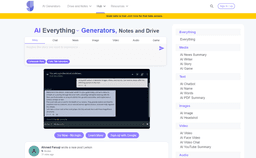GizAI Howto
GizAI is an all-in-one AI platform that unifies AI generators, chat, drive, and notes with advanced features like image, video, and story creation.
View MoreHow to Use GizAI
Sign up for GizAI: Visit the GizAI website at www.giz.ai and click on 'Sign-up with Google' to create a free account using your Google credentials.
Access AI Generators: Once logged in, navigate to the 'AI Generators' menu to see the various AI tools available like Image Generator, Video Generator, Story Generator, etc.
Select an AI Generator: Choose the specific AI generator you want to use, such as the AI Image Generator or AI Story Generator.
Enter your prompt: In the selected generator, enter a text prompt describing what you want to create. Be as detailed as possible for best results.
Customize settings: Adjust any available settings like image resolution, number of outputs, style options, etc. to fine-tune the generation.
Generate content: Click the 'Generate' button to create your AI-generated content based on your prompt and settings.
Review and edit: Review the generated content and use any available editing tools to refine or modify the output as needed.
Save or share: Save your creation to your GizAI Drive or share it directly from the platform using the provided sharing options.
Explore other features: Try out other AI generators, use the Notes feature for writing, or explore the Hub to see content from other users.
GizAI FAQs
GizAI is an all-in-one AI platform that unifies various AI generators, notes, drive, and chat features. It offers tools for generating images, videos, stories, games, and more using AI.
GizAI Monthly Traffic Trends
GizAI experienced a 15.3% decline in traffic, with 514.9K visits in the month. Without specific updates from the platform, the decline may be attributed to broader market competition and the lack of recent product enhancements.
View history traffic
Related Articles
Popular Articles

Gemini 2.5 Pro Preview 05-06 Update
May 8, 2025

Suno AI v4.5: The Ultimate AI Music Generator Upgrade in 2025
May 6, 2025

How to Install and Use FramePack: The Best Free Open-Source AI Video Generator for Long Videos in 2025
Apr 28, 2025

DeepAgent Review 2025: The God-Tier AI Agent that's going viral everywhere
Apr 27, 2025
View More