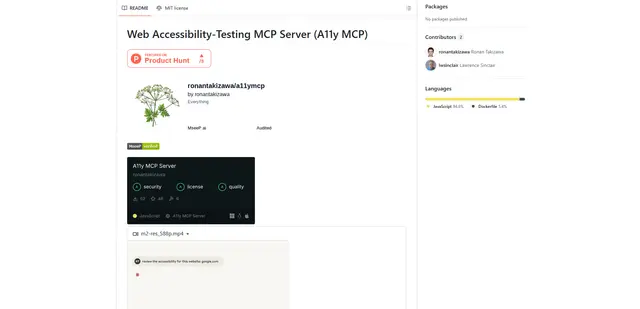FluxTranslate — LLM Inline Translator
FluxTranslate is a commercial-grade Chrome extension that provides inline webpage translation powered by leading LLMs (OpenAI/Anthropic/Gemini) with features like custom tone control, shimmering progress indicators, context menus and omnibox integration.
https://chromewebstore.google.com/detail/fluxtranslate-%E2%80%94-llm-inlin/ickjbcccejgnbdcbeakblpeohcpkejeh?authuser=0&hl=en&ref=producthunt
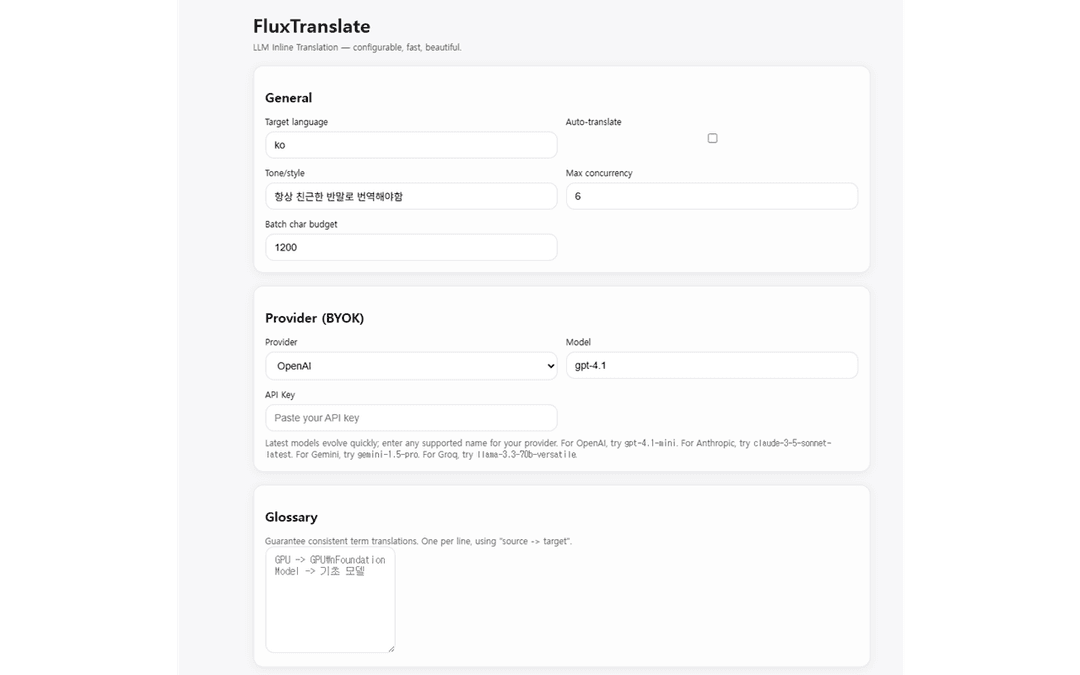
Product Information
Updated:Nov 9, 2025
What is FluxTranslate — LLM Inline Translator
FluxTranslate is a powerful Chrome browser extension that enables seamless inline translation of web pages using advanced Large Language Models (LLMs). Developed by Kane, this MV3-compliant extension allows users to instantly translate any text on webpages without leaving the page or using external tools. The extension supports multiple leading AI models including OpenAI, Anthropic, and Google's Gemini, while maintaining user privacy by not collecting or storing any user data.
Key Features of FluxTranslate — LLM Inline Translator
FluxTranslate is a Chrome browser extension that provides commercial-grade inline webpage translation powered by advanced LLMs (OpenAI/Anthropic/Gemini). It features a simple Ctrl+click interface for paragraph translation, custom tone/style settings, personal glossary support, and a distinctive shimmering progress effect. The extension offers context menus, omnibox trigger, and a liquid-glass UI with built-in caching functionality, all while maintaining user privacy through a BYOK (Bring Your Own Key) model without requiring login or server connection.
One-Click Inline Translation: Simply press Ctrl and click on any paragraph to instantly translate content without leaving the webpage
Customizable Translation Style: Supports custom tone/style settings and personal glossary for more accurate and contextual translations
Multiple LLM Integration: Compatible with leading AI models including OpenAI, Anthropic, and Gemini for high-quality translations
Privacy-Focused Design: Uses BYOK (Bring Your Own Key) model with local caching and no login requirements or server dependencies
Use Cases of FluxTranslate — LLM Inline Translator
International Research: Researchers can quickly translate foreign language academic papers and research materials while maintaining academic tone
Cross-cultural Business Communication: Business professionals can translate international websites and documents while preserving professional terminology
Content Localization: Content creators can translate and adapt web content while maintaining appropriate cultural context and style
Pros
No server dependency or login required
Highly customizable translation style and tone
Direct integration with premium LLM services
Cons
Requires users to provide their own API keys
Limited to Chrome browser only
May have higher operating costs due to LLM API usage
How to Use FluxTranslate — LLM Inline Translator
Install the extension: Install FluxTranslate — LLM Inline Translator from the Chrome Web Store
Configure API key: Bring your own API key (BYOK) from OpenAI, Anthropic, or Gemini and add it in the extension settings
Select text to translate: Press Ctrl key and click on any paragraph you want to translate on a webpage
View translation progress: Watch the shimmering effect while the selected paragraph is being translated by the LLM
Customize translation settings: Access options to customize tone/style preferences and add personal glossary terms for more accurate translations
Use additional features: Utilize context menus and omnibox trigger for alternative ways to activate translation, or use the popup interface with liquid-glass UI
FluxTranslate — LLM Inline Translator FAQs
FluxTranslate is a Chrome extension that provides inline page translation powered by top LLMs (OpenAI/Anthropic/Gemini). Users simply press Ctrl and click on the paragraph they want to translate.