FilmoraHD - AI Video Creator
FilmoraHD is an AI-powered video editor and creator app that combines powerful AI features like auto-cut, remover, dynamic captions, text-to-video, voice cloning and more to help users create professional-quality videos easily.
https://play.google.com/store/apps/details?id=com.wondershare.filmora&hl=en?utm_source=aipure
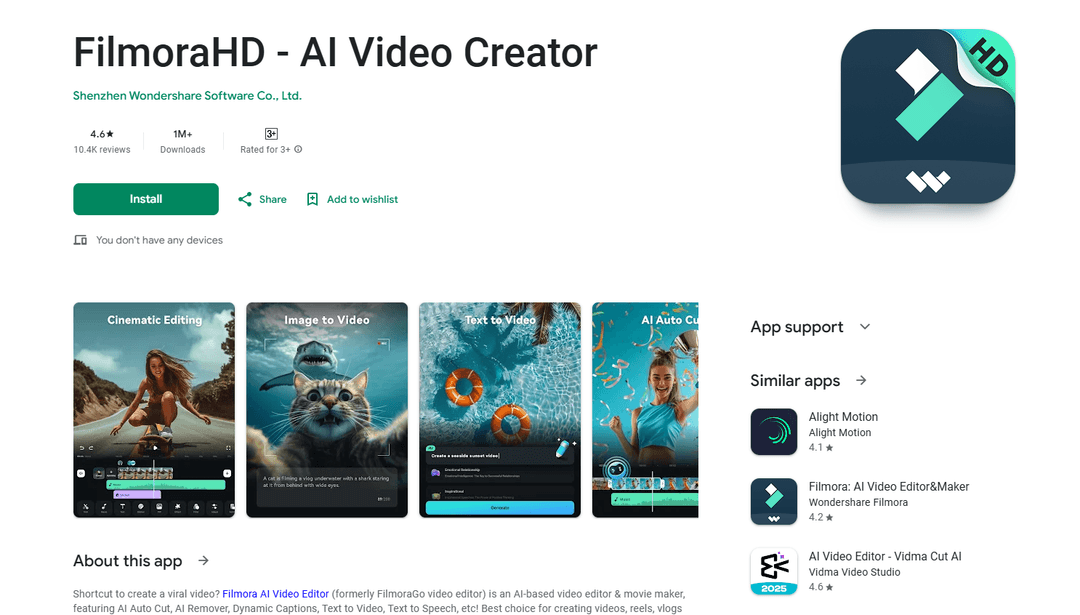
Product Information
Updated:Oct 24, 2025
What is FilmoraHD - AI Video Creator
FilmoraHD (formerly FilmoraGo) is a comprehensive AI video editing application developed by Wondershare that caters to both beginners and professional content creators. The app integrates advanced AI capabilities with traditional video editing tools to provide an all-in-one solution for creating videos, reels, vlogs and shorts. With over 1 million downloads and a 4.7/5 rating on Google Play, FilmoraHD has established itself as a leading video creation platform that works across multiple devices and platforms.
Key Features of FilmoraHD - AI Video Creator
FilmoraHD is an AI-powered video editing application that combines basic and advanced editing capabilities with cutting-edge AI features. It offers comprehensive tools including AI Auto Cut, AI Remover, Dynamic Captions, Text to Video, Voice Cloning, and AI-generated music, along with traditional editing features like trimming, effects, transitions, and multi-track editing. The app caters to both beginners and professionals with its user-friendly interface while providing advanced features like keyframe animation, speed curves, and smart tracking.
AI-Powered Editing Tools: Features AI Auto Cut for highlight compilation, AI Remover for unwanted elements, Dynamic Captions for automatic subtitles, and AI Voice Cloning for custom voiceovers
Professional Multi-track Editing: Supports PIP (Picture in Picture), masking, keyframe animation, and smart tracking for complex video projects
Comprehensive Audio Solutions: Offers AI-generated royalty-free music, sound effects library, voice-over capabilities, and precise audio editing tools
Cross-platform Compatibility: Available across Android, iOS, Mac, and Windows with All Platform Pro subscription, allowing seamless workflow across devices
Use Cases of FilmoraHD - AI Video Creator
Social Media Content Creation: Perfect for creating engaging content for platforms like Instagram, TikTok, and YouTube with various aspect ratios and templates
Professional Video Production: Suitable for creating commercial videos, promotional content, and professional presentations with advanced editing features
Educational Content: Ideal for creating educational videos with automatic captions, voice-overs, and clear visual presentations
Vlog and Personal Content: Great for creating personal vlogs and family videos with easy-to-use basic editing tools and effects
Pros
Comprehensive AI features for automated editing
Suitable for both beginners and professionals
Extensive library of effects, music, and templates
Cons
Interface can be cramped on smaller screens
Separate subscriptions needed for different platforms
Some users report stability issues and crashes
How to Use FilmoraHD - AI Video Creator
Install and Launch: Download FilmoraHD from Google Play Store and open the app
Choose Project Format: Select video ratio/format suitable for your target platform (Instagram/TikTok/YouTube)
Import Media: Import videos and photos you want to edit from your device
Basic Editing: Use basic editing tools like trim, split, duplicate or merge video clips. Adjust orientation and size using rotate/crop tools
Add Effects: Enhance your video by adding text, emoji, stickers, music, sound effects and voice-overs from the built-in library
Use AI Features: Utilize AI tools like Auto Cut for highlights, AI Remover to erase elements, Dynamic Captions for auto subtitles, Text to Video generation, and AI Voice Cloning
Advanced Editing: Apply professional features like keyframes, speed curves, PIP (Picture in Picture), masking, and smart tracking for objects/faces
Preview and Export: Preview your edited video and export the final version. Note that watermark removal requires Pro subscription
Share: Share your completed video directly to social media platforms or save to your device
FilmoraHD - AI Video Creator FAQs
The main AI features include: AI Auto Cut for stitching highlight moments, AI Remover for erasing unwanted elements, Dynamic Captions for auto speech-to-text, Text to Video generation, AI Voice Cloning, Text to Speech, AI Music & Sound Effects generation, and AI Video Effects like AI Show and Infinite Zoom.











