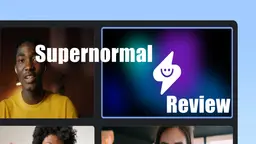Fathom Howto
Fathom is a free AI notetaker that records, transcribes, highlights, and summarizes your Zoom, Google Meet, and Microsoft Teams calls so you can focus on the conversation instead of taking notes.
View MoreHow to Use Fathom
Sign up for Fathom: Go to Fathom.video and create a free account
Connect your calendar: Authorize Fathom to access your calendar so it knows when to join your meetings
Download the desktop app: Install the Fathom desktop application on your computer
Install the Zoom extension: Add the Fathom extension to your Zoom client
Join a Zoom meeting: Fathom will automatically join your Zoom meetings and start recording
Use in-meeting features: During the meeting, use Fathom's sidebar to highlight important moments, add bookmarks, or mark action items
Review the recording: After the meeting, Fathom will provide a recording, transcript, AI summary, and your highlights
Share meeting content: Easily share the full recording, transcript, or specific clips with others
Integrate with other tools: Connect Fathom to tools like Slack, HubSpot, or Salesforce to sync your meeting data
Fathom FAQs
Fathom is a free AI notetaker that records, transcribes, highlights, and summarizes Zoom calls. It allows users to focus on conversations instead of taking notes during meetings.
Fathom Monthly Traffic Trends
Fathom achieved 5.7% growth in July, reaching 3.2M visits. Positive reviews from industry experts, such as the founder of TheBusinessDive, highlighting its benefits for customer success teams and efficient meeting management, likely contributed to this slight increase.
View history traffic
Related Articles
Popular Articles

FLUX.1 Kontext Review 2025: The Ultimate AI Image Editing Tool That Rivals Photoshop
Jun 5, 2025

FLUX.1 Kontext vs Midjourney V7 vs GPT-4o Image vs Ideogram 3.0 in 2025: Is FLUX.1 Kontext Really the Best AI for Image Generation?
Jun 5, 2025

How to Create Viral Talking Baby Podcast Videos with AI: Step-by-Step Guide (2025)
Jun 3, 2025

Best 5 NSFW Characters Generator in 2025
May 29, 2025
View More