
Eclipse Technology
Eclipse Technology is an intelligent unification platform that connects all business tools, conversations, and projects into a single workspace, powered by AI to streamline enterprise operations.
https://eclipsetech.es/?ref=producthunt
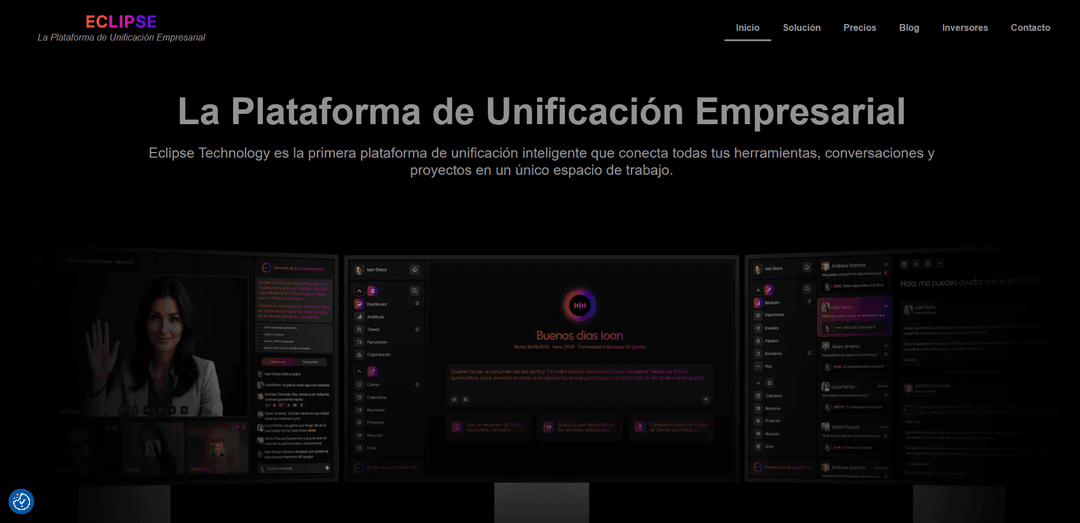
Product Information
Updated:Nov 9, 2025
What is Eclipse Technology
Eclipse Technology is a pioneering enterprise solution designed to address the modern workplace's fragmentation challenges. It serves as a comprehensive platform that integrates various business tools like Slack, Jira, Google Drive, and Salesforce into one unified interface. This platform represents a significant advancement in enterprise software integration, offering businesses a way to consolidate their digital workspace while maintaining the functionality of their existing tools.
Key Features of Eclipse Technology
Eclipse Technology is an intelligent unification platform that connects all business tools, conversations, and projects into a single workspace. It integrates popular tools like Slack, Jira, Google Drive, Salesforce, and Microsoft 365 suite, eliminating the need to constantly switch between applications. The platform uses contextual AI to streamline workflows, automate tasks, and provide intelligent notifications while fostering team culture and collaboration.
Unified Workspace Integration: Centralizes all business tools and applications into one dashboard, allowing seamless access to communications, tasks, documents, and customer data without switching between platforms
Contextual AI Assistant: Intelligent system that learns from projects to proactively suggest actions, summarize conversation threads, and automate workflow processes
Team Culture & Collaboration Tools: Built-in modules for team recognition, pulse surveys, and social connection spaces to maintain strong company culture, especially for remote teams
Smart Notification System: Delivers relevant alerts and updates only when they matter, reducing information overload and increasing productivity
Use Cases of Eclipse Technology
Remote Team Management: Enables distributed teams to collaborate effectively by providing a central platform for communication, project management, and document sharing
Project Coordination: Streamlines project workflows by connecting task management, communication channels, and document storage in one place
Customer Relationship Management: Integrates CRM data with internal communications and project management tools for better customer service coordination
Corporate Culture Building: Facilitates team engagement and company culture development through integrated social and recognition features
Pros
Reduces costs by consolidating multiple software tools
Increases productivity by eliminating context switching
Provides comprehensive visibility across all business operations
Cons
May require significant initial setup and integration effort
Potential learning curve for teams used to separate tools
Dependency on multiple third-party integrations
How to Use Eclipse Technology
Sign up for an account: Visit eclipsetech.es and create an account to access the unified workspace platform
Connect your existing tools: Integrate your current tools like Slack, Jira, Microsoft Teams, OneDrive, Gmail, Google Drive, Salesforce and other applications into the Eclipse Technology dashboard
Customize your dashboard: Set up your personalized dashboard to visualize your entire work ecosystem in one place, eliminating the need to switch between tabs
Enable AI features: Activate the contextual AI assistant that learns from your projects to suggest actions, summarize threads, and automate workflows proactively
Set up team collaboration: Configure team spaces for seamless collaboration, including shared documents, comments, and project materials
Configure notifications: Set up intelligent notifications to receive only relevant alerts when they matter
Implement culture modules: Enable integrated recognition systems, pulse surveys, and social connection spaces to maintain strong company culture
Manage security settings: Configure access controls and data security settings from the central control panel
Set up automations: Create automated workflows for repetitive tasks to increase productivity
Access support: Visit support.eclipsetech.es for additional help and access to the community forum
Eclipse Technology FAQs
Eclipse Technology is the first intelligent unification platform that connects all your tools, conversations and projects in a single workspace. It integrates various business tools like Slack, Jira, Drive, Salesforce, and others into one unified interface.











