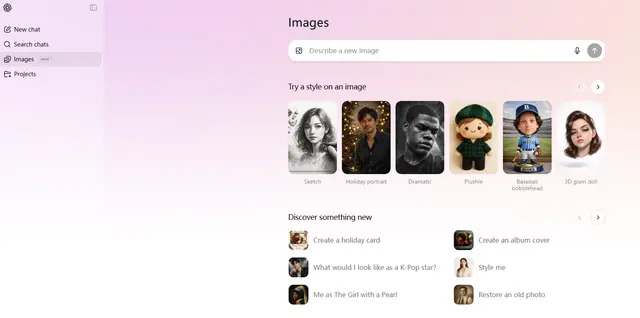DreamFace
DreamFace — это приложение для анимации фотографий на базе ИИ, которое генерирует потрясающие видео, говорящие аватары и портреты на основе ИИ всего за один клик.
https://www.dreamfaceapp.com/?utm_source=aipure

Информация о продукте
Обновлено:16/07/2025
Тенденции ежемесячного трафика DreamFace
DreamFace испытал 13,4% рост посещений до 1,4 млн в июле. Новые функции и улучшения в приложении, такие как улучшенная скорость загрузки AI-изображений и исправления ошибок, вероятно, способствовали этому росту. Кроме того, возможность говорящего аватара и беспрепятственная конвертация сценария в видео были высоко оценены за создание привлекательного контента.
Что такое DreamFace
DreamFace — это передовое приложение для анимации фотографий, которое использует мощь искусственного интеллекта для преобразования статичных изображений в завораживающие, динамичные видео. Это инновационное приложение позволяет пользователям легко анимировать фотографии, создавать говорящие аватары, генерировать портреты на основе ИИ и производить высококачественный контент для различных целей. Благодаря удобному интерфейсу и передовым технологиям ИИ, DreamFace дает возможность пользователям всех уровней навыков воплощать свои творческие идеи в жизнь через анимированный визуальный контент.
Ключевые особенности DreamFace
DreamFace — это приложение для анимации фотографий с искусственным интеллектом, которое позволяет пользователям создавать потрясающие видео, разговаривающие аватары и анимированные изображения всего одним кликом. Оно предлагает такие функции, как заставлять фотографии петь и танцевать, генерировать текст в речь, создавать аватары и улучшать качество изображения с помощью передовых технологий искусственного интеллекта. Приложение предоставляет удобный интерфейс для преобразования статичных изображений в динамичный, захватывающий визуальный контент для различных целей.
Анимация фото одним кликом: Преобразуйте неподвижные изображения в завораживающую анимацию, заставляя персонажей петь, танцевать и оживать мгновенно.
Генератор видео с ИИ: Создавайте видео с разговаривающими аватарами, вводя текст или загружая изображения, добавляя индивидуальность и очарование к цифровым творениям.
Функция преобразования текста в речь: Генерируйте бесплатный контент преобразования текста в речь с настраиваемыми голосами для различных приложений.
Улучшение изображения: Создавайте четкие, бесшумные, изображения высокой четкости с помощью инструментов улучшения на основе искусственного интеллекта.
Разнообразное создание аватаров: Разрабатывайте потрясающие аватары, используя обширную библиотеку лицевых опций, включая фотореалистичные и иллюстрированные лица.
Варианты использования DreamFace
Создание контента для социальных сетей: Генерируйте захватывающий контент для платформ, таких как TikTok и Instagram, увеличивая вовлеченность аудитории.
Образовательные материалы: Создавайте анимированные обучающие видео или разговаривающие аватары для улучшения учебных процессов и повышения интерактивности занятий.
Маркетинг и реклама: Разрабатывайте привлекательный рекламный контент и персонализированные маркетинговые сообщения с использованием анимированных фотографий и разговаривающих аватаров.
Личное развлечение: Анимируйте личные фотографии для удовольствия, создавайте уникальные поздравления с днём рождения или генерируйте забавные мемы и эмодзи.
Профессиональные презентации: Улучшайте деловые презентации динамичными визуалами и разговаривающими аватарами, чтобы сделать их более интересными и запоминающимися.
Преимущества
Удобный интерфейс с функцией одного клика
Разнообразные функции для различных творческих приложений
Высококачественный вывод с улучшенными искусственным интеллектом изображениями и видео
Настраиваемые опции для аватаров и голосов
Недостатки
Возможно, потребуется подписка для полного доступа ко всем функциям
Потенциальные проблемы с конфиденциальностью в связи с сбор и использование данных
Зависимость от интернет-соединения для функций на основе искусственного интеллекта
Как использовать DreamFace
Скачайте и установите приложение DreamFace: Найдите 'DreamFace' в App Store или Google Play Store и загрузите приложение на свое устройство.
Откройте приложение и выберите функцию: Запустите DreamFace и выберите опции, такие как 'Говорящий Аватар', 'Анимировать Фотографии', 'Портреты на основе ИИ' и т.д.
Загрузите или сделайте фото: Выберите существующую фотографию с вашего устройства или сделайте новую прямо в приложении.
Выберите анимацию или эффект: Просмотрите доступные шаблоны, анимации или эффекты и выберите один для применения к вашей фотографии.
Настройте анимацию: Настройте параметры, такие как продолжительность, скорость, или добавьте текст/музыку по мере необходимости для выбранного эффекта.
Создайте анимированный результат: Нажмите кнопку создания или генерации, чтобы ИИ обработал вашу фотографию и применил выбранную анимацию.
Предварительный просмотр и редактирование: Просмотрите сгенерированную анимацию и внесите любые финальные корректировки, если это необходимо.
Сохраните и поделитесь: Сохраните финальное анимированное видео на ваше устройство и поделитесь им в социальных сетях прямо из приложения.
Часто задаваемые вопросы о DreamFace
DreamFace — это приложение для анимации фотографий с искусственным интеллектом, которое позволяет пользователям создавать потрясающие видео, анимировать фотографии, генерировать говорящие аватары и создавать портреты с помощью искусственного интеллекта всего одним кликом.
Официальные сообщения
Загрузка...Видео DreamFace
Популярные статьи

Самые популярные AI-инструменты 2025 года | Обновление 2026 года от AIPURE
Feb 10, 2026

Moltbook AI: первая социальная сеть чистого ИИ-агента 2026 года
Feb 5, 2026

ThumbnailCreator: ИИ-инструмент, который решает проблему стресса при создании эскизов YouTube (2026)
Jan 16, 2026

Как использовать ChatGPT Plus бесплатно (обновление 2026)
Jan 14, 2026
Аналитика веб-сайта DreamFace
Трафик и рейтинги DreamFace
1.4M
Ежемесячные посещения
#29539
Глобальный рейтинг
#24
Рейтинг категории
Тенденции трафика: Jul 2024-Jun 2025
Анализ пользователей DreamFace
00:08:14
Средняя продолжительность посещения
7.09
Страниц за посещение
27.84%
Показатель отказов
Основные регионы DreamFace
BR: 76.15%
US: 6.61%
IN: 2.84%
ID: 1.93%
ES: 1.27%
Others: 11.2%