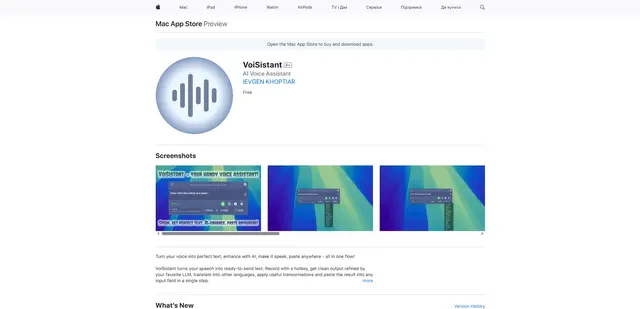Dict247 - Free Voice Typing & Dictation
Dict247 is a professional voice typing and dictation tool that offers free speech-to-text conversion with AI-powered voice recognition supporting over 99 languages.
https://dict247.com/?ref=producthunt

Product Information
Updated:Jul 16, 2025
What is Dict247 - Free Voice Typing & Dictation
Dict247.com is a comprehensive online dictation platform that transforms spoken words into written text in real-time. It's designed to be accessible to everyone, offering enterprise-grade speech recognition technology completely free of charge. The platform supports a wide range of languages, from major world languages like English, Chinese, and Spanish to regional dialects, making it a versatile solution for global users.
Key Features of Dict247 - Free Voice Typing & Dictation
Dict247 is a professional voice typing and dictation tool that supports over 99 languages with AI-powered speech recognition technology. It offers real-time speech-to-text conversion, secure processing of voice data, and advanced voice commands for punctuation and formatting. The service is completely free and accessible 24/7, making it a comprehensive solution for multilingual voice typing needs.
Multilingual Support: Supports over 99 languages including major world languages and regional dialects with high accuracy speech recognition
Real-time Transcription: Provides instant voice-to-text conversion with lightning-fast STT processing capability
Voice Commands: Allows users to add punctuation marks, new paragraphs, and special characters through simple voice commands
Privacy Protection: Ensures secure processing of voice data without permanent storage of audio recordings or transcripts
Use Cases of Dict247 - Free Voice Typing & Dictation
Professional Documentation: Ideal for professionals who need to create reports, emails, or documents hands-free with high accuracy
Educational Support: Helps students and teachers in taking notes, creating lesson plans, and drafting academic content
Multilingual Business Communication: Enables efficient communication across language barriers in international business settings
Accessibility Tool: Assists individuals with limited typing ability or repetitive strain injuries in creating digital content
Pros
Free to use with professional-grade features
Extensive language support covering 99+ languages
Strong privacy protection with secure processing
Cons
Requires internet connection for operation
Accuracy may vary depending on accent and background noise
How to Use Dict247 - Free Voice Typing & Dictation
Open Dict247 website: Visit dict247.com in your web browser (Google Chrome recommended for best compatibility)
Allow microphone access: When prompted, allow the website to access your microphone to enable voice recognition
Select language: Choose your preferred language from the 99+ supported languages for dictation
Configure settings: Click the gear icon to access Dictation Settings. Enable options like auto-punctuation and filter sensitive phrases if desired
Start dictation: Click the microphone icon or use the keyboard shortcut Option + F1 to begin dictation. The Dictate button will turn on and start listening
Speak clearly: Begin speaking clearly into your microphone. The tool will convert your speech to text in real-time
Use voice commands: Use commands like 'New line' for paragraph breaks, or say punctuation marks like 'period' or 'comma' to add formatting
Pause/Resume: Click the microphone icon again to pause dictation if needed. Click again to resume
Edit and save: Review the transcribed text, make any necessary edits, and use the save or copy options at the bottom of the page to export your text
Dict247 - Free Voice Typing & Dictation FAQs
Dict247 supports 99+ languages including English, Chinese, Spanish, German, Japanese, French, Italian, Portuguese, Arabic, Ukrainian and many more.