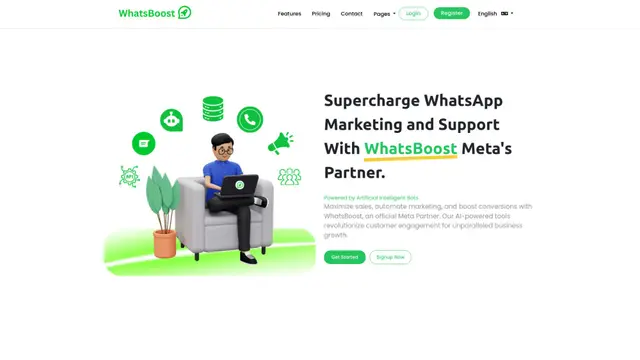Crisp Como Fazer
Crisp é uma plataforma de mensagens empresariais tudo-em-um para startups e PMEs que combina recursos de chat ao vivo, CRM, chatbot e base de conhecimento para melhorar o engajamento e suporte ao cliente.
Ver MaisComo Usar o Crisp
Inscreva-se para uma conta Crisp: Vá para crisp.chat e inscreva-se para uma conta gratuita ou escolha um plano pago. Você precisará fornecer informações básicas, como seu nome, e-mail e senha.
Adicione o widget de chat Crisp ao seu site: Após se inscrever, você receberá um trecho de código único para adicionar ao seu site. Copie este código e cole-o logo antes da tag de fechamento </body> nas páginas do seu site.
Personalize seu widget de chat: No painel do Crisp, vá para Configurações > Site > Caixa de Chat. Aqui você pode personalizar as cores, texto e aparência do seu widget de chat para combinar com sua marca.
Configure sua Caixa de Entrada: Vá para a seção Caixa de Entrada para começar a receber e responder às mensagens dos clientes. Você pode convidar membros da equipe e configurar departamentos aqui também.
Crie mensagens automatizadas: Use o recurso de Gatilhos para configurar mensagens de boas-vindas automatizadas ou respostas com base no comportamento do usuário em seu site.
Crie um chatbot (opcional): Se desejar, use o construtor visual de chatbots para criar fluxos de conversa automatizados para lidar com perguntas comuns.
Configure integrações: Conecte o Crisp a suas outras ferramentas, como sistemas de CRM, plataformas de marketing por e-mail, etc., usando as integrações disponíveis.
Monitore e analise: Use o painel de análises para acompanhar métricas de conversação, tempos de resposta e outros KPIs para melhorar continuamente seu suporte ao cliente.
Perguntas Frequentes do Crisp
Crisp é uma plataforma de mensagens empresariais para startups e PMEs que oferece recursos como chat ao vivo, caixa de entrada compartilhada, CRM, chatbot, base de conhecimento e mais. Permite que as empresas se comuniquem com os clientes através de múltiplos canais, incluindo chat no site, e-mail e redes sociais.
Tendências de Tráfego Mensal do Crisp
O Crisp experimentou uma queda de 5,3% no tráfego, atingindo 1,1M de visitas. A atualização recente que permite um modo de chatbox sem cookies para conformidade com a privacidade de dados pode não ter impactado significativamente o engajamento dos usuários. Atividades dos concorrentes e tendências mais amplas do mercado também podem ser fatores contribuintes.
Ver histórico de tráfego
Artigos Relacionados
Artigos Populares

Google Veo 3: Primeiro Gerador de Vídeo com IA a Suportar Áudio Nativamente
May 28, 2025

Os 5 Melhores Chatbots de Namorada IA NSFW Gratuitos Que Você Precisa Experimentar — Análise Real da AIPURE
May 27, 2025

SweetAI Chat vs CrushOn.AI: O Confronto Final de Namoradas de IA NSFW em 2025
May 27, 2025

OpenAI Codex: Data de Lançamento, Preços, Funcionalidades e Como Experimentar o Principal Agente de Codificação de IA
May 19, 2025
Ver Mais