Comprendere Crisp: Una Piattaforma Completa di Messaggistica Aziendale
Crisp è una piattaforma completa di messaggistica aziendale progettata per migliorare il coinvolgimento dei clienti per startup e piccole-medie imprese. Centralizza tutti i canali di comunicazione—come chat dal vivo, email e messaggi sui social media—in un'unica casella di posta condivisa, permettendo ai team di collaborare efficacemente e fornire un servizio clienti eccezionale.
Le funzionalità chiave di Crisp includono un potente sistema CRM per gestire i contatti e tracciare le interazioni, uno strumento di co-browsing per l'assistenza in tempo reale e un builder di chatbot personalizzabile che permette alle aziende di automatizzare le conversazioni senza codifica. La piattaforma supporta anche campagne automatizzate per il marketing, garantendo che le aziende possano ricontattare i lead in modo efficiente.
Crisp si distingue per la sua interfaccia user-friendly, permettendo alle aziende di creare esperienze personalizzate attraverso vari strumenti di coinvolgimento, inclusi widget di chat e una knowledge base per il supporto self-service. Con i suoi piani tariffari accessibili e una prova gratuita di 14 giorni, Crisp è una soluzione ideale per le aziende che cercano di migliorare la comunicazione con i clienti e aumentare le vendite.
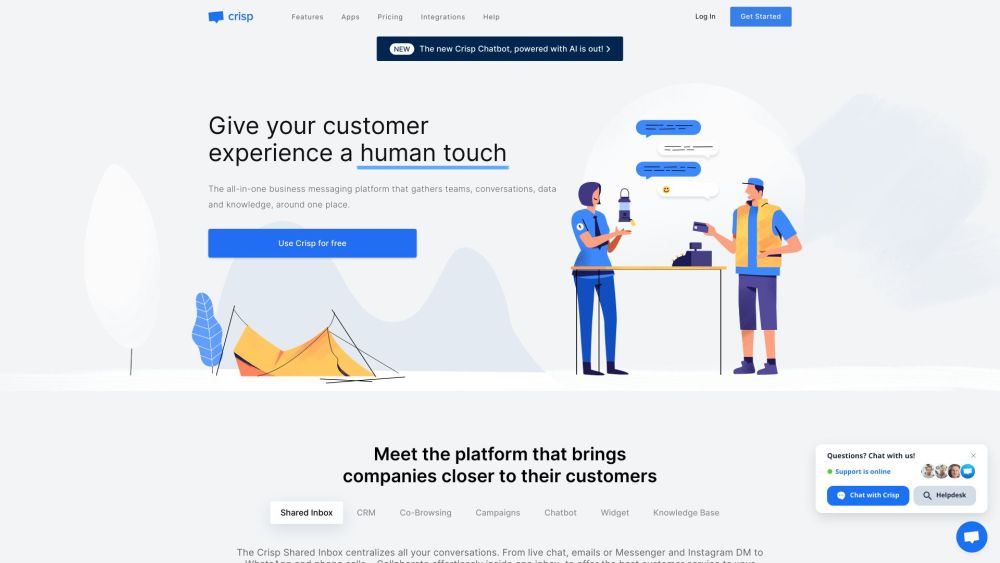
Casi d'Uso Versatili di Crisp
Crisp offre molteplici applicazioni in diversi scenari aziendali:
Supporto Cliente Omnicanale
- Gestione centralizzata delle comunicazioni
- Servizio clienti coerente su tutti i canali
- Gestione efficiente delle richieste
Generazione Automatizzata di Lead e Vendite
- Supporto chatbot 24/7
- Editor visuale no-code
- Qualificazione automatizzata dei lead
Gestione della Knowledge Base
- Centri di supporto self-service
- Distribuzione organizzata dei contenuti
- Riduzione del carico di lavoro del team di supporto
Assistenza Cliente in Tempo Reale
- Funzionalità di co-browsing
- Condivisione schermo interattiva
- Supporto tecnico avanzato
Accedere a Crisp
Iniziare con Crisp è semplice:
- Visita il sito ufficiale di Crisp
- Registra un account
- Scegli un piano adatto
- Installa i plugin necessari
- Inizia a utilizzare la piattaforma
Massimizzare il Potenziale di Crisp
Per sfruttare al meglio le funzionalità di Crisp:
Configurazione e Personalizzazione
- Crea il tuo account
- Installa il widget di chat
- Personalizza la tua esperienza di chat
Utilizza le Funzionalità Core
- Gestisci la casella di posta condivisa
- Configura l'automazione del chatbot
- Implementa il co-browsing
- Monitora le analytics
Creare il Tuo Account Crisp
Segui questi passaggi per unirti alla piattaforma:
- Vai al sito web di Crisp
- Clicca sul pulsante 'Registrati'
- Completa il modulo di registrazione
- Verifica la tua email
- Accedi e configura il tuo profilo
Consigli Pro per il Successo
Per ottimizzare la tua esperienza con Crisp:
- Sfrutta al massimo la casella di posta condivisa per la comunicazione centralizzata
- Implementa i chatbot per il supporto clienti automatizzato
- Utilizza il co-browsing per un'assistenza clienti avanzata
- Implementa campagne mirate per un migliore coinvolgimento
- Sviluppa una knowledge base completa
Seguendo questa guida, sarai ben equipaggiato per sfruttare le potenti funzionalità di Crisp per migliorare la comunicazione con i clienti e la crescita aziendale. Ricorda di esplorare regolarmente nuove funzionalità e aggiornamenti per rimanere all'avanguardia nella tua strategia di coinvolgimento dei clienti.




