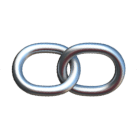
Context Link
Context Link is an AI-powered tool that enables users to connect their existing content sources (like Notion, Google Docs, and websites) with AI language models through a personal link, allowing for more accurate and context-aware AI responses.
https://context-link.ai/?ref=producthunt
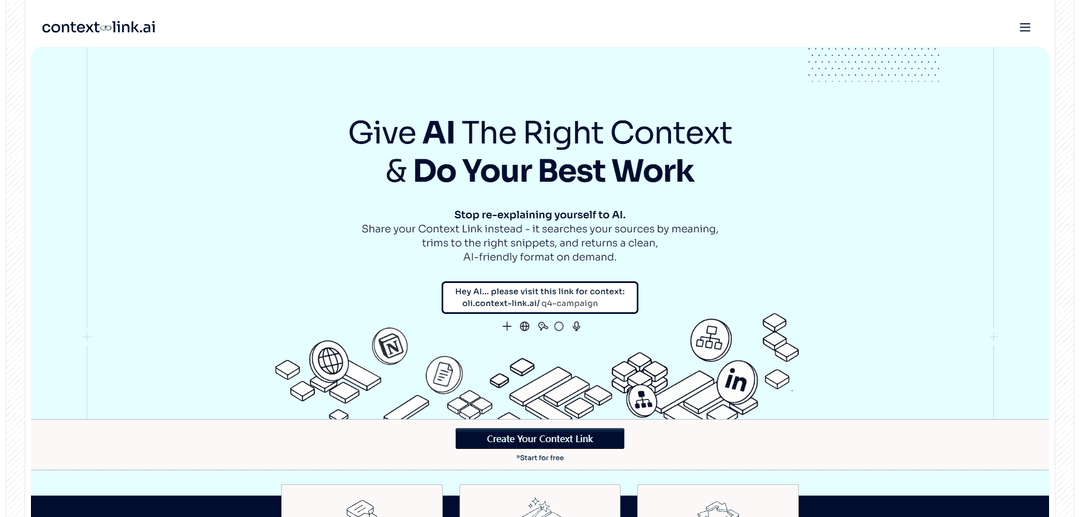
Product Information
Updated:Nov 9, 2025
What is Context Link
Context Link is a revolutionary tool designed to bridge the gap between your personal/professional content and AI language models. It serves as an intelligent intermediary that allows users to give AI tools like ChatGPT, Claude, or Copilot access to their existing knowledge base without the need for manual copying and pasting. The platform offers a seamless way to integrate various content sources, making it particularly valuable for marketing, customer support, and technical documentation needs.
Key Features of Context Link
Context Link is a tool that allows users to connect their existing content sources (like Google Docs, Notion pages, and websites) to AI tools through a personal link. It uses semantic search to find relevant content and returns it in AI-friendly markdown format, enabling AI tools to better understand and utilize users' existing knowledge base when answering questions or completing tasks.
Source Integration: Seamlessly connects with existing content sources like Notion, Google Docs, and websites without requiring content migration
Semantic Search: Uses meaning-based search rather than exact keyword matching to find relevant content across connected sources
AI-Optimized Output: Delivers clean, markdown-formatted content that's compatible with various AI tools like ChatGPT, Claude, and other LLMs
Customizable Responses: Offers both dynamic and fixed response options for different search queries, providing flexibility in content delivery
Use Cases of Context Link
Marketing Content Management: Helps marketing teams efficiently reference and utilize existing content when creating new materials or responding to queries
Customer Support: Enables support teams to quickly access and provide accurate information from company documentation when assisting customers
Technical Documentation: Assists developers and technical teams in accessing and referencing technical documentation across different sources
Pros
No need to migrate content to a new platform
Semantic search provides more accurate results than keyword matching
Compatible with multiple popular AI tools
Cons
Some features like fixed responses are still in development
Limited to text content only
Requires subscription for access to advanced features
How to Use Context Link
Sign up for an account: Choose either Starter ($9/month) or Pro ($19/month) plan with a 7-day free trial. You'll get a personal Context Link URL (e.g. yourinitials.context-link.ai)
Connect your content sources: Add your existing content by connecting Notion pages, Google Docs, and websites that contain your reference materials and documentation
Get your personal link: You'll receive a unique personal link in the format: username.context-link.ai that you can use to access your connected content
Use the link with AI tools: Share your Context Link with AI tools like ChatGPT, Claude, or Copilot by adding /query at the end of your personal link (e.g. username.context-link.ai/query)
Search your content: Type any phrase after your link to semantically search across all your connected sources - the system will return relevant content in markdown format
Create fixed responses (optional): For frequently used queries like styleguides or terms, you can lock in specific responses using commands like /styleguide or /terms
Review AI responses: The AI tool will provide responses based on your connected content sources, with clean markdown formatting optimized for AI consumption
Context Link FAQs
Context Link is a tool that allows users to connect their content sources (like Google Docs, Notion pages, and websites) and share them with AI tools like ChatGPT, Claude, or Copilot to provide better context for answering questions, planning projects, or writing drafts.











