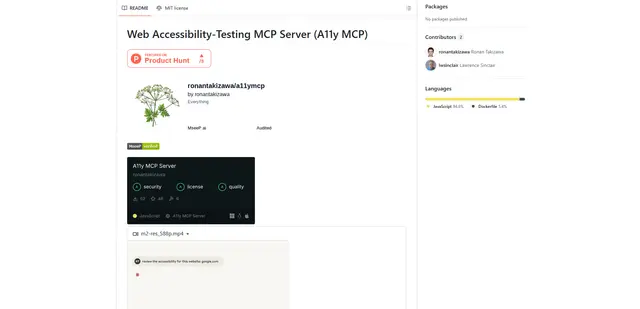Chat4Data
Chat4Data is an AI-powered Chrome extension that enables users to extract structured web data from any website through natural language conversations, requiring no coding skills.
https://chat4data.ai/?ref=producthunt

Product Information
Updated:Oct 16, 2025
Chat4Data Monthly Traffic Trends
Chat4Data experienced a 41.5% decline in traffic, dropping to 33K visits. Without recent product updates, the significant drop could be attributed to increased competition from similar tools like Browse AI and Octoparse, which offer free or more advanced features.
What is Chat4Data
Chat4Data is a revolutionary web scraping tool designed to simplify data extraction from websites. As a Chrome extension, it transforms the traditional complex web scraping process into an intuitive, conversation-based experience. The tool bridges the gap between technical data extraction and user-friendly interfaces, making it accessible to everyone from e-commerce managers and data analysts to researchers who need quick, efficient access to web data without technical expertise.
Key Features of Chat4Data
Chat4Data is an AI-powered Chrome extension that simplifies web data extraction through natural language interactions. It allows users to extract structured data from any website by simply chatting with AI, without requiring coding skills. The tool can automatically detect and extract various data types including images, links, emails, phone numbers, and hidden elements, while also handling pagination automatically. It offers a token-based system with 1 million free tokens during beta.
Natural Language Data Extraction: Users can request specific data using conversational commands instead of complex configurations or coding
Automated Pagination: Automatically scrapes through multiple pages to collect complete datasets without manual intervention
Multi-format Data Detection: Intelligently identifies and extracts various data types including images, links, emails, phone numbers, and hidden elements
Token-Efficient Processing: Runs data extraction token-free and provides 1 million free tokens during beta phase
Use Cases of Chat4Data
E-commerce Research: Extract product information, prices, and reviews from online marketplaces like Amazon for market analysis
Data Analysis: Gather structured data from websites for business intelligence and market research purposes
Lead Generation: Collect contact information and business details from various websites for sales and marketing purposes
Pros
No coding skills required
Simple three-click operation process
Generous free token allocation for testing
Cons
Currently limited to list data scraping only
No history feature available
Limited export options (Excel format only)
How to Use Chat4Data
Install the Chrome Extension: Visit the Chrome Web Store and install the Chat4Data extension in your Chrome browser
Navigate to Target Website: Go to the website from which you want to extract data (works best with e-commerce and listing pages)
Initiate Data Extraction: Click on the Chat4Data extension icon to start the AI-powered data extraction process
Use Natural Language Commands: Simply chat with the AI to specify what data you want to extract. For example, you can say 'Add price field' or 'Extract product names'
Review Auto-Detected Data: Chat4Data's AI will automatically detect and suggest the most valuable data fields. Review and confirm the selections
Adjust Extraction if Needed: If you need to modify the results, use commands like 'Delete rating field' or 'Re-analyze this page' to refine the extraction
Handle Pagination: Let Chat4Data automatically handle multiple pages if your data spans across several pages - no manual effort required
Download Results: Download the extracted data in Excel format immediately after collection, as historical sessions are not currently stored
Chat4Data FAQs
Chat4Data is an AI-powered Chrome extension designed to be your ultimate data collection assistant. It allows you to extract web data using natural language commands or simple quick-click actions, making information gathering faster and smarter.
Chat4Data Video
Analytics of Chat4Data Website
Chat4Data Traffic & Rankings
33.1K
Monthly Visits
#786699
Global Rank
#144
Category Rank
Traffic Trends: Jun 2025-Sep 2025
Chat4Data User Insights
00:01:44
Avg. Visit Duration
2.96
Pages Per Visit
52.37%
User Bounce Rate
Top Regions of Chat4Data
MX: 25.83%
US: 18.37%
CN: 17.68%
IN: 15.71%
BD: 4.5%
Others: 17.91%