
bolt
Bolt.new is an AI-powered web development sandbox that allows users to prompt, run, edit, and deploy full-stack applications directly in the browser.
https://bolt.new/
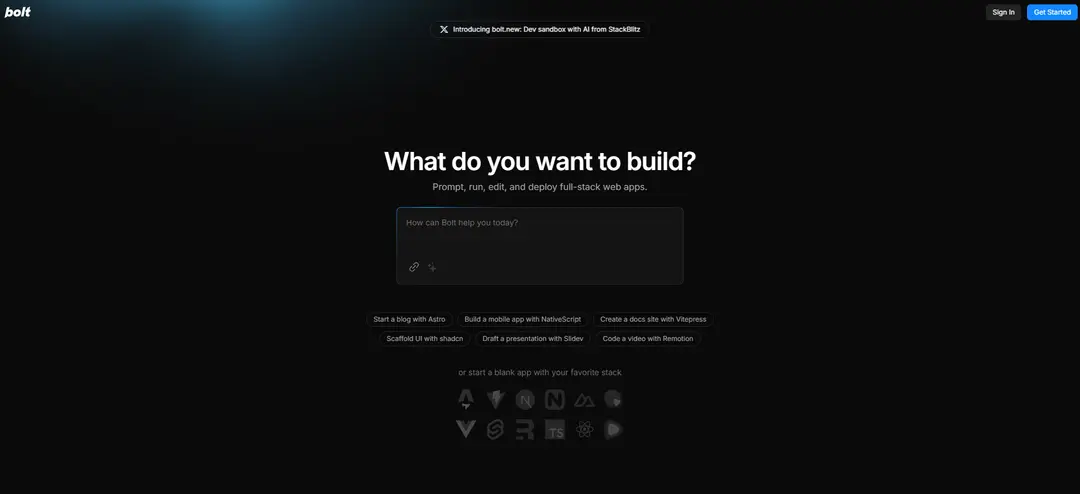
Product Information
Updated:Feb 16, 2025
bolt Monthly Traffic Trends
The bolt.new platform achieved 7.56M visits with a 2.7% increase in traffic. This slight growth can be attributed to the platform's no-code development capabilities and real-time execution features, which make it accessible and appealing to a broader audience of developers and non-developers alike.
What is bolt
Bolt.new is an innovative web development tool created by StackBlitz that combines cutting-edge AI models with an in-browser development environment. It provides a complete sandbox for building and deploying full-stack web applications without requiring any local setup. Bolt.new stands out from traditional AI coding assistants by giving AI models full control over the entire development environment, including the filesystem, node server, package manager, terminal, and browser console.
Key Features of bolt
Bolt.new is an AI-powered development sandbox that allows users to prompt, run, edit, and deploy full-stack web applications. It provides AI models with complete control over the entire development environment, including filesystem, node server, package manager, terminal, and browser console. The platform enables rapid prototyping and development of web apps with AI assistance.
AI-controlled environment: Gives AI models full control over the entire development stack, including filesystem, server, and tools.
Prompt-based development: Allows users to describe desired functionality in natural language prompts to generate code and scaffold projects.
Live editing and preview: Enables real-time editing of code with instant preview of changes in the browser.
One-click deployment: Provides easy deployment of web applications directly from the development environment.
Use Cases of bolt
Rapid prototyping: Quickly create proof-of-concept web applications using natural language prompts.
Learning web development: Use AI assistance to learn and experiment with different web technologies and frameworks.
Building full-stack applications: Develop complete web applications from frontend to backend using a single integrated environment.
Automating development tasks: Leverage AI to automate repetitive coding tasks and generate boilerplate code.
Pros
Streamlines web development process
Provides powerful AI assistance
Enables rapid iteration and deployment
Cons
May have limitations compared to traditional development environments
Reliance on AI could potentially limit learning of underlying technologies
How to Use bolt
Go to bolt.new website: Visit https://bolt.new in your web browser to access the Bolt development environment.
Enter a prompt: In the text box, enter a prompt describing the web app you want to build. Be specific about your tech stack and requirements.
Refine the prompt (optional): Click the 'enhance' icon to have the AI help refine your prompt. Edit the results before submitting if needed.
Generate the project: Submit your prompt to have Bolt generate the initial project structure and code.
Review and edit the code: Examine the generated code in the editor. Make any necessary changes or additions.
Run the project: Use the built-in tools to install dependencies and run the project in the sandbox environment.
Iterate and enhance: Continue refining your app by adding features, fixing issues, and testing functionality within the Bolt environment.
Deploy (if available): Once satisfied with your app, use any provided deployment options to publish your project.
bolt FAQs
Bolt Action is a World War II tabletop wargame that features an exciting order dice system and mixed armies of infantry, tanks and artillery.
bolt Video
Related Articles
Analytics of bolt Website
bolt Traffic & Rankings
7.6M
Monthly Visits
#9992
Global Rank
#133
Category Rank
Traffic Trends: Oct 2024-Jan 2025
bolt User Insights
00:06:22
Avg. Visit Duration
3.2
Pages Per Visit
41.4%
User Bounce Rate
Top Regions of bolt
IN: 18.83%
US: 13.23%
FR: 6.11%
BR: 5.24%
GB: 4.24%
Others: 52.35%













