Einführung in Bolt
Bolt ist eine innovative Plattform, die die Webentwicklung revolutioniert, indem sie künstliche Intelligenz mit einer nahtlosen In-Browser-Entwicklungsumgebung integriert. Mit Bolt können Benutzer Full-Stack-Webanwendungen ohne lokale Einrichtung erstellen, ausführen, bearbeiten und bereitstellen. Dieses Tool nutzt die WebContainers-Technologie von StackBlitz und ermöglicht es Entwicklern, npm-Tools zu installieren, Node.js-Server auszuführen und direkt aus ihrem Browser mit APIs zu interagieren.
Was Bolt auszeichnet, ist seine Fähigkeit, vollständige Kontrolle über die Entwicklungsumgebung zu bieten. Das KI-Modell kann den gesamten App-Lebenszyklus von der Erstellung bis zur Bereitstellung verwalten und ist damit eine unschätzbare Ressource für Entwickler, Produktmanager und Designer gleichermaßen. Bolt unterstützt auch beliebte Frameworks wie Vite, Next.js und Astro, sodass Benutzer ihre Projekte nach spezifischen Bedürfnissen anpassen können.
Im Wesentlichen demokratisiert Bolt die Webentwicklung, indem es sie zugänglich, effizient und durch modernste KI unterstützt macht und so eine breite Palette von Benutzern anspricht, die mühelos produktionsreife Anwendungen erstellen möchten.
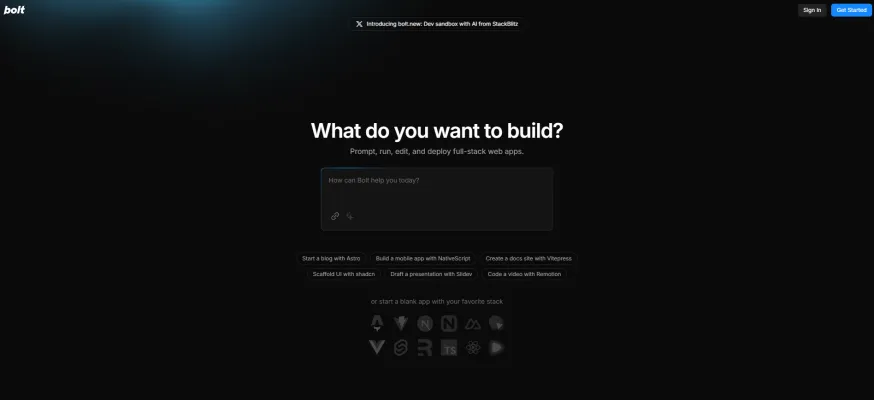
Anwendungsfälle von Bolt
Hier sind einige wichtige Anwendungsfälle für Bolt:
- Schnelle Prototypenerstellung von Webanwendungen: Entwickler können Bolt verwenden, um schnell Prototypen von Full-Stack-Webanwendungen direkt im Browser zu erstellen und zu iterieren. Die KI-gestützte Umgebung ermöglicht ein schnelles Gerüst von Projekten mit beliebten Frameworks wie React, Vue und Angular.
- Webentwicklung lernen: Studenten und angehende Entwickler können Bolt nutzen, um Webentwicklungskonzepte praktisch zu erlernen, ohne eine lokale Entwicklungsumgebung einrichten zu müssen. Der KI-Assistent kann Erklärungen und Vorschläge liefern, während Benutzer programmieren.
- Kollaboratives Programmieren: Teams können Bolt für Echtzeit-Programmiersitzungen nutzen. Mehrere Entwickler können gleichzeitig am selben Projekt arbeiten, wobei die KI Vorschläge macht und potenzielle Probleme erkennt.
- API-Tests und -Integration: Entwickler können Bolt verwenden, um schnell Drittanbieter-APIs in ihre Projekte zu testen und zu integrieren. Die In-Browser-Umgebung macht es einfach, mit verschiedenen APIs zu experimentieren, ohne lokale Einrichtungen zu beeinflussen.
- Code-Reviews und Debugging: Erfahrene Entwickler können Bolt verwenden, um den Code von Juniorentwicklern zu überprüfen, wobei die KI potenzielle Verbesserungen hervorhebt. Die gemeinsame Umgebung erleichtert das kollaborative Debuggen von Problemen.
Die Kombination von Bolt aus einem KI-Assistenten und einer In-Browser-Entwicklungsumgebung ermöglicht diese Anwendungsfälle, indem sie Reibungspunkte im Entwicklungsprozess beseitigt und schnelles Experimentieren und Zusammenarbeit erleichtert.
Wie man auf Bolt zugreift
Der Zugriff auf Bolt ist ein unkomplizierter Prozess. Befolgen Sie diese Schritte, um loszulegen:
- Besuchen Sie die Bolt-Website: Gehen Sie in Ihrem Webbrowser zu https://bolt.new. Dies ist die Hauptzentrale für Bolts Webentwicklungsdienste.
- Registrieren oder Anmelden: Wenn Sie ein neuer Benutzer sind, müssen Sie ein Konto erstellen. Wenn Sie bereits ein Konto haben, melden Sie sich einfach an.
- Beginnen Sie mit der Nutzung von Bolt: Sobald Sie angemeldet sind, können Sie sofort mit der Nutzung der Funktionen von Bolt beginnen, um Ihre Webentwicklungsprojekte zu erstellen und zu verwalten.
Wie man Bolt verwendet
Wie man Bolt verwendet: Eine Schritt-für-Schritt-Anleitung
Schritt 1: Registrieren oder Anmelden
Besuchen Sie bolt.new und erstellen Sie ein Konto oder melden Sie sich an, um auf die Plattform zuzugreifen. Dies ist wesentlich, um den vollen Funktionsumfang von Bolt zu nutzen.
Schritt 2: Wählen Sie Ihren Projekttyp
Sobald Sie angemeldet sind, wählen Sie den Projekttyp aus, den Sie erstellen möchten. Optionen umfassen Full-Stack-Anwendungen, Blogs, mobile Apps und mehr. Dies ermöglicht es Bolt, das Projekt basierend auf Ihren Präferenzen zu strukturieren.
Schritt 3: Geben Sie Ihren Tech-Stack an
Erwähnen Sie in Ihrer Projektaufforderung klar die Frameworks oder Bibliotheken, die Sie verwenden möchten, wie React, Next.js oder Tailwind. Dies stellt sicher, dass Bolt die Projektumgebung auf Ihre Bedürfnisse zugeschnitten einrichtet.
Schritt 4: Nutzen Sie die KI-Funktionen
Nutzen Sie die KI-Fähigkeiten, indem Sie Bolt mit spezifischen Aufgaben auffordern, wie "Füge eine Login-Funktion hinzu" oder "Ändere das Farbschema". Die KI wird bei der Generierung von Code und der Vornahme von Anpassungen basierend auf Ihren Anweisungen helfen.
Schritt 5: Führen Sie Ihre Anwendung aus und testen Sie sie
Sie können Ihre Anwendung direkt im Browser ausführen. Verwenden Sie das integrierte Terminal, um Funktionen zu testen, Pakete zu installieren und bei Bedarf zu debuggen.
Schritt 6: Stellen Sie Ihre Anwendung bereit
Sobald Sie mit Ihrem Projekt zufrieden sind, können Sie es mit wenigen Klicks einfach bereitstellen. Bolt ermöglicht eine schnelle Bereitstellung in der Produktion und macht Ihre App über eine URL zugänglich.
Wie man ein Konto bei Bolt erstellt
Die Erstellung eines Kontos bei Bolt ist ein einfacher Prozess:
- Besuchen Sie bolt.new.
- Klicken Sie auf die Schaltfläche "Registrieren" oder "Konto erstellen".
- Geben Sie Ihre E-Mail-Adresse ein und erstellen Sie ein Passwort.
- Verifizieren Sie Ihre E-Mail-Adresse, indem Sie auf den Link klicken, der an Ihren Posteingang gesendet wurde.
- Vervollständigen Sie Ihr Profil, indem Sie alle zusätzlich erforderlichen Informationen hinzufügen.
- Beginnen Sie sofort nach der Kontoerstellung mit der Nutzung der Funktionen von Bolt.
Tipps zur Verwendung von Bolt
Bei der Verwendung von Bolt für die Webentwicklung hier einige Tipps, um Ihre Erfahrung zu verbessern:
- Seien Sie spezifisch in Ihren Aufforderungen: Seien Sie bei der Erstellung von Anwendungen so detailliert wie möglich in Ihren Aufforderungen. Erwähnen Sie spezifische Frameworks, Bibliotheken oder Funktionen, die Sie einbeziehen möchten. Dies hilft der KI, genaueren und nützlicheren Code zu generieren.
- Nutzen Sie den KI-Assistenten: Nutzen Sie Bolts KI-Assistenten für Code-Erklärungen, Debugging-Hilfe und Verbesserungsvorschläge. Es ist wie ein kenntnisreicher Kollege, der immer bereit ist zu helfen.
- Experimentieren Sie mit verschiedenen Frameworks: Bolt unterstützt verschiedene beliebte Frameworks. Zögern Sie nicht, verschiedene auszuprobieren, um herauszufinden, was für Ihr Projekt am besten funktioniert.
- Verwenden Sie Versionskontrolle: Auch wenn Bolt browserbasiert ist, ist es immer noch eine gute Praxis, Versionskontrolle zu verwenden. Committen Sie Ihre Änderungen regelmäßig, um den Überblick über Ihren Fortschritt zu behalten.
- Kollaborieren Sie in Echtzeit: Laden Sie Teammitglieder ein, an Ihren Projekten mitzuarbeiten. Bolts Echtzeit-Kollaborationsfunktionen machen es einfach, auch aus der Ferne zusammenzuarbeiten.
- Testen Sie gründlich: Nutzen Sie Bolts integrierte Testfunktionen, um sicherzustellen, dass Ihre Anwendung wie erwartet funktioniert, bevor Sie sie bereitstellen.
- Bleiben Sie auf dem Laufenden: Behalten Sie Bolts Updates und neue Funktionen im Auge. Die Plattform entwickelt sich ständig weiter, und neue Fähigkeiten werden regelmäßig hinzugefügt.
Indem Sie diese Tipps befolgen, können Sie den Nutzen von Bolt maximieren und Ihren Webentwicklungsprozess optimieren, was ihn effizienter und angenehmer macht.




