AI Video Editor: ShotCut AI
ShotCut is a powerful AI-powered video editing app offering intuitive tools, trending content, and features like AI captions, auto-generated music, and text generation for creators of all skill levels.
https://play.google.com/store/apps/details?id=video.editor.videomaker.effects.fx&hl=en
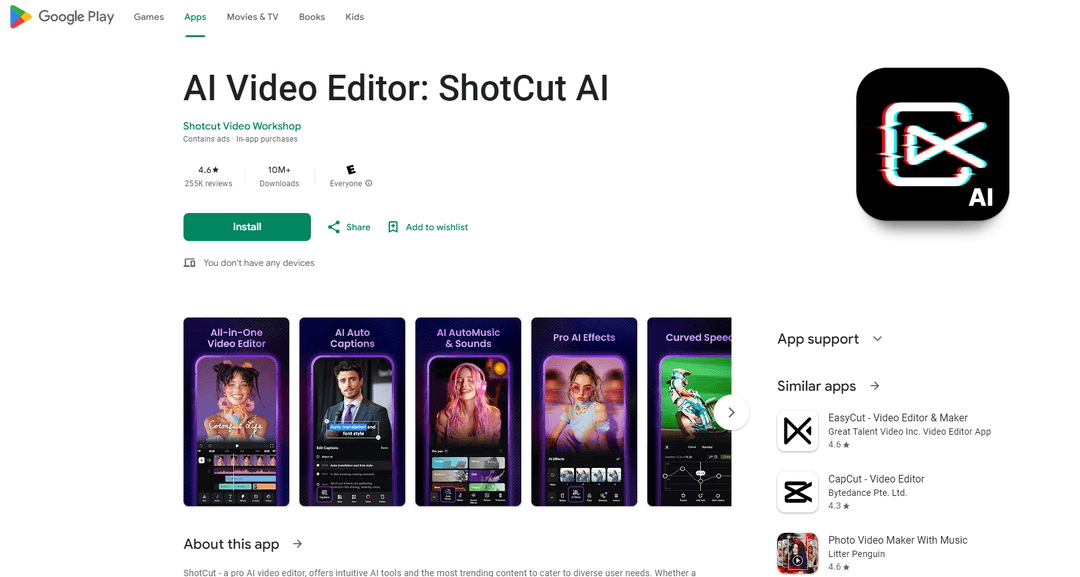
Product Information
Updated:Aug 28, 2024
What is AI Video Editor: ShotCut AI
AI Video Editor: ShotCut AI is a comprehensive video editing application that leverages artificial intelligence to enhance the creative process. Designed for both novice and experienced editors, ShotCut provides a wide array of features including basic video editing tools, advanced effects, and AI-powered capabilities. The app caters to various video creation needs, from making slideshows and movies to crafting content for popular social media platforms like TikTok, YouTube, and Instagram.
Key Features of AI Video Editor: ShotCut AI
AI Video Editor: ShotCut AI is a comprehensive video editing app that combines AI-powered tools with traditional editing features. It offers AI captions, auto-generated music, and text generation, along with basic editing functions like cutting, merging, and adding effects. The app caters to various platforms including TikTok, Instagram, and YouTube, providing templates and tools for creating engaging content across different social media channels.
AI Captions: Automatically transcribe videos to text with smart sentence segmentation and support for multiple languages.
AI Automusic: Generate music that matches the style and mood of your video automatically.
AI Text Generation: Create engaging titles, hashtags, and descriptions for your videos tailored to specific platforms.
Advanced Video Effects: Apply various effects including slow motion, blur, PIP (picture-in-picture), and transitions.
Multi-platform Templates: Access a wide range of templates optimized for different social media platforms like Instagram Reels and TikTok.
Use Cases of AI Video Editor: ShotCut AI
Social Media Content Creation: Create and edit videos optimized for platforms like TikTok, Instagram, and YouTube using platform-specific templates and tools.
Quick Vlog Editing: Easily edit vlogs with features like video cutting, merging, and adding background music.
Marketing Video Production: Create professional-looking marketing videos with AI-generated captions, music, and engaging text.
Educational Content Development: Produce educational videos with features like text overlay, slow motion, and picture-in-picture for clear explanations.
Pros
Comprehensive set of both AI-powered and traditional video editing tools
Optimized for multiple social media platforms
Free version available with basic features
Cons
Some users report glitches and stability issues
Limited customization options for certain features like text animations
Premium features require a subscription
How to Use AI Video Editor: ShotCut AI
Download and install the app: Search for 'AI Video Editor: ShotCut AI' on the Google Play Store and install it on your Android device.
Open the app and import video: Launch the app and tap the '+' button to import a video from your device gallery.
Use basic editing tools: Trim, cut, split, merge, crop or adjust the speed of your video using the basic editing tools provided.
Add effects and filters: Apply video effects, transitions, filters, text overlays, stickers etc. to enhance your video.
Use AI features: Try AI-powered features like auto-captions, auto-music generation, and AI text generation for titles/descriptions.
Adjust audio: Add background music, voice overs or sound effects. Adjust audio levels as needed.
Preview your edited video: Use the preview function to review your edits before finalizing.
Export the video: When satisfied with your edits, tap the export button to save your final video.
AI Video Editor: ShotCut AI FAQs
ShotCut AI is free to use with ads. You can export videos without paying as long as you choose free tools. Payment is required only for Elite features such as ad-free usage, ChromaKey, special effects, etc.
Popular Articles

Moltbook AI: 2026's First Pure AI Agent Social Network
Feb 5, 2026

ThumbnailCreator: The AI Tool That Solves Your YouTube Thumbnail Stress (2026)
Jan 16, 2026

How to Use ChatGPT Plus for Free (2026 Update)
Jan 14, 2026

AI Smart Glasses 2026: A Software-First Perspective on the Wearable AI Market
Jan 7, 2026







