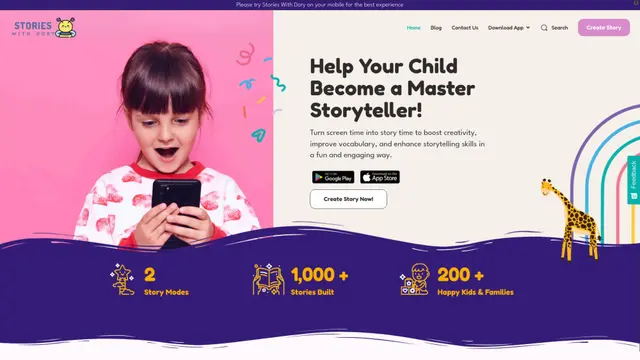AI Story Generator - Story AI
AI Story Generator - Story AI is an Android app that uses advanced AI algorithms to automatically generate creative and unique stories in multiple languages based on user prompts.
https://play.google.com/store/apps/details?id=com.editpad.aistorygenertor&hl=en_US

Product Information
Updated:Aug 28, 2024
What is AI Story Generator - Story AI
AI Story Generator - Story AI is an innovative Android application designed to unleash creativity and assist storytellers of all levels. Powered by artificial intelligence, this app allows users to effortlessly generate original stories by simply providing a topic, word, or phrase as a prompt. Whether you're a professional writer, aspiring author, educator, or simply someone who enjoys storytelling, AI Story Generator offers a vast repository of ideas and inspiration to craft compelling narratives across various genres.
Key Features of AI Story Generator - Story AI
AI Story Generator - Story AI is a mobile app that uses advanced AI algorithms to automatically generate creative and original stories. It offers customizable story length and creativity levels, supports multiple languages, and allows users to export stories in various formats. The app aims to assist both professional and aspiring writers, educators, and storytelling enthusiasts in creating unique narratives across different genres.
Advanced AI Technology: Utilizes cutting-edge AI algorithms to generate creative stories for simple to complex prompts across multiple genres.
Multilingual Support: Capable of generating stories in 10 different languages including English, Portuguese, and Spanish.
Customizable Story Parameters: Allows users to adjust story length, creativity level, genres, and plots to suit their preferences.
Unique and Plagiarism-Free Content: Generates original stories using its knowledge base and algorithms, ensuring content is free from plagiarism.
Export Options: Provides ability to copy or download generated stories for easy sharing and further use.
Use Cases of AI Story Generator - Story AI
Creative Writing Assistance: Helps aspiring writers overcome writer's block and generate new story ideas.
Educational Tool: Assists educators in creating engaging stories for classroom use or as writing prompts for students.
Content Creation for Digital Media: Generates story content for blogs, social media, or digital marketing campaigns.
Game Development: Aids game developers in creating background stories or dialogue for characters.
Personal Entertainment: Provides a source of unique stories for reading pleasure or inspiration.
Pros
Generates high-quality, unique stories
Offers customization options for story parameters
Supports multiple languages
Provides easy export and sharing options
Cons
May sometimes add unwanted fantasy elements to stories
Limited free story generation attempts
Interface can be initially confusing for some users
Occasional bugs or crashes reported by some users
How to Use AI Story Generator - Story AI
Install and open the app: Download and install the 'AI Story Generator - Story AI' app from the Google Play Store, then open it on your device.
Enter a story prompt: Write a topic, word or phrase in the 'Input Box' for the story you want to generate.
Adjust story settings: Customize the settings for your story, such as length (long, medium, or short) and creativity level.
Generate the story: Click the 'Generate' button to start the AI story creation process.
Review the generated story: Once the app generates your story, read through it to see if it meets your expectations.
Export or save the story: Choose to either 'Copy' the story to your clipboard or 'Download' it to save on your device.
Refine if needed: If you want to make changes, you may need to copy and paste the prompt to re-edit, then generate a new version.
AI Story Generator - Story AI FAQs
To use the app: 1. Write a topic, word or phrase in the 'Input Box' for the story you want to generate. 2. Adjust settings like story length and creativity level. 3. Click the 'Generate' button. 4. After the story is generated, you can copy or download it.
Popular Articles

Moltbook AI: 2026's First Pure AI Agent Social Network
Feb 5, 2026

ThumbnailCreator: The AI Tool That Solves Your YouTube Thumbnail Stress (2026)
Jan 16, 2026

How to Use ChatGPT Plus for Free (2026 Update)
Jan 14, 2026

AI Smart Glasses 2026: A Software-First Perspective on the Wearable AI Market
Jan 7, 2026