
FunBlocks AI Markdown Editor
FunBlocks AI Markdown Editor is a revolutionary writing tool that combines Markdown simplicity, AI-powered assistance, and Notion-style features in a distraction-free interface with keyboard-first workflow.
https://www.funblocks.net/markdown?ref=producthunt
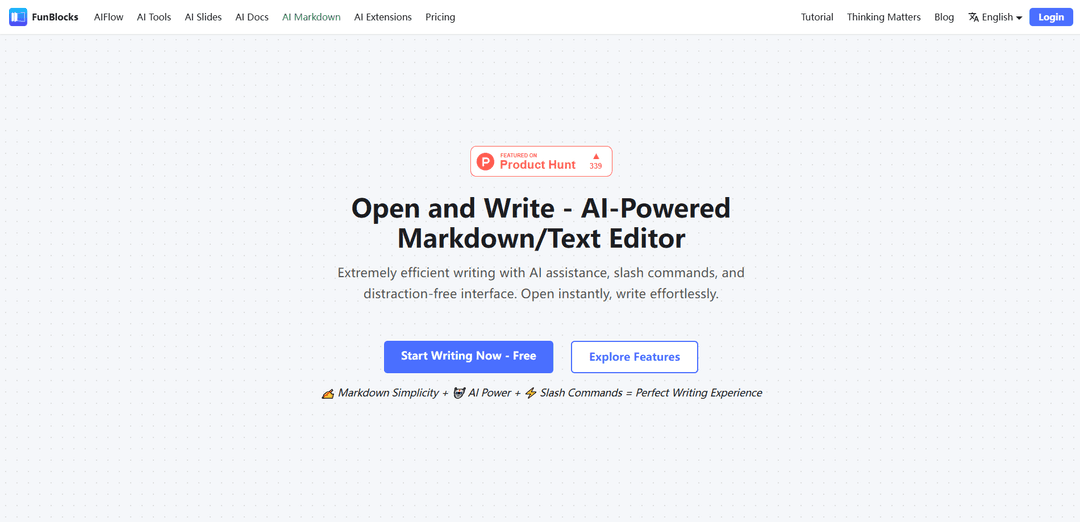
제품 정보
업데이트됨:Nov 9, 2025
FunBlocks AI Markdown Editor 월간 트래픽 동향
FunBlocks AI Markdown Editor은(는) 지난달 22.2k회 방문을 기록했으며, 이는 171.4%의 큰 폭의 성장을(를) 보여줍니다. 저희 분석에 따르면 이러한 추세는 AI 도구 분야의 일반적인 시장 동향과 일치합니다.
과거 트래픽 보기FunBlocks AI Markdown Editor이란?
FunBlocks AI Markdown Editor is an innovative writing platform designed to elevate content creation by merging the minimalist approach of Markdown with advanced AI capabilities. It offers a clean, distraction-free interface where writers can focus solely on their content while leveraging powerful AI assistance. The editor is built for everyone - from students and professionals to freelance writers and academics - requiring no registration to start writing and featuring seamless integration with the broader FunBlocks AI ecosystem.
FunBlocks AI Markdown Editor의 주요 기능
FunBlocks AI Markdown Editor is a comprehensive writing tool that combines the simplicity of Markdown syntax with AI-powered assistance and Notion-style features. It offers a distraction-free interface with keyboard-first workflow through slash commands, integrated AI writing assistant accessible via @AI, and supports professional formatting including tables, math expressions, and diagrams. The editor allows seamless export options and integrates with other FunBlocks products for a complete knowledge workflow.
AI Writing Assistant: Access AI help by typing @AI or using slash commands to generate, polish, and expand content anywhere in the editor, with capabilities for critical analysis and content optimization
Notion-Style Slash Commands: Keyboard-first workflow with intuitive slash commands for accessing formatting options and AI features without leaving the keyboard
Comprehensive Format Support: Full support for tables, mathematical expressions, code blocks with syntax highlighting, and Mermaid diagrams, making it suitable for academic and professional writing
Flexible Export Options: Export work to PDF, images, or local files, with option to save directly to FunBlocks Workspace and convert to presentations
FunBlocks AI Markdown Editor의 사용 사례
Academic Writing: Students and researchers can create papers and notes with support for mathematical formulas, citations, and diagrams, while using AI to enhance argument structure
Professional Content Creation: Freelance writers and content creators can efficiently produce and polish articles with AI assistance while maintaining a distraction-free writing environment
Technical Documentation: Developers and technical writers can create documentation with code blocks, flowcharts, and technical diagrams using simple Markdown syntax
Business Planning: Entrepreneurs and business professionals can draft proposals and plans, using AI for refinement and integrated tools for presentation creation
장점
No registration required for basic use with immediate access to writing and export features
Seamless integration with other FunBlocks tools for a complete knowledge workflow
Clean, distraction-free interface focused on writing efficiency
단점
Currently doesn't support real-time collaboration
Requires learning Markdown syntax for optimal use (though simplified by slash commands)
FunBlocks AI Markdown Editor 사용 방법
Access the Editor: Open FunBlocks AI Markdown Editor directly at funblocks.net/markdown - no registration required to start writing
Start Writing: Begin typing in the clean, distraction-free interface. Use standard Markdown syntax for basic formatting
Use Slash Commands: Type '/' to bring up the command menu for accessing formatting options and AI features, similar to Notion's interface
Utilize AI Assistant: Type '@AI' or select any text and use AI to generate, polish, or expand content. AI can help with writing, critical analysis, and content optimization
Format Advanced Content: Use Markdown syntax for tables, mathematical expressions (LaTeX/KaTeX), code blocks, and Mermaid diagrams as needed
Preview Content: View real-time preview of your formatted content as you type to ensure proper formatting
Export or Save: Export your work to PDF, images, or local files. Optionally login to save directly to FunBlocks Workspace
Integration with Other Tools: Connect with FunBlocks AIFlow for mind mapping or convert content to slides using FunBlocks AI Slides for a complete workflow
FunBlocks AI Markdown Editor 자주 묻는 질문
FunBlocks AI Markdown Editor is an AI-powered writing tool that combines Markdown simplicity with AI assistance. Key features include: a distraction-free minimalist interface, Notion-style slash commands for efficient formatting, powerful AI writing assistant accessed via @AI, comprehensive export options (PDF, images, local files), and full support for tables, math expressions, diagrams and code blocks. It can be used without registration and integrates seamlessly with other FunBlocks tools.
FunBlocks AI Markdown Editor 웹사이트 분석
FunBlocks AI Markdown Editor 트래픽 및 순위
22.2K
월간 방문자 수
#1073038
전 세계 순위
-
카테고리 순위
트래픽 트렌드: Apr 2025-Jun 2025
FunBlocks AI Markdown Editor 사용자 인사이트
00:00:54
평균 방문 시간
2.11
방문당 페이지 수
41.6%
사용자 이탈률
FunBlocks AI Markdown Editor의 상위 지역
US: 38.07%
IN: 36.93%
ID: 7.31%
DE: 4.29%
AU: 3.08%
Others: 10.32%











