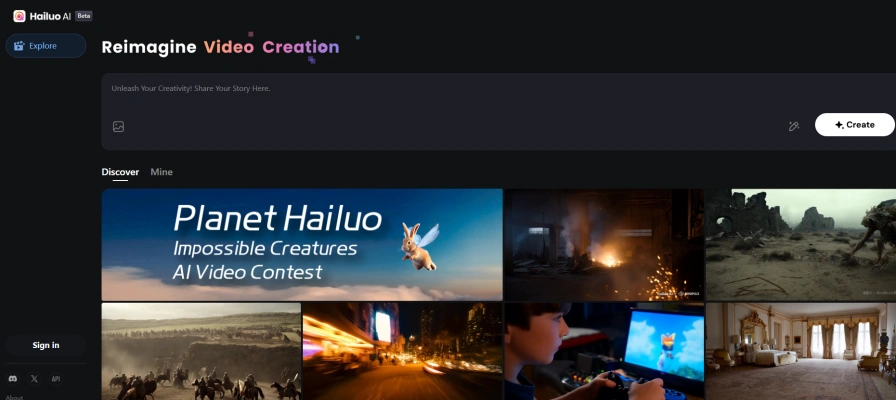Introduction to HailuoAI Video Generator
HailuoAI Video Generator, also known as Conch Video, is an innovative AI-driven tool developed by the Chinese company Minimax. Launched in September 2024, this platform allows users to create short video clips (up to six seconds) from simple text descriptions, making it accessible for both beginners and professionals. The service is free and requires no registration, although there may be a waiting list due to high demand.
HailuoAI leverages advanced AI algorithms to transform text prompts (up to 2000 characters) into visually compelling videos. It can handle a wide range of scenarios, from landscapes and people to abstract concepts, offering a versatile solution for content creation. The generated videos are high-quality and realistic, making HailuoAI a powerful tool for marketing, social media, and creative projects.
With its intuitive interface and quick generation process, HailuoAI democratizes video creation, providing a valuable resource for anyone looking to produce engaging visual content without the need for specialized software or design expertise.
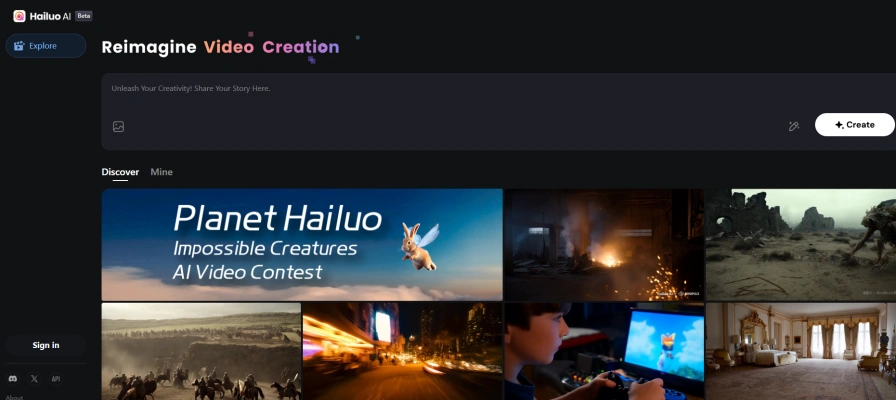
Use Cases of HailuoAI Video Generator
1. Marketing and Advertising:
HailuoAI Video Generator can revolutionize marketing campaigns by allowing businesses to create engaging and personalized video content quickly. Marketers can input text descriptions of their products or services, and the AI will generate visually appealing videos that can be used in social media ads, email campaigns, or website promotions. This not only saves time but also ensures that the content is tailored to the target audience.
2. Educational Content Creation:
Educators and content creators can leverage HailuoAI to produce instructional videos. By describing the concepts or lessons they want to convey, the AI can generate animated or live-action videos that explain complex topics in an easy-to-understand manner. This is particularly useful for online courses, tutorials, and educational platforms.
3. Social Media Content:
Influencers and social media managers can use HailuoAI to create dynamic and eye-catching content for platforms like Instagram, TikTok, and YouTube. Whether it's a quick promotional clip or a story highlight, the AI can generate videos that are both engaging and shareable, helping to boost online presence and engagement.
4. Creative Projects:
Artists and filmmakers can experiment with HailuoAI to bring their creative visions to life. By inputting detailed descriptions of scenes or concepts, they can generate video clips that serve as rough drafts or inspirations for more complex projects. This allows for rapid prototyping and creative exploration.
5. News and Journalism:
Journalists can use HailuoAI to create visual summaries or explainers for news stories. By describing the key points of an article or event, the AI can generate concise and informative videos that can be shared on news websites or social media platforms, enhancing the storytelling experience.
These use cases demonstrate the versatility and potential of HailuoAI Video Generator in various industries, making it a powerful tool for content creation and communication.
How to Access HailuoAI Video Generator
- Visit the Official Website: Step: Open your web browser and navigate to the HailuoAI Video Generator website: https://hailuoai.com/video. Explanation: This is the official platform where you can access the AI video generator service provided by Minimax.
- Register with Your Mobile Number: Step: On the website, enter your mobile number to register. Explanation: Registration is required to use the service. Ensure you have a stable internet connection to receive the verification code.
- Verify Your Mobile Number: Step: Enter the verification code sent to your mobile number. Explanation: This step confirms your identity and ensures secure access to the platform.
- Accept the Terms of Use: Step: Read and accept the terms of use provided by HailuoAI. Explanation: Understanding and agreeing to the terms is necessary to proceed with using the service.
- Start Using the Video Generator: Step: Once registered and verified, you can start using the HailuoAI Video Generator by inputting text prompts. Explanation: The platform allows you to generate short video clips based on your text descriptions, making it easy to create content quickly.
By following these steps, you can easily access and utilize the HailuoAI Video Generator to create high-quality, AI-generated videos.
How to Use HailuoAI Video Generator
Step 1: Access the Platform
- Action: Visit the HailuoAI website at hailuoai.com/video.
- Explanation: Ensure you have a stable internet connection to smoothly access the platform.
Step 2: Register or Log In
- Action: If you are a new user, register using your mobile number. Existing users can log in directly.
- Explanation: Registration is quick and allows you to save your work and preferences.
Step 3: Input Your Text Prompt
- Action: Enter a text description of the video you want to generate.
- Explanation: Be as detailed as possible to get the most accurate video output.
Step 4: Select Video Style (Optional)
- Action: Choose from various styles like anime, CGI, or video game graphics.
- Explanation: This step enhances the aesthetic appeal of your video according to your preference.
Step 5: Generate the Video
- Action: Click on the "Generate" button to start the video creation process.
- Explanation: The AI will process your text and style selection to create a video.
Step 6: Review and Download
- Action: Once the video is ready, review it and download if satisfied.
- Explanation: Ensure the video meets your expectations before saving it to your device.
Step 7: Explore Advanced Features (Optional)
- Action: Experiment with features like virtual camera control and image input.
- Explanation: These features provide more customization options for advanced users.
By following these steps, you can effectively utilize HailuoAI Video Generator to create high-quality, AI-generated videos tailored to your needs.
How to Create an Account on HailuoAI Video Generator
Creating an account on HailuoAI Video Generator is a straightforward process that allows you to access and utilize its powerful AI video generation capabilities. Here's a step-by-step guide to help you get started:
- Visit the HailuoAI Website Open your web browser and navigate to the HailuoAI Video Generator website at hailuoai.com/video. This is the official platform where you can create and manage your account.
- Click on the Sign-Up Button On the homepage, locate and click the "Sign Up" button. This is usually prominently displayed at the top right corner of the page.
- Enter Your Email Address In the sign-up form, enter your email address. Ensure that you use a valid email as this will be used for account verification and important notifications.
- Create a Password Next, create a strong password for your account. Make sure it includes a mix of letters, numbers, and special characters to enhance security.
- Verify Your Email After submitting the form, check your email inbox for a verification link from HailuoAI. Click on the link to verify your email address and activate your account.
- Complete Your Profile Once your email is verified, log in to your new account. Complete your profile by providing any additional required information, such as your name and a profile picture.
- Start Using HailuoAI Video Generator With your account set up, you can now start using HailuoAI Video Generator to create stunning AI-generated videos. Explore the platform's features and begin your creative journey!
By following these steps, you'll be able to create an account on HailuoAI Video Generator and unlock its powerful video creation tools. Happy creating!
Tips for Using HailuoAI Video Generator Efficiently
HailuoAI Video Generator, developed by Minimax, is a powerful tool that allows users to create short video clips from text descriptions. Here are some tips to help you make the most of this innovative AI tool:
- Be Clear and Specific: The AI processes your text input to generate the video. The clearer and more specific your description, the more accurate and detailed the output will be. Avoid vague terms and try to provide as much detail as possible.
- Use Descriptive Language: Incorporate descriptive words to paint a vivid picture. For example, instead of saying "a forest," describe it as "a dense, misty forest with towering ancient trees and a carpet of emerald moss."
- Limit the Length: Currently, HailuoAI generates videos up to six seconds long. Keep your descriptions concise to fit within this time frame. Focus on one main action or scene to maximize the impact of your video.
- Experiment with Different Styles: While the AI can interpret your text, you can also guide it by specifying styles or moods. For instance, you can request "a whimsical cartoon style" or "a gritty, realistic tone."
- Check the Waiting List: Since HailuoAI is a popular tool, there might be a waiting list. Plan ahead and be patient to ensure you can access the service when you need it.
By following these tips, you can create more compelling and accurate videos with HailuoAI, making the most of this cutting-edge AI technology.