Что такое Microsoft Copilot?
Microsoft Copilot - это продвинутый ИИ-помощник, разработанный для повышения продуктивности и креативности в различных приложениях и сервисах Microsoft. Запущенный в феврале 2023 года, Copilot легко интегрируется с такими платформами, как Windows, Bing, Microsoft Edge и Microsoft 365 (включая Word, Excel, PowerPoint, Outlook и Teams). Он использует модели OpenAI GPT-4 и DALL·E 3 для предоставления быстрых, сложных и точных ответов на запросы пользователей, помогая составлять электронные письма, обобщать документы, генерировать изображения из текста и многое другое.
Разговорный интерфейс Copilot позволяет пользователям взаимодействовать естественным образом, облегчая поиск информации и выполнение задач. Он также предлагает защиту данных корпоративного уровня и может быть обновлен до Copilot Pro для приоритетного доступа и более быстрой работы в часы пик. Независимо от того, являетесь ли вы профессионалом, стремящимся оптимизировать свой рабочий процесс, или творческим человеком, ищущим вдохновения, Microsoft Copilot стремится стать вашим повседневным ИИ-компаньоном, трансформируя способ вашей работы и творчества.
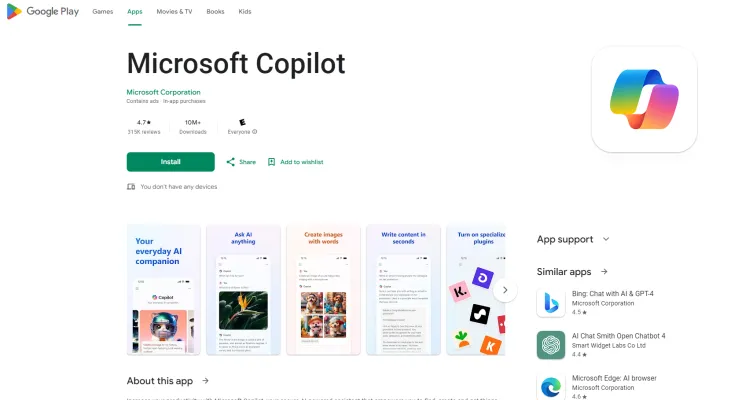
Особенности Microsoft Copilot
Microsoft Copilot обладает впечатляющим набором функций, отвечающих широкому спектру потребностей пользователей. Давайте рассмотрим некоторые из его ключевых возможностей:
- Возможности ИИ-чата: В своей основе Copilot предлагает интерфейс разговорного ИИ, похожий на ChatGPT. Пользователи могут задавать вопросы и получать точные, контекстно-зависимые ответы, что позволяет быстро получать информацию и автоматизировать задачи через взаимодействие на естественном языке.
- Генерация изображений с помощью DALL·E 3: Используя DALL·E 3, Copilot может генерировать высококачественные визуальные материалы из простых текстовых описаний. Эта функция особенно полезна для творческих задач, таких как дизайн логотипов, создание пользовательских фонов и контента для социальных сетей.
- ИИ-помощник по написанию: Copilot отлично справляется с составлением электронных писем, обобщением документов и созданием различных типов контента. Он может оптимизировать текст для разных языков и стилей, что делает его незаменимым инструментом для профессионалов, которым необходимо эффективно создавать отшлифованные письменные материалы.
- Корпоративный режим для защиты данных: Для бизнес-пользователей Copilot включает Корпоративный режим, который обеспечивает улучшенные функции защиты данных и конфиденциальности. Это гарантирует, что конфиденциальная информация компании остается защищенной во время взаимодействия с ИИ.
- Copilot Pro для повышенной производительности: Подписчики Copilot Pro получают приоритетный доступ к новейшим моделям ИИ, более быстрое создание изображений и интеграцию с приложениями для повышения продуктивности, такими как Word, Excel и Outlook. Эта премиум-услуга разработана для повышения креативности и продуктивности, особенно в часы пиковой нагрузки.
- Поддержка нескольких языков: Copilot поддерживает несколько языков, позволяя пользователям переводить, проверять и оптимизировать контент в различных лингвистических контекстах. Эта глобальная доступность повышает его полезность для разнообразной пользовательской базы.
Как работает Microsoft Copilot?
Microsoft Copilot работает, используя большие языковые модели (LLMs) и данные из Microsoft Graph для предоставления интеллектуальной, контекстно-зависимой помощи. Он легко интегрируется с приложениями Microsoft 365, позволяя пользователям использовать его возможности в знакомой среде.
На практике Copilot может помочь с составлением документов в Word, анализом данных в Excel, созданием презентаций в PowerPoint и управлением электронной почтой в Outlook. Его способность понимать контекст и намерения пользователя позволяет ему предоставлять релевантные предложения и автоматизировать повторяющиеся задачи.
Для различных отраслей влияние Copilot значительно. В маркетинговых командах он может помочь создавать привлекательные рекламные тексты и разрабатывать визуальные материалы. Финансовые компании могут использовать его для анализа данных и создания отчетов. Способность ИИ-помощника обобщать длинные документы и совещания гарантирует, что профессионалы остаются в курсе событий и могут сосредоточиться на стратегических задачах.
Преимущества Microsoft Copilot
Преимущества использования Microsoft Copilot многочисленны и могут значительно повысить продуктивность в различных задачах:
- Экономия времени при создании контента: Copilot может быстро генерировать высококачественный контент для отчетов, презентаций и электронных писем, предоставляя прочную основу, которую пользователи могут редактировать и улучшать.
- Улучшенное управление электронной почтой: В Outlook Copilot помогает управлять входящими сообщениями, обобщая длинные цепочки писем и составляя ответы, что позволяет пользователям оставаться в курсе коммуникаций, не перегружаясь.
- Улучшенное сотрудничество: Пользователи Teams получают пользу от обобщений встреч в реальном времени, выделяя ключевые моменты и предлагая пункты действий, что делает сотрудничество более эффективным.
- Защита данных: Для бизнеса Корпоративный режим Copilot предлагает улучшенную защиту данных, обеспечивая безопасное взаимодействие с конфиденциальной информацией.
- Приоритетный доступ к продвинутому ИИ: Пользователи Copilot Pro получают улучшенную производительность и приоритетный доступ к GPT-4 и GPT-4 Turbo в часы пик, что делает его незаменимым инструментом для профессионалов, нуждающихся в быстрой и надежной помощи ИИ.
- Оптимизированные рабочие процессы: Автоматизируя рутинные задачи и предоставляя интеллектуальные предложения, Copilot позволяет пользователям сосредоточиться на наиболее значимых аспектах своей работы.
Альтернативы Microsoft Copilot
Хотя Microsoft Copilot является мощным инструментом, существует несколько альтернатив, предлагающих схожие функции с уникальными преимуществами:
- ChatGPT: Популярен благодаря интеграции с приложениями Microsoft Office, ChatGPT предлагает человекоподобные ответы и долгосрочную память разговоров. Он особенно полезен для пользователей, которые предпочитают составлять тексты в Word или Outlook, а затем редактировать их в ChatGPT.
- ClickUp Brain: Интегрированный в платформу ClickUp, этот ИИ-помощник фокусируется на создании контента и управлении проектами. Он предлагает интеллектуальную поддержку для команд любого размера, обеспечивая молниеносную автоматизацию и человекоподобные ответы.

- Braina: Этот ИИ-помощник выделяется своей универсальной интеграцией в программное обеспечение и веб-сайты, улучшенной конфиденциальностью с локальным хранением данных и возможностью работы офлайн. Он поддерживает несколько языковых моделей следующего поколения и предлагает опции преобразования текста в речь.
В заключение, Microsoft Copilot представляет собой значительный прогресс в инструментах повышения продуктивности с помощью ИИ. Его беспрепятственная интеграция с экосистемой Microsoft, мощные функции и способность улучшать различные аспекты работы делают его серьезным конкурентом на рынке ИИ-помощников. Хотя существуют альтернативы, каждая из которых отвечает конкретным потребностям, комплексный подход Copilot и поддержка надежной инфраструктуры Microsoft позиционируют его как ведущий выбор для многих пользователей и предприятий, стремящихся использовать мощь ИИ в своей повседневной деятельности.











