Introduzione a You.com
You.com è un motore di ricerca pionieristico che sfrutta l'intelligenza artificiale per fornire un'esperienza di ricerca web personalizzata ed efficiente. A differenza dei motori di ricerca tradizionali, You.com riassume le migliori parti di Internet, offrendo agli utenti un'interfaccia curata che integra risultati di ricerca, app e scorciatoie, tutti adattati alle preferenze individuali. Questa piattaforma enfatizza il controllo dell'utente e la privacy, assicurando che le ricerche rimangano confidenziali e libere dalla vendita di dati. L'approccio innovativo di You.com include funzionalità come YouWrite, un generatore di testo basato sull'IA, e YouChat, un chatbot con risultati web in tempo reale, dimostrando il suo impegno nell'integrare tecnologie IA avanzate nelle attività di ricerca quotidiane. Concentrandosi sulle esigenze degli utenti e sulla privacy, You.com si distingue come un'alternativa lungimirante nel panorama della ricerca digitale.
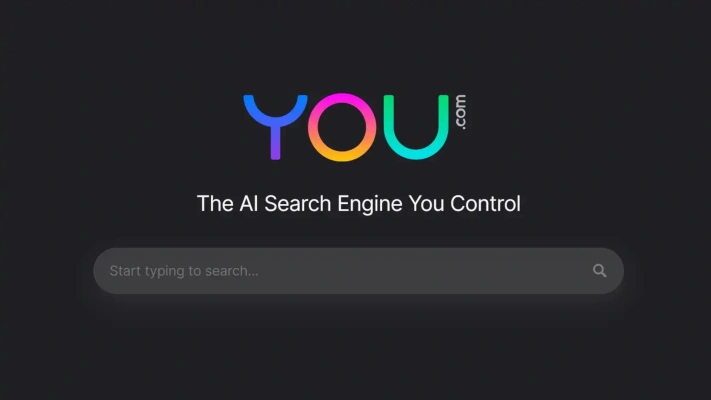
Casi d'uso di You.com
You.com è una piattaforma versatile che offre una varietà di applicazioni su misura per soddisfare diverse esigenze degli utenti. Ecco alcuni dei principali casi d'uso:
- Motore di Ricerca Personalizzato: You.com funge da motore di ricerca personalizzato, permettendo agli utenti di personalizzare i risultati di ricerca in base alle loro preferenze e interazioni passate. Questa funzionalità è particolarmente utile per gli individui che desiderano un maggiore controllo sulle informazioni che consumano online.
- Assistente Basato sull'IA: La piattaforma integra assistenti basati sull'IA che aiutano gli utenti a gestire le loro attività quotidiane, dalla pianificazione di appuntamenti alla fornitura di informazioni in tempo reale. Questo caso d'uso è ideale per i professionisti che hanno bisogno di rimanere organizzati ed efficienti.
- Strumenti per la Creazione di Contenuti: You.com fornisce strumenti per la creazione di contenuti, facilitando il lavoro di scrittori, blogger e marketer nella produzione di contenuti di alta qualità. I suggerimenti e le funzioni di editing basati sull'IA migliorano il processo di creazione dei contenuti, risparmiando tempo e migliorando l'output.
- Apprendimento e Sviluppo: La piattaforma offre risorse educative e strumenti di apprendimento, rendendola una risorsa preziosa per studenti e apprendisti permanenti. Gli utenti possono accedere a una vasta gamma di corsi, tutorial e materiali interattivi per migliorare le loro conoscenze e competenze.
- Salute e Benessere: You.com include funzionalità incentrate sulla salute e il benessere, fornendo agli utenti l'accesso a routine di fitness, consigli nutrizionali e risorse per la salute mentale. Questo caso d'uso è vantaggioso per gli individui che cercano di migliorare il loro benessere generale.
- Soluzioni Aziendali: La piattaforma si rivolge anche alle aziende offrendo strumenti per la gestione dei progetti, la gestione delle relazioni con i clienti e l'analisi dei dati. Queste funzionalità aiutano le aziende a ottimizzare le loro operazioni e a prendere decisioni basate sui dati.
Nel complesso, i diversi casi d'uso di You.com lo rendono una piattaforma completa per varie esigenze degli utenti, sfruttando l'IA e la personalizzazione per migliorare l'esperienza utente e la produttività.
Come Accedere a You.com
Passo 1: Visita AIPURE
- Spiegazione: Questa è la piattaforma principale dove puoi interagire con vari personaggi IA e crearne di tuoi.

Passo 2: Cerca You.com
- Spiegazione: Nella barra degli indirizzi del tuo browser, digita "You.com" e premi Invio. Questo ti porterà alla pagina dei dettagli di You.com.

Passo 3: Clicca su "Visita il Sito Web"
- Spiegazione: Visita la homepage di You.com, crea o accedi al tuo account, e puoi iniziare a esplorare le funzionalità di You.com

Seguendo questi passaggi, puoi facilmente accedere e utilizzare i servizi forniti da You.com, migliorando la tua esperienza di ricerca online e personalizzazione.
Come Utilizzare You.com: Una Guida Passo-Passo
Passo 1: Accedi a You.com
- Azione: Apri il tuo browser web e naviga su You.com.
- Spiegazione: Questo è il punto di ingresso principale per accedere alla piattaforma. Assicurati di avere una connessione internet stabile.
Passo 2: Crea o Accedi al Tuo Account
- Azione: Clicca sul pulsante "Accedi" o "Crea Account".
- Spiegazione: Se sei nuovo, dovrai creare un account fornendo la tua email e impostando una password. Gli utenti esistenti possono semplicemente accedere con le loro credenziali.
Passo 3: Esplora la Dashboard
- Azione: Familiarizza con il layout della dashboard.
- Spiegazione: La dashboard è dove vedrai contenuti personalizzati, risultati di ricerca e accesso a varie app e funzionalità.
Passo 4: Usa la Barra di Ricerca
- Azione: Digita la tua query nella barra di ricerca in cima alla pagina.
- Spiegazione: You.com utilizza l'IA per fornire risultati di ricerca altamente rilevanti, inclusi riassunti e link diretti alle risorse più utili.
Passo 5: Personalizza la Tua Esperienza
- Azione: Clicca sull'icona delle impostazioni per regolare le preferenze.
- Spiegazione: Qui puoi impostare le fonti preferite, gestire le impostazioni sulla privacy e personalizzare l'interfaccia per adattarla meglio alle tue esigenze.
Passo 6: Utilizza le Funzionalità IA
- Azione: Interagisci con le funzionalità basate sull'IA come l'assistenza alla scrittura o l'aiuto per la programmazione.
- Spiegazione: L'IA di You.com può assistere con compiti complessi, fornendo approfondimenti e soluzioni in tempo reale.
Passo 7: Salva e Organizza i Contenuti
- Azione: Usa i segnalibri o crea collezioni per salvare contenuti interessanti.
- Spiegazione: Questo aiuta a organizzare le informazioni per riferimenti futuri, rendendo più facile rivisitare argomenti o risorse importanti.
Seguendo questi passaggi, puoi utilizzare efficacemente You.com per migliorare la tua ricerca web, scrittura, programmazione e esperienze di risoluzione dei problemi.
Creazione di un Account su You.com: Una Guida Passo-Passo
1. Visita il Sito Web di You.com: Apri il tuo browser web e vai su you.com. Questo è il sito web ufficiale dove puoi registrarti per un account.
2. Clicca su Registrati: Cerca il pulsante "Registrati", solitamente situato nell'angolo in alto a destra della homepage. Cliccando su questo ti porterà alla pagina di registrazione.
3. Inserisci i Tuoi Dati: Compila le informazioni richieste, come il tuo indirizzo email e la password. Assicurati che la tua password sia forte e unica per proteggere il tuo account.
4. Verifica la Tua Email: Dopo aver inviato i tuoi dati, controlla la tua casella di posta elettronica per un link di verifica da You.com. Clicca sul link per confermare il tuo indirizzo email e attivare il tuo account.
5. Completa il Tuo Profilo: Una volta verificata la tua email, potresti essere invitato a completare il tuo profilo aggiungendo ulteriori informazioni su di te, come il tuo nome e i tuoi interessi. Questo passaggio è opzionale ma può aiutare You.com a personalizzare la tua esperienza.
6. Inizia a Usare You.com: Con il tuo account ora configurato, puoi iniziare a esplorare le funzionalità e i servizi offerti da You.com. Personalizza le tue preferenze e goditi i contenuti su misura.
Seguendo questi passaggi, puoi creare con successo un account su You.com e iniziare a utilizzare i suoi servizi. Ricorda di mantenere sicure le tue informazioni di accesso e di aggiornare il tuo profilo secondo necessità per ottenere il massimo dalla piattaforma.
Consigli per Utilizzare Efficacemente You.com
You.com è una potente piattaforma che sfrutta l'IA per migliorare l'esperienza utente in varie applicazioni. Ecco alcuni consigli per aiutarti a ottenere il massimo dalla tua esperienza con You.com:
- Ottimizza le Tue Query: Usa prompt concisi e specifici per ottenere le risposte più accurate e rilevanti dall'IA. Evita domande eccessivamente complesse o vaghe.
- Sfrutta la Modalità Genius: Utilizza la modalità Genius per risposte più dettagliate e consapevoli del contesto. Questa funzionalità è progettata per fornire approfondimenti più profondi e risposte più complete.
- Personalizza la Tua Esperienza: Adatta le impostazioni alle tue preferenze. You.com ti permette di personalizzare l'interfaccia e i modelli IA per adattarli meglio alle tue esigenze.
- Rimani Aggiornato: Tieni d'occhio gli aggiornamenti e le nuove funzionalità. You.com rilascia frequentemente miglioramenti e nuove funzionalità che possono migliorare la tua esperienza.
- Fornisci Feedback: Non esitare a fornire feedback sulle risposte che ricevi. Questo aiuta You.com a migliorare i suoi servizi e ad adattarli alle esigenze degli utenti.
Seguendo questi consigli, puoi assicurarti un uso più efficiente ed efficace di You.com, rendendolo uno strumento prezioso nel tuo kit di strumenti IA.







