Introduction to Workout Planner Gym&Home:FitAI
Workout Planner Gym&Home:FitAI is an innovative health and fitness application designed to assist users in achieving their fitness goals through personalized workout plans. Utilizing advanced artificial intelligence, FitAI tailors exercise routines based on individual user preferences, fitness levels, and available equipment, making it suitable for both gym and home workouts.
With a comprehensive database of over 3,900 exercises, the app offers diverse options including bodyweight movements, strength training with dumbbells, barbells, and kettlebells, as well as cardio exercises. Users can easily track their workout progress through the integrated gym log and workout tracker, empowering them to stay motivated on their fitness journey.
Available on Android devices, FitAI caters to users of all fitness levels, from beginners to advanced athletes. Its user-friendly interface and ability to provide real-time feedback make it an essential tool for anyone looking to build muscle, lose weight, or enhance overall fitness. The app has garnered positive reviews, boasting a high rating due to its effectiveness and ease of use.
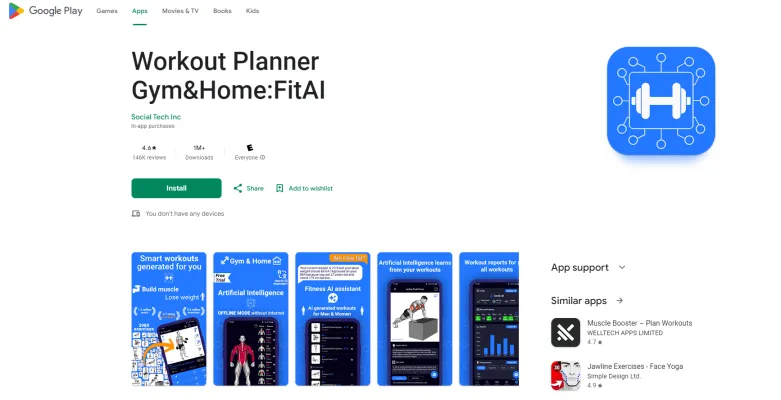
Use Cases of Workout Planner Gym&Home:FitAI
- Personalized Workout PlansFitAI utilizes artificial intelligence to create customized workout routines tailored to individual fitness goals, levels, and available equipment. Users can input their objectives, such as building muscle or losing weight, and receive a structured plan that adapts to their progress.
- Home Workouts with No EquipmentThe app offers a variety of bodyweight exercises, making it ideal for users who prefer to work out at home without any equipment. With over 3900 exercises available, users can engage in effective workouts that maximize their fitness potential right from their living rooms.
- Progress Tracking and AnalysisFitAI serves as an effective workout tracker, allowing users to log their exercises and monitor their performance over time. This feature helps users visualize their progress, making it easier to stay motivated and adjust their routines as needed.
- Diverse Exercise TypesThe app includes a wide range of exercise modalities, such as HIIT, cardio, weight training, and aerobics. This diversity ensures users stay engaged and can switch up their routines to prevent boredom and promote overall fitness.
- AI-Powered Personal TrainerFitAI acts as a virtual personal trainer, providing users with guidance and tips throughout their workouts. The incorporation of AI technology ensures that users receive real-time feedback and answers to fitness-related questions, enhancing their workout experience.
- Community Support and MotivationThe app fosters a sense of community by allowing users to share their achievements and connect with others on similar fitness journeys. This social aspect can help users stay motivated and accountable, leading to better results.
How to Access Workout Planner Gym&Home:FitAI
Accessing the Workout Planner Gym&Home:FitAI app is straightforward. Follow these simple steps:
Step 1: Download the App
- Explanation: Open the Google Play Store on your Android device. In the search bar, type "Workout Planner Gym&Home:FitAI" and select the app from the search results. Click on "Install" to download the app to your device.
Step 2: Open the App
- Explanation: Once the installation is complete, locate the app icon on your home screen or app drawer. Tap on the icon to open the app.
Step 3: Create an Account
- Explanation: Upon opening the app, you will be prompted to create an account. You can sign up using your email or link it to your Google account. This step is necessary to save your workout data and access personalized features.
Step 4: Set Your Fitness Goals
- Explanation: After registering, the app will guide you through a setup process where you'll input your fitness goals (e.g., weight loss, muscle gain) and available equipment. This information helps the app customize your workout plans effectively.
Step 5: Start Your Workout
- Explanation: With your profile set up, you can now explore the extensive database of workouts. Select a workout plan that suits your goals and begin your fitness journey!
Following these steps will ensure you access and utilize the Workout Planner Gym&Home:FitAI app effectively. Enjoy your workouts!
How to Use Workout Planner Gym&Home: FitAI
Step 1: Download and Install the App
- Action: Go to the Google Play Store and search for "Workout Planner Gym&Home: FitAI". Tap "Install" to download the app to your Android device.
- Explanation: Ensure your device has sufficient storage and is running Android 7.0 Nougat or above for compatibility.
Step 2: Create an Account
- Action: Open the app and sign up using your email or social media account.
- Explanation: Creating an account allows the app to save your progress and personalize your workout plans based on your fitness goals.
Step 3: Set Your Fitness Goals
- Action: Upon logging in, you'll be prompted to input your fitness goals, whether it's muscle building, weight loss, or overall fitness improvement.
- Explanation: The app utilizes AI to generate personalized workout plans tailored to your specific goals, enhancing your workout efficiency.
Step 4: Choose Your Workout Plan
- Action: Browse through the extensive database of over 3,900 exercises categorized by muscle group and type (e.g., bodyweight, HIIT).
- Explanation: Selecting the right plan ensures you engage in the exercises that best suit your fitness level and available equipment.
Step 5: Track Your Progress
- Action: Use the workout tracker and gym log feature to record your workouts and monitor your progress over time.
- Explanation: Regular tracking helps you stay motivated and allows you to adjust your workout intensity and types as needed.
Step 6: Ask for Guidance
- Action: Utilize the built-in AI personal trainer feature to ask questions or seek advice on exercises.
- Explanation: This feature provides instant feedback and tips, ensuring you maintain proper form and technique, which is crucial for effective workouts.
By following these steps, you can effectively utilize Workout Planner Gym&Home: FitAI to meet your fitness objectives.
How to Create an Account on Workout Planner Gym&Home:FitAI
Creating an account on the Workout Planner Gym&Home:FitAI app is simple and quick. Follow these steps to get started:
Step 1: Download the App
- Explanation: Go to the Google Play Store and search for "Workout Planner Gym&Home:FitAI." Click on the "Install" button to download the app onto your Android device.
Step 2: Open the App
- Explanation: Once the installation is complete, tap the app icon to open it. You will be welcomed with the app's introductory screens.
Step 3: Sign Up
- Explanation: On the main screen, look for the "Sign Up" or "Create an Account" option. Tap on it to proceed to the registration page.
Step 4: Enter Your Details
- Explanation: Fill out the required fields with your personal information, such as name, email address, and password. Make sure to choose a strong password for security.
Step 5: Agree to Terms
- Explanation: Read and accept the app's terms of service and privacy policy by checking the box provided. This step is crucial for understanding how your data will be used.
Step 6: Confirm Your Email
- Explanation: After submitting your information, check your email for a confirmation link. Click on the link to verify your email address and complete the registration process.
Step 7: Log In
- Explanation: Return to the app and log in using your registered email and password. You can now access personalized workout plans and track your fitness journey!
By following these steps, you will successfully create an account on the Workout Planner Gym&Home:FitAI app and be ready to achieve your fitness goals.
Tips for Using Workout Planner Gym&Home: FitAI Effectively
- Set Clear Goals: Before you start using the FitAI app, define your fitness objectives, whether it's muscle building, weight loss, or improving overall fitness. The app's AI capabilities can tailor workout plans specifically to your goals.
- Explore the Exercise Database: With over 3900 exercises available, familiarize yourself with the diverse range of workouts. Take the time to search for exercises that target specific muscle groups or fit your available equipment.
- Utilize Personalized Plans: Leverage the app's AI to create customized workout schedules based on your fitness level and preferences. This will keep your routine engaging and aligned with your progress.
- Track Your Progress: Regularly log your workouts using the built-in tracker. Monitoring your progress helps you stay motivated and adjust your plans as needed.
- Engage with the Community: Consider connecting with other users for support and motivation. Sharing experiences can enhance your workout journey.
By following these tips, you can maximize the benefits of Workout Planner Gym&Home: FitAI and achieve your fitness goals more efficiently.




