Introduzione a WingAI
WingAI è un'app di dating innovativa alimentata da AI, progettata per migliorare le esperienze di dating online generando messaggi personalizzati e accattivanti per gli utenti. Analizzando i profili dei potenziali match o le schermate delle chat, WingAI crea risposte spiritose e civettuole adattate al contesto, mirando a aiutare gli utenti a iniziare e mantenere conversazioni in modo più efficace. L'app si vanta di un tasso di risposta notevolmente superiore del 2,5 volte rispetto ai tipici approcci trovati su piattaforme di dating come Tinder, Hinge e Bumble.
WingAI offre un'interfaccia utente amichevole ed è compatibile con diverse app di dating, rendendola uno strumento versatile per chiunque desideri migliorare le proprie interazioni di dating. Gli utenti possono approfittare di una prova gratuita di 7 giorni per esplorare le sue funzionalità, che includono aggiornamenti AI continui, un analizzatore di foto del profilo e strategie di messaggistica approvate dagli esperti. Con vari livelli di abbonamento disponibili, WingAI offre opzioni per utenti occasionali e per coloro che cercano un supporto più approfondito da parte di esperti di dating. Che tu stia cercando un semplice inizio di conversazione o un modo per raffinare il tuo stile di dating, WingAI si posiziona come il perfetto compagno alato nel paesaggio del dating digitale.
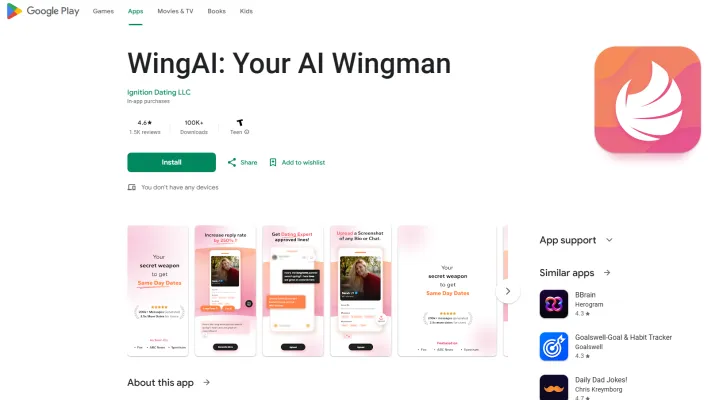
Casi d'Uso di WingAI: Il Tuo AI Compagno Alato
WingAI è un'applicazione innovativa progettata per migliorare l'esperienza di dating attraverso risposte generate da AI e strategie di coinvolgimento. Ecco alcuni casi d'uso principali:
- Enhancement della Chat: WingAI consente agli utenti di inserire schermate di chat e ricevere risposte personalizzate e accattivanti. Questa funzione aiuta gli utenti a evitare silenzi imbarazzanti e cliché, migliorando l'esperienza di comunicazione sulle piattaforme di dating.
- Ottimizzazione del Profilo: Gli utenti possono migliorare i propri profili di dating sfruttando le suggerenze di WingAI. L'app analizza il contenuto del profilo e raccomanda modifiche che lo rendono più attraente, aumentando le possibilità di attrarre potenziali match.
- Inizi di Conversazione: Per chi non è sicuro su come iniziare a contattare, WingAI genera inizi di conversazione creativi e pertinenti al contesto. Questa funzione è particolarmente utile per rompere il ghiaccio su piattaforme come Tinder e Bumble, rendendo più facile per gli utenti interagire con i match.
- Interazioni in Vita Reale: Oltre alla comunicazione digitale, WingAI offre suggerimenti per iniziare conversazioni di persona. Sia che si tratti di aperitivi intelligenti o modi accattivanti per invitare qualcuno, l'app fornisce agli utenti gli strumenti necessari per interazioni faccia a faccia di successo.
- Raffinamento delle Risposte: Gli utenti possono utilizzare WingAI per elaborare e raffinare le proprie risposte ai messaggi ricevuti. Questa funzione non solo aiuta a creare risposte migliori, ma aiuta anche gli utenti a migliorare le proprie competenze di comunicazione nel tempo.
Tramite questi casi d'uso, WingAI si posiziona come uno strumento essenziale per chiunque navighi nelle complessità del dating moderno.
Come Accedere a WingAI
L'accesso a WingAI è un processo semplice. Segui queste istruzioni passo dopo passo per iniziare:
Passo 1: Scarica l'App
- Vai su Google Play Store: Apri Google Play Store sul tuo dispositivo Android.
- Cerca WingAI: Digita "WingAI: Your AI Wingman" nella barra di ricerca e premi invio.
- Installa l'App: Seleziona l'app dai risultati della ricerca e fai clic sul pulsante "Installa". Attendi che l'app si scarichi e si installi sul tuo dispositivo.
Passo 2: Apri WingAI
- Avvia l'App: Una volta completata l'installazione, trova l'icona di WingAI sulla tua schermata home o nel cassetto delle app e toccala per aprirla.
Passo 3: Crea un Account o Accedi
- Iscriviti o Accedi: Se sei un nuovo utente, segui le indicazioni per creare un account inserendo la tua email e impostando una password. Se hai già un account, accedi semplicemente usando le tue credenziali.
Passo 4: Inizia a Usare WingAI
- Carica Schermate: Dopo aver acceduto, puoi caricare schermate delle tue chat o dei profili dei match per ricevere risposte personalizzate generate da AI.
- Esplora le Funzionalità: Familiarizza con le funzioni dell'app, come la generazione di risposte e il miglioramento delle tue competenze di comunicazione.
Seguendo questi passi, puoi accedere facilmente a WingAI e migliorare le tue interazioni di dating con l'assistenza di AI.
Come Usare WingAI: Il Tuo AI Compagno Alato
WingAI è progettato per migliorare la tua esperienza di dating online fornendo risposte intelligenti e personalizzate nelle tue conversazioni. Segui questi passi per sfruttare al massimo le sue funzionalità:
Passo 1: Scarica e Installa l'App
- Spiegazione: Cerca "WingAI: Your AI Wingman" su Google Play Store e fai clic su "Installa". Una volta scaricata, apri l'app per iniziare a usarla.
Passo 2: Crea un Account o Accedi
- Spiegazione: Se sei nuovo, iscriviti usando la tua email o un account di social media. Se hai già un account, accedi semplicemente. Questo passo ti consente di salvare le tue preferenze e le risposte.
Passo 3: Carica Schermate
- Spiegazione: Cattura schermate delle tue conversazioni di dating o dei profili dei match. Nell'app WingAI, seleziona l'opzione "Carica" per importare queste immagini. L'app può analizzare sia il testo che le immagini per risposte personalizzate.
Passo 4: Genera Risposte
- Spiegazione: Dopo aver caricato, WingAI genererà automaticamente risposte accattivanti. Esamina i messaggi suggeriti e scegli quello che si adatta al tuo stile. Puoi anche raffinare queste risposte prima di inviarle.
Passo 5: Copia e Incolla
- Spiegazione: Una volta selezionata una risposta, copiala nella clipboard. Apri la tua app di dating e incolla la risposta nella chat.
Passo 6: Interagisci e Connettiti
- Spiegazione: Invia il messaggio e aspetta una risposta. WingAI mira a aiutarti a iniziare conversazioni divertenti e civettuole, aumentando le tue possibilità di fare connessioni.
Passo 7: Esplora Funzionalità Aggiuntive
- Spiegazione: Controlla gli altri strumenti di WingAI, come gli inizi di conversazione e i consigli per migliorare le tue competenze di comunicazione, per migliorare ulteriormente la tua esperienza di dating.
Seguendo questi passi, puoi utilizzare efficacemente WingAI per migliorare le tue interazioni sulle piattaforme di dating!
Come Creare un Account su WingAI
Creare un account su WingAI è un processo semplice. Segui questi passi per iniziare:
Passo 1: Visita la Pagina di Iscrizione
Vai alla pagina di iscrizione di WingAI navigando su wingai.app/signup. Questa pagina è progettata per facilitare la creazione del tuo account.
Passo 2: Scegli l'Opzione di Prova Gratuita
Nella pagina di iscrizione, vedrai un'opzione per "Prova gratuitamente. Nessuna carta di credito richiesta." Clicca su questa opzione per iniziare il processo di registrazione senza alcun pagamento in anticipo.
Passo 3: Inserisci i Tuoi Dati
Fornisci le informazioni richieste, che possono includere il tuo nome, indirizzo email e la creazione di una password. Assicurati che la tua password sia forte per migliorare la sicurezza dell'account.
Passo 4: Accetta i Termini e le Politiche
Prima di procedere, devi accettare i Termini e Condizioni e la Privacy Policy di WingAI. Clicca sui link forniti per leggere questi documenti attentamente, poi spunta la casella che indica il tuo accordo.
Passo 5: Invia le Tue Informazioni
Una volta inserite tutte le informazioni e accettate le condizioni, fai clic sul pulsante "Iscriviti" per completare la registrazione. Potresti ricevere una email di conferma per verificare il tuo account.
Passo 6: Inizia a Usare WingAI
Dopo aver confermato la tua email, puoi accedere a WingAI e iniziare a utilizzare le sue funzionalità. Goditi risposte personalizzate generate da AI per le tue interazioni di dating!
Seguendo questi passi, potrai creare il tuo account WingAI e migliorare la tua esperienza di dating con l'assistenza di AI.
Suggerimenti per Usare WingAI in Modo Efficace
WingAI è un potente assistente di dating alimentato da AI, progettato per migliorare la tua esperienza di dating online. Ecco alcuni suggerimenti per aiutarti a sfruttare al massimo questa innovativa app:
- Carica Schermate Rilevanti: Per i migliori risultati, carica schermate delle tue chat o dei profili dei match che contengono dettagli specifici. Più contesto ha l'AI, più personalizzate e accattivanti saranno le risposte.
- Personalizza le Risposte: Anche se WingAI genera risposte intelligenti, non esitare a modificarle per adattarle al tuo carattere o tono. La personalizzazione può rendere i tuoi messaggi più autentici e genuini.
- Sperimenta con Diversi Stimoli: Se non sei soddisfatto delle risposte iniziali, prova diverse schermate o frasi. L'AI dell'app può fornire suggerimenti diversi basati su piccole variazioni nell'input.
- Sfrutta la Prova Gratuita: Approfitta della prova gratuita per esplorare le funzionalità dell'app senza impegno. Usa questo tempo per valutare come WingAI migliora le tue competenze conversazionali.
- Rimani Aggiornato: Mantieni l'app aggiornata per accedere alle ultime funzionalità e miglioramenti. Gli aggiornamenti regolari possono migliorare le capacità dell'AI e fornirti risposte migliori.
Seguendo questi suggerimenti, potrai massimizzare il potenziale di WingAI per migliorare le tue interazioni sulle app di dating e aumentare le tue possibilità di fare connessioni significative.




