Introduction to Vidu
Vidu is an innovative AI model designed to revolutionize video creation by generating high-quality videos from text and images with remarkable speed and ease. This powerful tool leverages artificial intelligence to transform simple inputs into professional-grade videos, making it accessible for users of all skill levels. With capabilities that include text-to-video and image-to-video conversion, Vidu is at the forefront of the AI video generation field. Its intuitive platform allows for quick and efficient video production, catering to a wide range of applications from marketing and education to entertainment. By integrating advanced AI technologies, Vidu not only simplifies the video creation process but also enhances the creative potential for content creators worldwide.
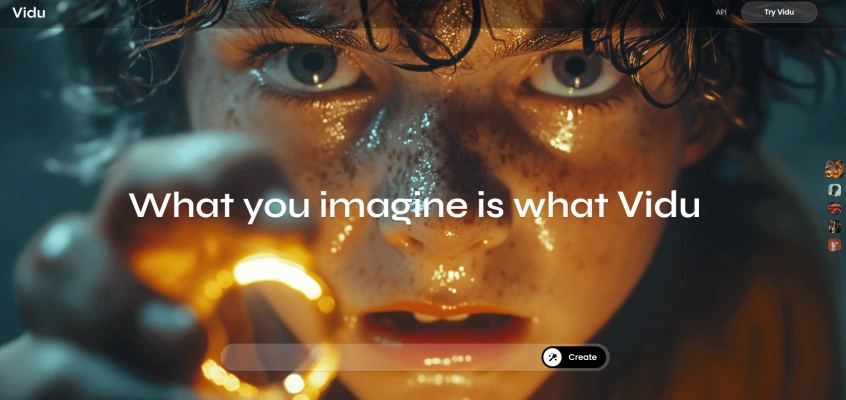
Use Cases of Vidu
Vidu, an innovative AI-powered video generation platform, offers a variety of use cases that cater to different industries and needs. Here are some of the key applications:
1. Sales and Marketing: Vidu can be used to create personalized video content for marketing campaigns, enhancing engagement and conversion rates. By generating videos that speak directly to potential customers, businesses can foster a more personal connection and drive sales.
2. Education and Training: Educational institutions and corporate training programs can leverage Vidu to create dynamic, interactive video lessons. These videos can be tailored to different learning styles and levels, making education more accessible and effective.
3. Social Media Content: Vidu enables the creation of eye-catching video content for social media platforms. Brands can use these videos to increase their online presence, engage with followers, and stay relevant in a highly competitive digital landscape.
4. Customer Support: Vidu can be utilized to produce video tutorials and FAQs, providing customers with visual guidance for troubleshooting and product usage. This visual approach can significantly improve customer satisfaction and reduce support inquiries.
5. Event Promotion: For event organizers, Vidu offers a way to create compelling promotional videos that capture the essence of upcoming events. These videos can be shared across various platforms to attract attendees and build excitement.
6. Personalized Greetings: Vidu allows for the creation of personalized video greetings for special occasions, such as birthdays or holidays. This feature can be used by individuals or businesses to add a personal touch to their communications.
By leveraging these use cases, Vidu not only enhances the way we create and consume video content but also opens up new possibilities for engagement and interaction across various sectors.
How to Access Vidu
1. Visit the AIPURE: Go to the official AIPURE website at https://aipure.ai/. This is the primary platform where you can access and utilize the AI video generation capabilities of Vidu.

2. Search for Vidu: In the search bar, type "Vidu" and press enter. Then, click on the "Visit Website" option on the product details page.

3. Navigate to the Access Request Form: On the homepage of Vidu, locate the blue button typically found in the top right corner. Click on this button to initiate the access request process.
4. Fill Out the Form: You will be directed to a simple form where you need to provide your details. Fill in the required fields accurately. This information helps the Vidu team to process your request efficiently.
5. Submit the Form: After completing the form, submit it. The Vidu team will review your request and may contact you for further details if necessary.
By following these steps, you can apply for access to Vidu and start exploring its powerful AI video generation features.
How to Use Vidu
1. Sign Up and Log In: Visit the Vidu website and sign up for an account. If you already have an account, simply log in.

2. Choose Your Video Type: Select whether you want to create a video from text or an image.

3. Input Your Content: Enter your text description or upload your image.
4. Customize Your Video: Use the customization tools to adjust text overlays, video length, and visual styles.
5. Generate the Video: Click the 'Generate' button to start the AI-powered video creation process.
6. Review and Edit: Watch the generated video and make any necessary edits.
7. Download or Share: Once satisfied, download the video in your preferred format or share it directly on social media.
By following these steps, you can effectively use Vidu to create engaging and professional-quality videos with ease.
How to Create an Account on Vidu
Creating an account on Vidu is a straightforward process that allows you to access their AI-powered video generation tools. Here's a step-by-step guide:
1. Visit the Vidu Website: Go to the official Vidu website at www.vidu.studio.
2. Navigate to the Sign-Up Section: Look for the "Sign Up" or "Get Started" button on the homepage.
3. Enter Your Details: Fill in the required information, such as your email address, username, and password.
4. Verify Your Email: Check your email inbox for a verification link from Vidu and click on it to confirm your email address.
5. Complete Your Profile: Add additional information such as your name, company, and any other relevant details.
6. Start Using Vidu: Log in and begin exploring the features of Vidu.
Tips for Efficiently Using Vidu AI Video Generator
To make the most of Vidu's innovative platform, consider the following tips:
- Clear and Specific Prompts: When using text-to-video features, be as specific as possible with your prompts for more accurate results.
- Experiment with Styles: Try different video styles to find the best fit for your content and audience.
- Use High-Quality Images: Incorporate high-resolution images to enhance the overall quality of your output.
- Optimize Text Placement: Consider the placement and font size of your text for readability and aesthetics.
- Review and Edit: Always review your generated videos and use Vidu's editing tools to refine various elements.
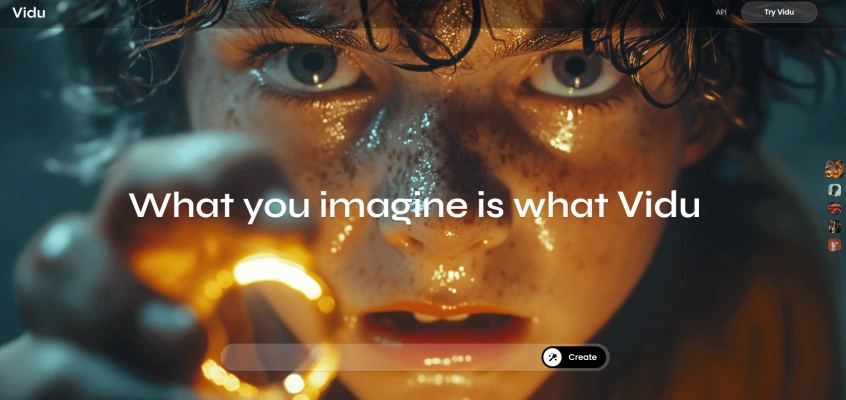
By following these guidelines, you can harness the full potential of Vidu to create compelling and professional videos efficiently, revolutionizing your video content creation process.






