Have you noticed the latest viral trend on TikTok involving AI-generated videos? Thanks to a popular Vidu AI, you can now create heartwarming hugging videos that feature you and a favorite anime character, a beloved celebrity, a cherished person who has passed away, or even a younger version of yourself. Imagine the possibilities!
What is Vidu AI?
Vidu(Vidu Studio) is a cutting-edge AI video creation platform that allows users to generate high-quality videos from images and text prompts. Designed for ease of use, Vidu caters to both casual users and professionals looking to create engaging video content quickly and efficiently. The platform utilizes advanced AI algorithms to produce visually stunning videos that can be customized to fit various needs.
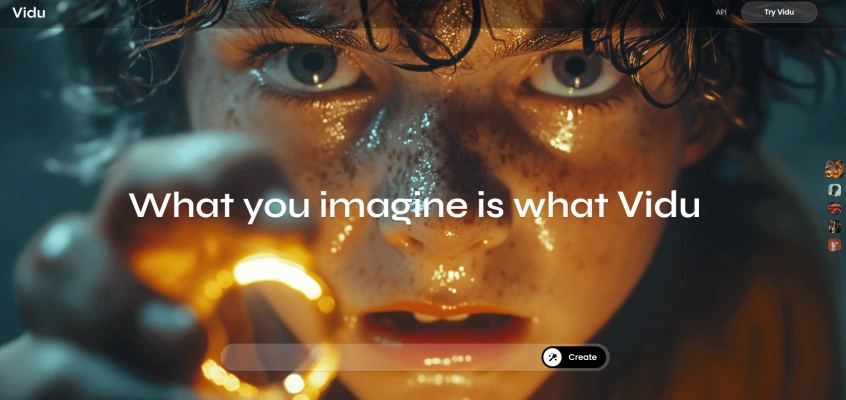
Key Features of Vidu
- AI-Powered Animation: Vidu employs sophisticated AI technology to animate images, allowing users to create dynamic videos that bring still photos to life.
- User-Friendly Interface: The platform is designed with simplicity in mind, enabling users to navigate easily and create videos without extensive technical knowledge.
- Fast Video Generation: Vidu can generate videos in a matter of minutes, making it ideal for users who need quick results without sacrificing quality.
- Customizable Templates: Users can choose from a variety of templates and styles, allowing for personalized video creation that suits different themes and occasions.
- Collaboration Tools: Vidu supports collaborative projects, enabling multiple users to work together on video creation, which is perfect for teams and creative groups.

Creating emotional and engaging videos has never been easier, thanks to Vidu's capabilities. One popular application is generating AI hug videos, which animate static images to depict heartwarming embraces. Here’s a detailed guide on how to use Vidu to generate a video of two people hugging.

Step-by-Step Guide to Create AI Hug Videos with Vidu
Step 1: Prepare Your Photos
Before you begin, ensure you have two high-quality photos of the individuals you want to animate. The images should ideally be taken from a similar angle and have good lighting for the best results.

Step 2: Open Your Browser
- Launch Google Chrome or any other preferred web browser on your device.
- Make sure your internet connection is stable to avoid interruptions during the process.
Step 3: Access Vidu Studio
- In the search bar of AIPURE, type "Vidu" and choose the first one.

- Click on the "Visit Website" to access the platform.

Step 4: Switch to Desktop Mode
For an optimal experience, switch your browser to desktop mode. This ensures all features are visible and accessible.
Step 5: Log In to Vidu Studio
Click on the "Sign In" option and log in using your Google account. This step is necessary to access the editing features.

Step 6: Upload Your Photos
- Once logged in, locate the three-line menu icon in the top right corner and click it.
- Select the option to "Create Video."

- Upload the two photos you prepared earlier. Ensure they are positioned side by side for the best effect.

Step 7: Enter the Command
- In the designated text box, type the command "make the people in the photo hug each other."
- This prompt instructs the AI to generate the hugging animation based on the uploaded images.
Step 8: Create the Video
- Click the "Create" button to initiate the video generation process.
- Depending on the size and quality of the images, the processing time may vary. Be patient as the AI works its magic.

Step 9: Download Your Video
- Once the video is processed, a download button will appear.
- Click the "Download" button to save the video to your device. You can now share this heartwarming hug video with friends and family!
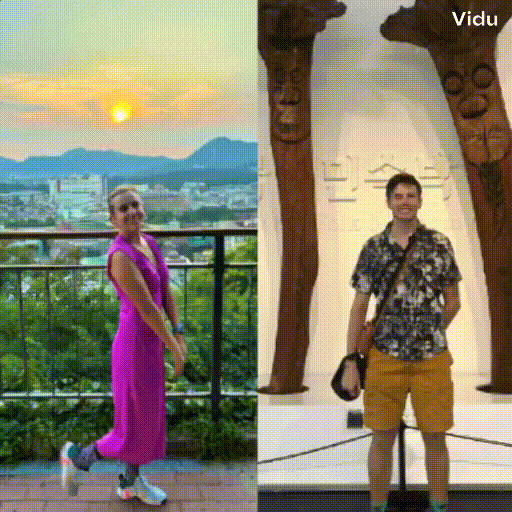
Video created by AIPURE using Vidu AI
Other AI Products for Creating Hug Videos
In addition to Vidu, there are several other AI products that can help you create hugging videos:
- Hug AI: This app allows users to transform still images into dynamic videos, focusing on emotional moments like hugging. It offers features for customizing prompts and generating high-quality animations, making it easy to create touching videos of loved ones. You can visit it at: https://aihug.ai/.
- Luma AI Dream Machine 1.5: This innovative AI-powered video generation tool allows users to create high-quality, animated hug videos from static images. By uploading two separate photos and entering a prompt like "Let these two photos hug each other," users can transform their images into heartwarming hugging animations. Explore its capabilities at: https://lumalabs.ai/.
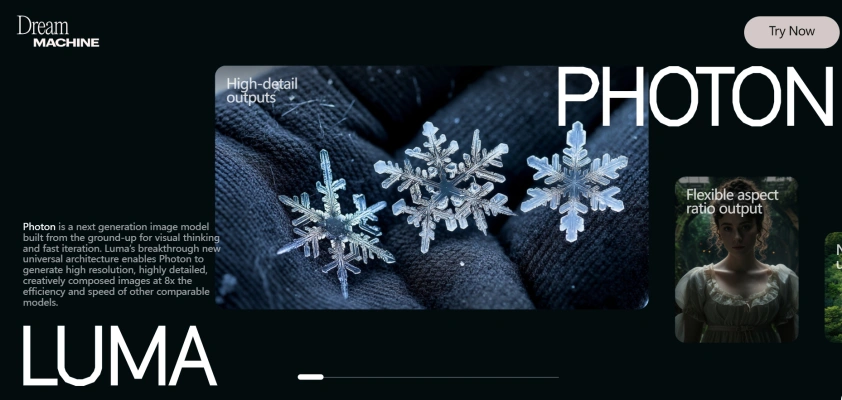
- Kling AI: Developed by Kuaishou, Kling AI is a powerful video generation model that excels in creating realistic videos, including emotional scenes like hugging. It can generate videos up to two minutes long, allowing for detailed storytelling and lifelike interactions. Discover more about Kling AI at: https://klingai.com/.

Conclusion
Creating AI hug videos with Vidu is a simple yet rewarding process that allows you to bring your cherished memories to life. Whether for personal enjoyment or sharing on social media, these videos can evoke powerful emotions. Best of all, you can use Vidu AI Gratis to access these features without any cost.

For the latest updates on AI trends, popular AI tools, and tutorials on monetizing AI technologies, be sure to visit AIPURE(https://aipure.ai). Stay informed and enhance your creative projects with cutting-edge AI innovations!
--------------------------------------------------------------------------------------------------------------
👉 A detailed guide on how to use AIPURE can be found on Medium: How AIPURE Makes Choosing AI Tools Easy




