Introduction to VideoStudio AI
VideoStudio AI is an innovative platform that leverages artificial intelligence to transform text and images into high-quality videos. Designed for both professionals and beginners, VideoStudio AI simplifies the video creation process by automating the selection of templates, animations, and transitions. Users can input their desired text and images, and the AI intelligently crafts a polished video that meets their vision. With a user-friendly interface and real-time preview capabilities, VideoStudio AI ensures that every video is customized to perfection before rendering. Whether for social media, corporate presentations, or promotional content, VideoStudio AI empowers users to create professional-grade videos effortlessly.
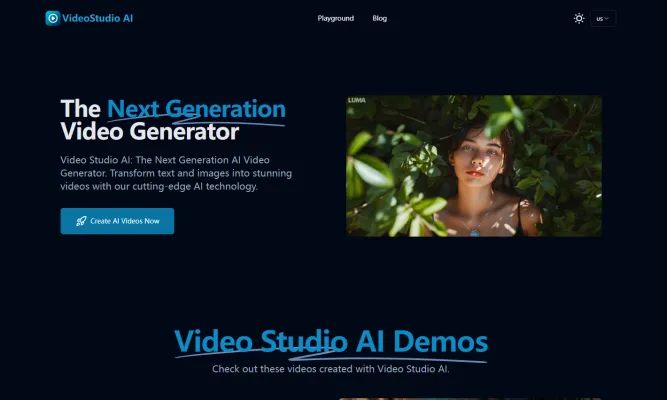
Use Cases of VideoStudio AI
VideoStudio AI offers exciting possibilities for video creation across various industries. Here are some key use cases:
- Marketing and Advertising: Quickly generate eye-catching video ads and promotional content. Marketers can turn product descriptions or campaign ideas into engaging videos for social media and other channels.
- Education: Create animated explainer videos and visual aids for online courses. Educators can illustrate complex concepts through AI-generated video content, enhancing student engagement and learning.
- Entertainment and Gaming: Develop storyboards and concept videos for films, TV shows, or video games. Creators can rapidly visualize scenes and gameplay ideas before committing resources to full production.
- Real Estate: Produce virtual property tours and neighborhood showcases. Agents can generate realistic video walkthroughs from property descriptions and images, saving time and resources.
- Product Demonstrations: Showcase products in action with customizable videos. Businesses can create dynamic demonstrations highlighting key features and use cases for their offerings.
By leveraging VideoStudio AI, professionals across industries can streamline video production and unleash their creativity.
How to Access VideoStudio AI
- Visit the Official Website: Go to VideoStudio AI's official website. This is the primary portal where you can access all the features and information about the platform.
- Sign Up or Log In: If you are a new user, click on the "Sign Up" button to create an account. Provide the necessary details such as your email address and password. If you already have an account, simply log in using your credentials.
- Explore the Dashboard: Once logged in, you will be directed to the dashboard. Here, you can see various options and tools available for video creation. Familiarize yourself with the interface to understand the available features.
- Choose Your Model: VideoStudio AI offers different AI models tailored for various use cases. Select the model that best suits your needs. Each model has specific capabilities, so choose wisely based on your project requirements.
- Start Creating: Use the intuitive interface to input your text or upload images. The AI will then generate a video based on your inputs. You can preview the video and make any necessary adjustments before finalizing it.
- Download or Share: Once satisfied with your video, you can download it in high resolution or share it directly on social media platforms. The platform makes it easy to distribute your creations.
How to Use VideoStudio AI
Step 1: Access the Platform
- Explanation: Start by visiting the official VideoStudio AI website at vidustudio.app. Sign up for an account to gain access to the platform's features.
Step 2: Input Your Text or Images
- Explanation: Once logged in, you can input the text or upload images that you want to convert into a video. The AI will analyze these inputs to generate a video.
Step 3: Select a Template
- Explanation: Choose from a variety of templates available on the platform. These templates are designed for different types of videos, such as promotional, social media, or corporate presentations.
Step 4: Customize Your Video
- Explanation: Use the drag-and-drop interface to customize your video. Adjust text, images, colors, and transitions to match your vision. The platform allows for extensive customization to ensure your video stands out.
Step 5: Preview Your Video
- Explanation: Before finalizing your video, use the real-time preview feature to see how it will look. This allows you to make any necessary adjustments on the fly to ensure the final product is perfect.
Step 6: Render and Share
- Explanation: Once you are satisfied with your video, render it in high definition. You can then share it directly to various platforms from the VideoStudio AI interface.
How to Create an Account on VideoStudio AI
Creating an account on VideoStudio AI is a straightforward process that allows you to access the platform's powerful AI video generation tools. Here's a step-by-step guide to help you get started:
- Visit the VideoStudio AI Website Go to the official VideoStudio AI website at ViduStudio.app. This is where you'll begin the registration process.
- Click on the 'Sign Up' Button On the homepage, locate and click the 'Sign Up' button. This is usually found at the top right corner of the page.
- Enter Your Email Address In the registration form, enter your email address. Ensure it's correct to receive the verification link.
- Choose a Password Create a strong password that includes a mix of letters, numbers, and special characters. This ensures your account is secure.
- Verify Your Email Check your email inbox for a verification link from VideoStudio AI. Click on the link to confirm your email address.
- Complete Your Profile Once verified, log in to your new account and complete your profile by adding your name, company details (if applicable), and any other required information.
- Start Using VideoStudio AI After completing your profile, you can start using VideoStudio AI to create stunning videos from text and images. Explore the platform's features and begin your video creation journey!
Tips for Using VideoStudio AI Efficiently
- Clear and Concise Prompts: When inputting text prompts, be as clear and specific as possible. This helps the AI understand your vision and generate a video that closely matches your expectations.
- High-Quality Images: Use high-resolution images to ensure the best possible output. Low-quality images can lead to subpar video quality.
- Template Selection: Choose templates that align with your content's theme. The AI can suggest templates, but you can also manually select one that best fits your needs.
- Real-Time Preview: Utilize the real-time preview feature to make on-the-fly adjustments. This ensures that your final video is polished and professional.
- Customization: Don't hesitate to customize the video by adjusting text, images, colors, and transitions. This allows you to tailor the video to your exact requirements.
- Batch Processing: If you have multiple videos to create, consider using batch processing to save time. This feature allows you to input multiple prompts and generate videos in one go.
- API Integration: For developers, integrating VideoStudio AI's API into your workflow can streamline video creation and automate the process.
- Feedback Loop: Use the feedback loop to refine your prompts. If the initial output isn't perfect, tweak your input and try again.
By following these tips, you can make the most out of VideoStudio AI and create high-quality videos efficiently.




