Introduction to Video AI Art Generator & Maker
In the ever-evolving landscape of digital content creation, artificial intelligence has emerged as a game-changing force, revolutionizing the way we produce and consume media. At the forefront of this technological revolution is the Video AI Art Generator & Maker, a cutting-edge application that harnesses the power of AI to transform static images into captivating, dynamic videos. This innovative tool is reshaping the boundaries of creativity, offering content creators, social media enthusiasts, and businesses alike the ability to produce professional-quality videos in a matter of minutes, without the need for expensive equipment or extensive technical know-how.
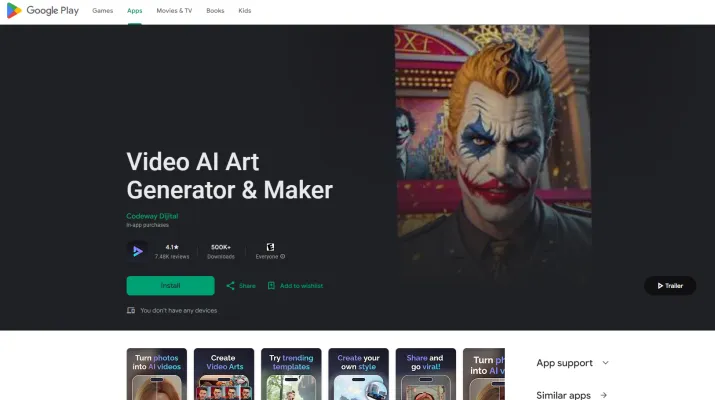
What is Video AI Art Generator & Maker?
The Video AI Art Generator & Maker is a cutting-edge application that leverages artificial intelligence to transform your photos into captivating videos. This innovative tool allows users to create professional-quality videos in just minutes, without the need for cameras, microphones, or actors. By harnessing advanced AI algorithms and deep learning techniques, the app revolutionizes the way videos are created, making it accessible for content creators, social media enthusiasts, and anyone looking to add a touch of magic to their videos.
With a wide range of customizable templates, such as anime, joker, and cyberpunk, users can easily tailor their videos to their unique style. The app also features a prompt-based system where users can describe their desired style, and the AI will generate mind-blowing videos accordingly. Seamlessly integrating with popular social media platforms, Video AI Art Generator & Maker enables instant sharing of creations, helping users wow their followers and stand out from the crowd. Its sleek and intuitive interface ensures that both beginners and experienced video editors can dive into the world of AI-powered video creation with confidence.
Use Cases of Video AI Art Generator & Maker
1. Social Media Content Creation:
Video AI Art Generator & Maker allows users to transform static photos into dynamic, engaging videos perfect for platforms like Instagram, TikTok, and Facebook. By leveraging AI-driven templates and styles, users can create eye-catching content that stands out in crowded feeds, enhancing their social media presence.
2. Personalized Marketing Campaigns:
Businesses can use this tool to generate personalized video content for marketing campaigns. Whether it's showcasing product features, announcing new launches, or creating promotional videos, the AI-driven animations and styles can make marketing materials more visually appealing and memorable.
3. Creative Expression:
For artists and hobbyists, Video AI Art Generator & Maker offers a platform to explore creative expression. Users can experiment with different styles, such as anime, cyberpunk, or abstract art, to transform their photos into unique pieces of digital art, pushing the boundaries of traditional photography.
4. Educational Content:
Educators and content creators can use the app to create visually stimulating educational videos. By converting static diagrams, charts, or illustrations into animated videos, they can make complex concepts more understandable and engaging for students and viewers.
5. Event Highlights:
Event organizers can use the app to create highlight reels from photos taken during events. Whether it's a wedding, conference, or party, the AI-generated videos can capture the essence of the event in a dynamic and creative way, perfect for sharing on social media or with attendees.
These use cases demonstrate the versatility and creative potential of Video AI Art Generator & Maker, making it a valuable tool for both personal and professional applications.
How to Access Video AI Art Generator & Maker
Step 1: Visit the Google Play Store
- Explanation: Open your Android device and navigate to the Google Play Store app. This is where you can find and download apps for your device.
Step 2: Search for "Video AI Art Generator & Maker"
- Explanation: In the search bar at the top of the Google Play Store, type "Video AI Art Generator & Maker" and press enter. This will bring up the app in the search results.
Step 3: Select the App
- Explanation: Click on the app icon labeled "Video AI Art Generator & Maker" developed by Codeway Dijital. This will open the app's page where you can see more details.
Step 4: Install the App
- Explanation: On the app's page, tap the "Install" button. The app will begin downloading and installing automatically. Ensure you have a stable internet connection for a smooth installation process.
Step 5: Open the App
- Explanation: Once the installation is complete, tap "Open" to launch the app. You can now start using the Video AI Art Generator & Maker to create stunning AI-generated videos from your photos.
By following these steps, you can easily access and start using the Video AI Art Generator & Maker app on your Android device.
How to Use Video AI Art Generator & Maker
Step 1: Install the App
- Action: Download and install the Video AI Art Generator & Maker from the App Store or Google Play Store.
- Explanation: Ensure you have the latest version for the best experience and all available features.
Step 2: Create an Account
- Action: Open the app and sign up or log in to your account.
- Explanation: This allows you to save and access your creations across devices.
Step 3: Upload Your Photos
- Action: Select the 'Upload' option and choose the photos you want to transform into videos.
- Explanation: Ensure your photos are high-quality for better AI processing.
Step 4: Choose a Template
- Action: Browse through the available templates such as anime, joker, or cyberpunk.
- Explanation: Templates provide pre-designed styles to quickly create stunning videos.
Step 5: Customize with Prompts
- Action: Use the prompt feature to describe the style you want.
- Explanation: This allows for personalized video creation based on your specific preferences.
Step 6: Generate the Video
- Action: Click on 'Generate Video' to let the AI process your photos.
- Explanation: The AI will analyze and enhance your content to create a vibrant video.
Step 7: Edit and Enhance
- Action: Use the editing tools to fine-tune your video.
- Explanation: Features like video effects and transitions can be added to improve the final output.
Step 8: Save and Share
- Action: Save your video to your device or share it directly to social media platforms.
- Explanation: Sharing options include Instagram, TikTok, YouTube, and more.
By following these steps, you can easily transform your photos into captivating videos using the Video AI Art Generator & Maker app.
How to Create an Account on Video AI Art Generator & Maker
Step 1: Download the App
- Action: Visit the Google Play Store on your Android device.
- Explanation: Search for "Video AI Art Generator & Maker" by Codeway Dijital and click "Install" to download the app.
Step 2: Open the App
- Action: Once the installation is complete, tap on the app icon to open it.
- Explanation: This will launch the app and take you to the initial screen where you can start the account creation process.
Step 3: Sign Up
- Action: Select the "Sign Up" option.
- Explanation: You can sign up using your Google account, Facebook account, or by creating a new account with your email address.
Step 4: Provide Required Information
- Action: Enter your email address, create a password, and confirm the password.
- Explanation: Ensure your email address is correct and your password meets the security requirements specified by the app.
Step 5: Verify Your Email
- Action: Check your email inbox for a verification link sent by the app.
- Explanation: Click on the verification link to confirm your email address and activate your account.
Step 6: Complete Your Profile
- Action: Fill in your profile details such as username, profile picture, and any other requested information.
- Explanation: Completing your profile helps personalize your experience and makes it easier for others to recognize you within the app.
Step 7: Start Creating
- Action: Once your account is set up, you can start using the app to create AI-generated videos from your photos.
- Explanation: Explore the various features and templates available to unleash your creativity and produce stunning video content.
By following these steps, you'll be able to create an account on Video AI Art Generator & Maker and begin your journey of creating captivating AI-generated videos.
Tips for Using Video AI Art Generator & Maker Efficiently
- Choose the Right Template: Start by selecting a template that best fits your content style. Whether it's anime, joker, or cyberpunk, the right template can significantly enhance your video's appeal.
- Detailed Prompts: When using the prompt feature, be as detailed as possible. Describe the style, mood, and specific elements you want in your video. The more specific your prompt, the closer the AI will get to your vision.
- Customize Extensively: Don't settle for the default settings. Customize your video by adjusting colors, fonts, and layouts to match your brand or personal style.
- Utilize Video Effects: Extend the animation beyond 1-second clips by using the video effects feature. This can help create a more fluid and engaging video.
- Collaborate and Share: Use the collaboration features to get feedback from peers. Sharing your creations on social media can also help you gain insights and improve your skills.
- Regular Updates: Keep an eye on app updates. New features and improvements can make your video creation process even smoother and more efficient.
By following these tips, you can make the most out of Video AI Art Generator & Maker, creating stunning and personalized videos with ease.




