Введение в Uncheck AI
Uncheck AI — это инновационный онлайн-инструмент, разработанный для того, чтобы сделать текст, созданный с помощью ИИ, нераспознаваемым популярными программами для обнаружения ИИ. Он сочетает в себе проверку ИИ и человекоподобное преобразование, чтобы превратить контент, созданный ИИ, в текст, похожий на написанный человеком, который может обходить системы обнаружения. Независимо от того, используете ли вы ChatGPT, GPT-4 или другие инструменты для написания с помощью ИИ, Uncheck AI упрощает процесс переписывания, предоставляя трехшаговый метод: ввод вашего текста ИИ, запуск процесса переписывания и получение человекоподобного результата.
Что выделяет Uncheck AI среди стандартных инструментов перефразирования, это его передовые технологии человекоподобного преобразования, которые гарантируют, что переписанный контент сохраняет исходный смысл, устраняет ошибки и избегает плагиата. Поддержка более чем 30 языков делает его подходящим для глобальной аудитории и идеальным для всех, кто хочет улучшить качество текста, созданного ИИ, для легальных целей.
Кроме того, Uncheck AI имеет встроенную проверку ИИ, которая предоставляет мгновенные оценки от различных детекторов ИИ, упрощая процесс обеспечения подлинности контента.
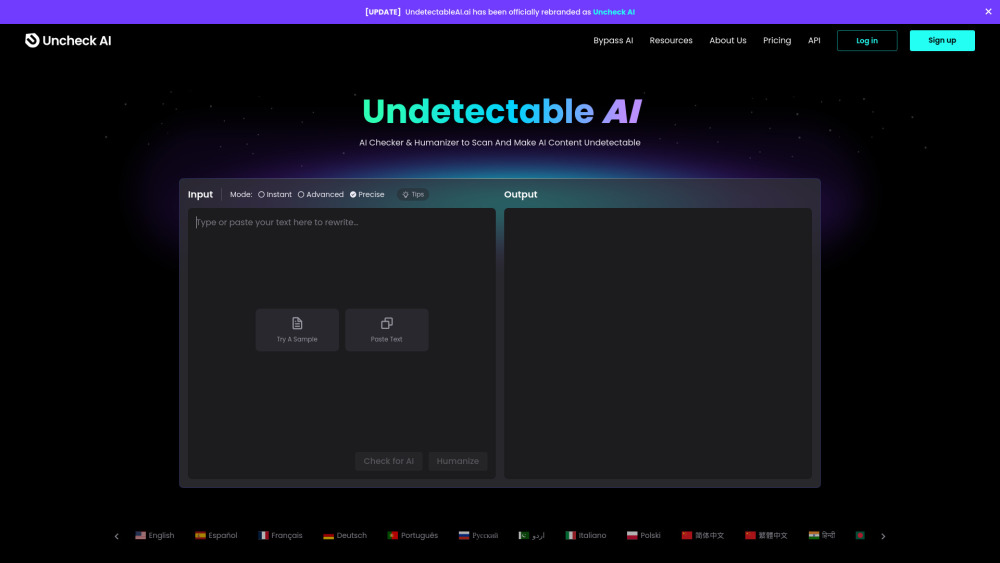
Сценарии использования Uncheck AI
Uncheck AI — это универсальный инструмент, предназначенный для помощи пользователям в превращении контента, созданного ИИ, в текст, похожий на написанный человеком, делая его нераспознаваемым для обычных детекторов ИИ. Ниже приведены несколько ключевых сценариев использования этой инновационной платформы:
- Создание контента для маркетологов: Маркетологи могут использовать Uncheck AI для создания увлекательных блог-постов, контента для социальных сетей и маркетинговых текстов, которые резонируют с аудиторией, избегая фильтров спама. Человекоподобное преобразование текста, созданного ИИ, помогает маркетологам сохранять оригинальность контента и повышать позиции в поисковых системах.
- Академическая честность для студентов: Студенты могут использовать Uncheck AI для переписывания эссе и заданий, созданных ИИ, чтобы их работы соответствовали стандартам академической честности. Этот инструмент помогает им эффективно перефразировать контент, делая его оригинальным и снижая риск плагиата.
- Улучшение фриланс-писательства: Фрилансеры могут улучшить качество своих текстов, используя Uncheck AI для полировки черновиков, созданных ИИ. Этот инструмент позволяет им предоставлять безошибочные, выразительные тексты, соответствующие ожиданиям клиентов, при этом экономя время на ручные правки.
- Оптимизация для поисковых систем: Создатели контента, стремящиеся повысить видимость в поисковых системах, могут воспользоваться SEO-дружественными выходными данными Uncheck AI. Инструмент переписывает текст, избегая распространенных шаблонов написания ИИ, которые могут вызвать штрафы, обеспечивая уникальность и оптимизацию контента для поисковых систем.
- Разработка международного контента: С поддержкой более 30 языков, Uncheck AI идеально подходит для глобальных создателей контента. Он позволяет пользователям создавать высококачественный, локализованный контент, сохраняющий исходный смысл, что привлекает разнообразную аудиторию в разных регионах.
Используя Uncheck AI в этих сценариях, пользователи могут эффективно преодолевать проблемы, связанные с обнаружением ИИ, и улучшать качество и подлинность своего написанного контента.
Как получить доступ к Uncheck AI
Получение доступа к Uncheck AI — простой процесс. Следуйте пошаговым инструкциям, чтобы начать:
Шаг 1: Посетите официальный сайт
Перейдите на uncheck.ai.
- Это официальный сайт, где вы найдете всю информацию о Uncheck AI, включая функции и цены.
Шаг 2: Зарегистрируйтесь
Если вы новый пользователь, нажмите кнопку "Зарегистрироваться".
- Вам потребуется предоставить адрес электронной почты и создать пароль. Этот аккаунт даст вам доступ ко всем функциям Uncheck AI.
Шаг 3: Изучите функции
После входа в систему, ознакомьтесь с доступными инструментами.
- Проверьте функции проверки ИИ и человекоподобного преобразования, чтобы понять, как они могут помочь сделать ваш контент, созданный ИИ, нераспознаваемым.
Шаг 4: Начните использовать инструмент
Вставьте свой текст, созданный ИИ, в указанное поле и нажмите кнопку "Человекоподобное преобразование".
- Это запустит процесс переписывания, преобразуя ваш текст, чтобы он выглядел более человекоподобным и обходил инструменты обнаружения ИИ.
Шаг 5: Проверьте и скачайте результат
После завершения переписывания, просмотрите нераспознаваемый результат, предоставленный Uncheck AI.
- Вы можете скопировать текст напрямую или скачать его для последующего использования, убедившись, что он соответствует вашим потребностям в контенте.
Следуя этим шагам, вы сможете эффективно получить доступ и использовать Uncheck AI для улучшения контента, созданного ИИ.
Как использовать Uncheck AI
Uncheck AI — это мощный инструмент, предназначенный для преобразования контента, созданного ИИ, в текст, похожий на написанный человеком, делая его нераспознаваемым для различных инструментов обнаружения ИИ. Вот как его можно использовать эффективно:
Шаг 1: Введите текст, созданный ИИ
Начните с копирования контента, созданного ИИ, который вы хотите преобразовать. Вставьте его в указанное текстовое поле на платформе Uncheck AI. Этот первый шаг критически важен, так как он создает основу для процесса переписывания.
Шаг 2: Запустите процесс человекоподобного преобразования
Нажмите кнопку "Человекоподобное преобразование". Это действие активирует продвинутые алгоритмы Uncheck AI, которые проанализируют текст и преобразуют его в более естественный, человекоподобный стиль. Инструмент изменяет словарный запас, фразеологию и синтаксис, чтобы имитировать нюансы человеческого письма.
Шаг 3: Проверьте результат
После завершения процесса переписывания, инструмент представит вам измененный текст. Тщательно проверьте результат, чтобы убедиться, что он сохраняет исходный смысл и выглядит подлинным.
Шаг 4: Проверьте оценки обнаружения ИИ (необязательно)
Для дополнительной уверенности используйте встроенную функцию проверки ИИ. Этот инструмент проверяет ваш переписанный текст на несколько инструментов обнаружения ИИ, предоставляя мгновенные оценки для подтверждения его нераспознаваемости.
Шаг 5: Используйте контент
После того, как вы удовлетворены человекоподобным результатом, вы можете легко скопировать и использовать его для ваших целей, будь то маркетинг, создание контента или академические нужды.
Следуя этим шагам, вы сможете использовать Uncheck AI для создания высококачественного, нераспознаваемого контента легко и просто!
Как создать аккаунт на Uncheck AI
Создание аккаунта на Uncheck AI — это простой процесс, который позволяет вам получить доступ к его мощным инструментам обнаружения и человекоподобного преобразования ИИ. Следуйте этим простым шагам, чтобы начать:
Шаг 1: Посетите сайт Uncheck AI
Перейдите на официальный сайт Uncheck AI по адресу uncheck.ai. Здесь вы найдете всю информацию об инструменте и его функциях.
Шаг 2: Нажмите кнопку "Зарегистрироваться"
На главной странице найдите кнопку "Зарегистрироваться" или "Начать", обычно расположенную в верхнем правом углу страницы. Нажав на нее, вы перейдете на страницу регистрации.
Шаг 3: Введите свои данные
Вам будет предложено ввести адрес электронной почты и создать пароль. Убедитесь, что вы выбрали надежный пароль для дополнительной безопасности. Заполните любые дополнительные данные, такие как ваше имя или предпочтительное имя пользователя.
Шаг 4: Примите условия использования
Перед продолжением ознакомьтесь с условиями использования Uncheck AI. Если вы согласны, поставьте галочку, чтобы принять их. Этот шаг критически важен, так как он определяет ваши права и обязанности при использовании сервиса.
Шаг 5: Подтвердите электронную почту
После отправки данных проверьте свой почтовый ящик на наличие письма подтверждения от Uncheck AI. Нажмите на ссылку, предоставленную в письме, чтобы подтвердить ваш аккаунт. Этот шаг гарантирует, что ваш адрес электронной почты действителен и безопасен.
Шаг 6: Войдите в свой аккаунт
После подтверждения электронной почты вернитесь на сайт Uncheck AI. Нажмите кнопку "Войти" и введите свой адрес электронной почты и пароль. Теперь вы готовы ознакомиться с функциями Uncheck AI и начать делать свой контент, созданный ИИ, нераспознаваемым!
Следуя этим шагам, вы можете легко создать аккаунт и полностью воспользоваться инновационными инструментами Uncheck AI.
Советы по использованию Uncheck AI
- Качество ввода важно: Начните с высококачественного текста, созданного ИИ. Чем лучше исходный ввод, тем эффективнее будет Uncheck AI в преобразовании его в человекоподобный контент.
- Используйте встроенную проверку ИИ: Перед окончательным утверждением результата используйте встроенную проверку ИИ Uncheck AI, чтобы оценить нераспознаваемость вашего переписанного текста с помощью различных инструментов обнаружения ИИ. Это поможет убедиться, что ваш контент проходит все проверки.
- Экспериментируйте с разными стилями: Не стесняйтесь пробовать разные варианты переписывания. Uncheck AI позволяет вам настраивать фразеологию и тон, поэтому экспериментируйте, чтобы найти то, что лучше всего подходит вашей аудитории.
- Используйте поддержку многоязычности: Если вы нацелены на глобальную аудиторию, помните, что Uncheck AI поддерживает более 30 языков. Эта функция может расширить охват и эффективность вашего контента.
- Проверяйте результат: Всегда читайте переписанный контент, чтобы убедиться, что он соответствует вашим стандартам ясности и вовлеченности. Uncheck AI разработан для сохранения исходного смысла, но человеческое вмешательство может еще больше улучшить текст.
Следуя этим советам, вы сможете максимально использовать Uncheck AI для создания высококачественного, нераспознаваемого контента.




