O que é o UltraSwap?
UltraSwap é uma ferramenta avançada de troca de rostos baseada em IA, projetada para criadores de conteúdo, influenciadores e qualquer pessoa que deseje aprimorar sua mídia digital. Permite que os usuários troquem rostos em fotos e vídeos facilmente com apenas alguns cliques, fornecendo resultados de alta qualidade em resolução 1080p a 60 quadros por segundo. Um dos recursos de destaque do UltraSwap é sua capacidade de upload em lote, permitindo que os usuários processem vários arquivos simultaneamente, economizando tempo e aumentando a eficiência.
A plataforma também possui uma biblioteca de rostos livre de royalties, oferecendo aos usuários uma variedade de opções para suas trocas, ou eles podem fazer upload de suas próprias imagens para personalização. O UltraSwap foi projetado pensando na facilidade de uso, tornando-o acessível tanto para iniciantes quanto para usuários experientes. Além disso, promove uma comunidade onde os criadores podem compartilhar suas trocas de rostos, aumentando ainda mais o espírito colaborativo da criação de conteúdo digital. Seja para postagens em redes sociais ou projetos criativos, o UltraSwap capacita os usuários a inovar e envolver seu público através de conteúdo visual cativante.
Para mais informações, visite UltraSwap.
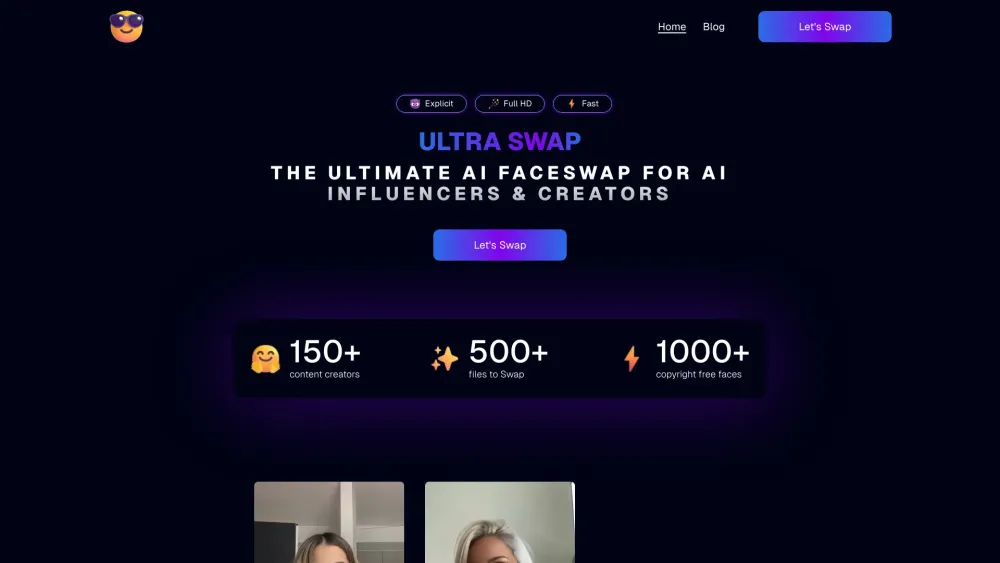
Casos de Uso do UltraSwap
O UltraSwap está revolucionando a forma como criadores e influenciadores utilizam a tecnologia de IA para criação de conteúdo. Aqui estão alguns casos de uso principais desta ferramenta avançada de troca de rostos:
- Criação de Conteúdo para Redes Sociais: O UltraSwap permite que influenciadores melhorem sua presença nas redes sociais criando conteúdo envolvente e visualmente atraente. Ao trocar rostos em vídeos e fotos, os usuários podem criar posts humorísticos ou chamativos que atraem atenção e aumentam as taxas de engajamento.
- Campanhas de Marketing: As marcas podem aproveitar o UltraSwap para criar campanhas de marketing únicas. Usando a tecnologia de troca de rostos, as empresas podem personalizar anúncios, tornando-os mais relevantes para o público-alvo. Essa abordagem inovadora pode levar a taxas de conversão mais altas e melhor fidelidade à marca.
- Entretenimento e Comédia: Comediantes e criadores de conteúdo podem utilizar o UltraSwap para produzir vídeos divertidos que ressoam com o público. Ao trocar rostos em cenas populares de filmes ou memes, os criadores podem adicionar seu próprio toque, gerando risadas e compartilhamentos nas plataformas.
- Cinema e Animação: Cineastas podem incorporar o UltraSwap em seus projetos para experimentar com design de personagens e narrativas. Usando IA para trocar rostos em cenas, eles podem explorar diferentes interpretações de personagens ou criar vídeos paródia que dão nova vida ao conteúdo existente.
- Eventos Virtuais e Webinars: Durante eventos virtuais, apresentadores podem usar o UltraSwap para melhorar suas apresentações. Ao trocar rostos com personalidades famosas ou personagens, eles podem envolver o público de forma mais eficaz, tornando suas sessões memoráveis e divertidas.
O UltraSwap não apenas economiza tempo com seu recurso de troca em lote, mas também permite que os criadores produzam conteúdo de alta qualidade rapidamente, transformando o cenário da criatividade digital.
Como Acessar o UltraSwap
Acessar o UltraSwap é um processo simples. Siga estas instruções passo a passo para começar:
- Visite o Site do UltraSwap: Acesse o site oficial do UltraSwap. Este é o hub principal onde você pode encontrar todos os recursos e serviços oferecidos pelo UltraSwap.
- Crie uma Conta: Clique no botão Começar. Você será solicitado a se cadastrar fornecendo seu endereço de e-mail e criando uma senha. Esta conta permitirá que você salve seus projetos e acesse os recursos da plataforma.
- Verifique Seu E-mail: Verifique seu e-mail para encontrar um link de verificação enviado pelo UltraSwap. Clique no link para verificar sua conta e ativá-la. Esta etapa é crucial para garantir a segurança da sua conta.
- Faça Login: Retorne ao site do UltraSwap e clique no botão Entrar. Digite seu e-mail e senha para acessar sua conta.
- Faça Upload de Conteúdo: Uma vez logado, navegue até a seção Faceswap. Agora você pode fazer upload das imagens ou vídeos nos quais deseja trocar rostos. Certifique-se de que seus arquivos atendam aos requisitos da plataforma para obter os melhores resultados.
- Comece a Trocar Rostos: Selecione os rostos que deseja trocar e escolha na biblioteca livre de royalties ou faça upload dos seus próprios. Clique no botão Processar Troca para iniciar o processo de troca de rostos.
- Baixe Sua Criação: Após o processamento ser concluído, você pode baixar seu conteúdo com rostos trocados em alta resolução. Você também pode compartilhar suas criações no feed da comunidade do UltraSwap se desejar.
Seguindo estes passos, você pode facilmente acessar e utilizar o UltraSwap para criar conteúdo impressionante com troca de rostos!
Como Usar o UltraSwap
O UltraSwap é uma ferramenta avançada de troca de rostos com IA que permite aos usuários criar conteúdo de alta qualidade com troca de rostos em apenas alguns passos simples. Siga este guia para começar:
- Crie uma Conta: Cadastre-se para obter uma conta no UltraSwap.ai. Forneça suas informações básicas e configure uma carteira digital. Isso é essencial para gerenciar suas criações e acessar recursos premium.
- Faça Upload de Conteúdo: Faça upload da foto, GIF ou vídeo em que deseja trocar rostos. Arraste e solte ou selecione arquivos do seu dispositivo. O UltraSwap suporta uploads em lote, permitindo processar vários arquivos de uma vez.
- Selecione Rostos: Escolha o(s) rosto(s) que deseja trocar do seu conteúdo carregado. Você pode selecionar rostos manualmente ou usar o recurso de detecção automática para maior conveniência.
- Escolha o Rosto para Troca: Selecione um rosto da biblioteca livre de royalties do UltraSwap ou faça upload do seu próprio. Esta etapa permite personalizar sua troca de rosto com várias opções, aumentando a criatividade em seu conteúdo.
- Processe a Troca: Clique para iniciar a troca de rosto usando a tecnologia de IA do UltraSwap. O processamento deve levar menos de 60 segundos, resultando em um vídeo ou imagem de alta qualidade em 1080p.
- Baixe e Compartilhe: Após a conclusão do processamento, baixe sua criação. Você também pode optar por compartilhar seu conteúdo com troca de rostos diretamente no feed da comunidade do UltraSwap, permitindo que outros visualizem e utilizem seu trabalho.
Seguindo estes passos, os usuários podem criar e compartilhar eficientemente conteúdo envolvente gerado por IA com o UltraSwap. Boas trocas!
Como Criar uma Conta no UltraSwap
Criar uma conta no UltraSwap é um processo simples e direto. Siga estes passos para começar:
- Visite o Site do UltraSwap: Acesse o site oficial do UltraSwap em ultraswap.ai. É aqui que você pode acessar todos os recursos da ferramenta de troca de rostos com IA.
- Clique em Cadastrar: Na página inicial, procure o botão "Começar" ou "Cadastrar". Clicar nele o levará à página de registro onde você pode criar sua conta.
- Preencha Suas Informações: Você será solicitado a fornecer algumas informações básicas, como seu endereço de e-mail e uma senha segura. Certifique-se de usar uma senha forte para proteger sua conta.
- Concorde com os Termos: Antes de prosseguir, leia e concorde com os termos de serviço e política de privacidade. Isso é importante para garantir que você entenda as políticas de uso da plataforma.
- Verifique Seu E-mail: Após enviar seus dados, verifique seu e-mail para encontrar um link de verificação do UltraSwap. Clique neste link para verificar seu endereço de e-mail e ativar sua conta.
- Faça Login: Uma vez que seu e-mail esteja verificado, retorne ao site do UltraSwap e faça login usando seu e-mail e senha. Agora você está pronto para explorar os recursos de troca de rostos com IA!
Seguindo estes passos, você criará com sucesso uma conta e começará a usar o UltraSwap para seus projetos de influenciador com IA.
Dicas para Usar o UltraSwap Eficientemente
UltraSwap é uma poderosa ferramenta de troca de rostos com IA projetada para criadores e influenciadores. Para maximizar sua experiência, considere estas dicas:
- Utilize o Recurso de Troca em Lote: Economize tempo trocando vários rostos em lotes. Este recurso permite processar vários arquivos simultaneamente, sendo ideal para grandes projetos.
- Otimize a Qualidade do Vídeo: Sempre busque arquivos de entrada em alta resolução. O UltraSwap suporta processamento de vídeo em 4K, garantindo que sua saída final mantenha clareza e detalhes.
- Explore a Ferramenta de Geração de Imagens por IA: Use este recurso para criar visuais únicos que complementem suas trocas de rostos. Ele pode aprimorar seus projetos criativos fornecendo fundos ou elementos personalizados.
- Mantenha-se Atualizado: Verifique regularmente o blog do UltraSwap para novos recursos, atualizações e dicas de outros usuários. Interagir com a comunidade pode inspirar usos inovadores da ferramenta.
- Aproveite o Suporte: Se encontrar problemas ou tiver dúvidas, não hesite em entrar em contato através da seção de suporte. Assistência rápida pode melhorar seu fluxo de trabalho.
Seguindo estas dicas, você pode navegar no UltraSwap de forma mais eficaz e liberar todo o seu potencial criativo!




