Giới thiệu về Tess AI
Trong bối cảnh công nghệ trí tuệ nhân tạo (AI) đang phát triển nhanh chóng, Tess AI nổi bật như một nền tảng AI sinh thành mạnh mẽ và đa năng. Được phát triển bởi Pareto, một công ty tự động hóa dữ liệu nổi tiếng, Tess AI cung cấp cho doanh nghiệp một gói đăng ký đơn để truy cập hơn 200 mô hình AI tiên tiến, bao gồm cả những mô hình từ các nhà lãnh đạo ngành như ChatGPT, Claude, và Runway. Sự tập trung này không chỉ giảm chi phí mà còn đơn giản hóa quy trình tận dụng AI cho các nhiệm vụ kinh doanh khác nhau.
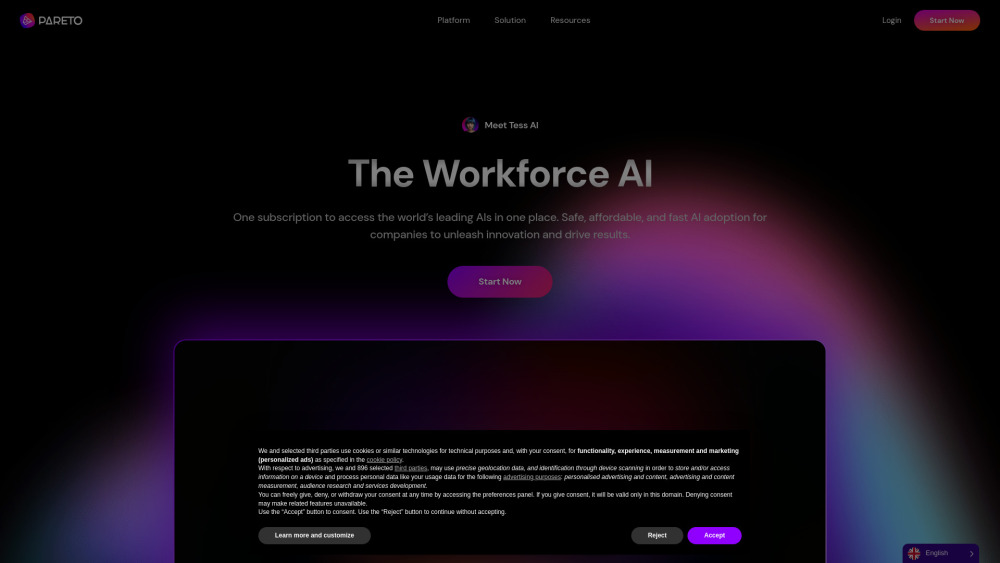
Tess AI là gì?
Tess AI là một nền tảng AI sinh thành toàn diện được thiết kế để đáp ứng các nhu cầu kinh doanh đa dạng. Các tính năng chính bao gồm:
- AI Studio: Người dùng có thể tạo các đại lý AI tùy chỉnh phù hợp với yêu cầu kinh doanh cụ thể.
- Team Board: Thúc đẩy sự hợp tác bằng cách cho phép các nhóm chia sẻ các đại lý AI giữa các phòng ban.
- AI Copilot: Tăng cường năng suất thông qua sự hỗ trợ thông minh.
- AI Image Generator: Cho phép tạo và chỉnh sửa hình ảnh.
- Các tích hợp: Kết nối liền mạch với các ứng dụng phổ biến như Google Drive, HubSpot, và Zapier.
Bảo mật và quyền riêng tư là ưu tiên hàng đầu của Tess AI, với các biện pháp bảo mật mạnh mẽ bao gồm SSO, tuân thủ SOC II Type 1 và 2, và mã hóa. Nền tảng này được công nhận trên toàn cầu, xếp hạng #6 trong giải thưởng G2 Best AI Software 2024 và #1 trong AI Image generation toàn cầu.
Các trường hợp sử dụng của Tess AI
- Tối ưu hóa Chiến dịch Tiếp thị: Tess AI đơn giản hóa các chiến dịch tiếp thị bằng cách tự động hóa các nhiệm vụ như tạo văn bản sáng tạo, thiết kế bố cục, và lập kế hoạch giao tiếp. Nó tích hợp với các quy định thương hiệu và phân tích các chiến dịch trước đây để đảm bảo sự nhất quán và hiệu suất cao.
- Phân tích Cuộc họp Bán hàng: Nền tảng có thể chuyển đổi và phân tích các cuộc họp bán hàng, cung cấp các tóm tắt chi tiết và thông tin chi tiết. Nó đề xuất các cải tiến dựa trên các thực hành bán hàng tốt nhất và có thể lưu trữ các bản ghi âm trong các công cụ như HubSpot để tham khảo sau này.
- Phân tích Phản hồi Dịch vụ Khách hàng: Tess AI phân tích phản hồi của khách hàng từ các nguồn khác nhau, bao gồm các khảo sát NPS. Nó trích xuất dữ liệu và sử dụng nhiều mô hình AI để cung cấp phân tích toàn diện, giúp doanh nghiệp xác định các điểm đau và cải thiện sự hài lòng của khách hàng.
- Tạo Nội dung: Người tạo nội dung có thể sử dụng Tess AI để tạo nội dung chất lượng cao, bao gồm kịch bản podcast, bài đăng trên mạng xã hội, và bài viết blog. Nó có thể trích xuất tin tức từ các nguồn khác nhau, phân tích các sự kiện liên quan, và tạo nội dung hấp dẫn, bao gồm cả âm thanh lồng tiếng và ảnh bìa.
Cách truy cập Tess AI
- Truy cập trang web Pareto tại https://pareto.io/.
- Khám phá phần Tess AI trên trang chủ.
- Đăng ký tài khoản bằng cách nhấp vào "Thử Tess AI + AI University trong 7 Ngày" hoặc "Bắt đầu ngay."
- Hoàn thành biểu mẫu đăng ký với thông tin của bạn.
- Xác minh địa chỉ email của bạn thông qua liên kết được gửi đến hộp thư đến.
- Đăng nhập vào Tess AI bằng thông tin tài khoản của bạn.
- Bắt đầu khám phá bảng điều khiển và các tính năng của Tess AI.
Cách sử dụng Tess AI: Hướng dẫn từng bước
- Truy cập AI Playground: Điều hướng đến thanh bên trái và nhấp vào "AI Playground." Chọn "For Conversation" để truy cập các công cụ trò chuyện AI khác nhau.
- Khám phá các cuộc trò chuyện AI có sẵn: Tess AI: Đại lý AI chính cho các nhiệm vụ liên quan đến công việc. Chat GPT: Để tạo văn bản sáng tạo. SEO Expert: Chuyên về các thông tin SEO. Language Expert: Để dịch giữa tiếng Anh, tiếng Bồ Đào Nha, và tiếng Tây Ban Nha.
- Sử dụng Trò chuyện Hỗ trợ: Truy cập hỗ trợ thông qua nút màu tím ở góc dưới bên trái của màn hình. Sử dụng các phản hồi đã được lập trình sẵn hoặc tương tác với dịch vụ khách hàng của con người cho các vấn đề phức tạp.
- Tùy chỉnh và sử dụng các Mẫu AI: Duyệt các mẫu đã được xây dựng sẵn trong thị trường. Tạo các mẫu tùy chỉnh bằng cách xác định mục đích, đầu vào, và câu hỏi.
- Xuất bản và Kiếm tiền từ Mẫu của bạn: Chia sẻ các mẫu tùy chỉnh của bạn với cộng đồng. Khám phá các tùy chọn để kiếm tiền từ các mẫu của bạn trong thị trường.
Cách tạo tài khoản trên Tess AI
- Truy cập trang web Tess AI tại https://pareto.io.
- Nhấp vào "Bắt đầu ngay" để truy cập trang đăng ký.
- Điền vào biểu mẫu đăng ký với tên, địa chỉ email, và mật khẩu của bạn.
- Chọn gói phù hợp, bao gồm cả tùy chọn thử nghiệm miễn phí.
- Chấp nhận Điều khoản và Điều kiện và Chính sách Bảo mật.
- Hoàn thành quá trình đăng ký và xác minh tài khoản của bạn thông qua email xác nhận.
- Đăng nhập và bắt đầu khám phá các tính năng của Tess AI.
Lời khuyên để sử dụng Tess AI hiệu quả và chính xác
- Sử dụng các Mẫu có sẵn: Sử dụng các mẫu từ AI Marketplace cho các nhiệm vụ phổ biến.
- Tùy chỉnh Câu hỏi: Viết các câu hỏi chi tiết để có kết quả phù hợp hơn.
- Sử dụng AI Studio: Tạo và huấn luyện các mô hình AI tùy chỉnh bằng dữ liệu của công ty bạn.
- Hợp tác với Team Board: Chia sẻ các mô hình AI giữa các phòng ban để sử dụng nhất quán.
- Khám phá AI Copilot Doanh nghiệp: Sử dụng nó để phân tích tài liệu và tương tác với nhiều mô hình AI.
- Tích hợp với các Ứng dụng khác: Kết nối Tess AI với các công cụ hiện có của bạn để tối ưu hóa quy trình làm việc.
- Luôn cập nhật: Kiểm tra thường xuyên Tess AI Changelog để biết các tính năng và cập nhật mới.
Bằng cách tuân theo các hướng dẫn và lời khuyên này, bạn có thể tận dụng tối đa Tess AI để cải thiện quy trình kinh doanh, tăng cường năng suất, và thúc đẩy sự đổi mới trong tổ chức của bạn.




