Introduzione a SwitchLight
SwitchLight è uno strumento innovativo basato s'intelligenza artificiale progettato per migliorare il trattamento delle immagini fornendo illuminazione e sfondi ottimali. Sviluppato da un team dedicato di ricercatori in intelligenza artificiale a Seul, Corea del Sud, SwitchLight sfrutta le tecnologie di intelligenza artificiale più avanzate per analizzare e comporre immagini, rendendo più semplice per gli utenti creare visivi straordinari.
Con funzionalità come Copy Light, HDRI Relight e PBR Material Acquisition, SwitchLight consente agli utenti di manipolare l'illuminazione efficacemente ed estrarre texture essenziali per il rendering 3D. La piattaforma supporta formati di immagine popolari come PNG, JPG/JPEG e WEBP, garantendo versatilità nell'elaborazione di vari tipi di input.
L'open beta di SwitchLight offre un'esperienza utente fluida, permettendo a individui e aziende di esplorare le sue capacità senza la necessità di servizi cloud, con l'obiettivo di garantire privacy e sicurezza dei dati. Gli utenti possono caricare le loro immagini HDRI o ritratti per creare modelli personalizzati, rendendo SwitchLight uno strumento potente per i creativi che desiderano migliorare i loro progetti visivi. Per chi è interessato, SwitchLight offre anche un'API per l'integrazione in altre applicazioni, ampliando ulteriormente la sua utilità.
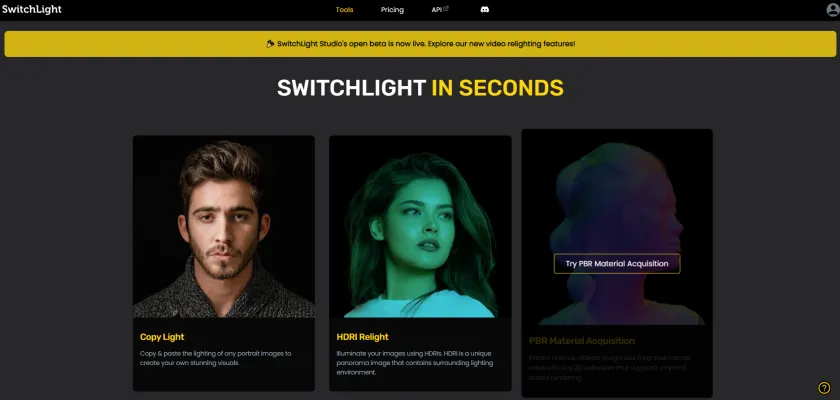
Casi d'Uso di SwitchLight
SwitchLight, sviluppato da Beeble AI, offre diverse applicazioni eccitanti per i professionisti creativi:
- Regolazione dell'Illuminazione in Post-Produzione: I registi possono girare con schermi verdi e modificare l'illuminazione in post-produzione, permettendo una maggiore flessibilità e risparmi costituiti nel processo di produzione.
- Enhancement di Fotografie di Ritratto: I fotografi possono utilizzare la funzionalità Copy Light per trasferire l'illuminazione da un ritratto a un altro, creando visivi straordinari senza complesse configurazioni in studio.
- Creazione di Asset 3D: La funzionalità PBR Material Acquisition estrae mappe di normale, albedo e roughness compatibili con software 3D, preziose per artisti 3D e sviluppatori di giochi che desiderano creare asset realistici.
- Produzione Virtuale: La suite di Produzione Virtuale AI di SwitchLight consente un'integrazione facile degli attori in vari ambienti con illuminazione realistica, ideale per artisti VFX e piccoli studi.
- Modifica di Immagini Mobile: Con le app mobili disponibili, gli utenti possono modificare l'illuminazione e sostituire i sfondi nelle immagini direttamente sui loro smartphone, rendendo l'editing professionale accessibile a tutti.
Queste applicazioni versatili rendono SwitchLight uno strumento potente per varie industrie creative, dalla cinematografia e fotografia alla modellazione 3D e creazione di contenuti mobile.
Come Accedere a SwitchLight
Per accedere a SwitchLight, segui questi semplici passaggi:
- Visita il Sito Ufficiale: Vai al sito web di SwitchLight.
- Crea un Account: Clicca sul pulsante "Iscriviti" per creare il tuo account utilizzando la tua email e una password.
- Scegli un Piano di Abbonamento: Naviga nella sezione "Prezzi" per esaminare i piani disponibili e scegli quello che meglio si adatta alle tue esigenze.
- Scarica il Software: Una volta configurato il tuo account, scarica l'applicazione SwitchLight Studio per il tuo sistema operativo.
- Esplora le Funzionalità: Accedi al tuo account e inizia a esplorare gli strumenti e le funzionalità, come HDRI Relight e PBR Material Acquisition.
Come Utilizzare SwitchLight
Segui questi passaggi per iniziare a utilizzare SwitchLight:
- Accedi a SwitchLight: Accedi al tuo account sul sito web di SwitchLight.
- Carica la Tua Immagine o Video: Importa le tue immagini di ritratto o i tuoi file video in formati supportati.
- Seleziona la Tua Funzionalità: Scegli tra le funzionalità principali come Copy Light, HDRI Relight o PBR Material Acquisition.
- Personalizza le Impostazioni: Regola le impostazioni in base alle tue esigenze, come la selezione del background HDRI desiderato per HDRI Relight.
- Anteprima e Esportazione: Anteprima il risultato e esporta la tua immagine o video nel formato preferito.
- Esplora le Funzionalità Avanzate: Considera l'uso dell'API di SwitchLight per l'integrazione fluida nelle tue applicazioni.
Come Creare un Account su SwitchLight
Creare un account su SwitchLight è semplice:
- Visita il sito web di SwitchLight su www.switchlight.beeble.ai.
- Clicca sul pulsante "Iscriviti".
- Inserisci le tue informazioni, inclusa l'email e la password.
- Accetta i Termini di Utilizzo e la Politica sulla Privacy.
- Verifica la tua email cliccando sul link inviato nella tua casella di posta.
- Accedi ed inizia a esplorare le funzionalità di SwitchLight.
Suggerimenti per Utilizzare SwitchLight in Modo Efficiente
Per ottimizzare la tua esperienza con SwitchLight, considera questi suggerimenti:
- Utilizza Immagini di Alta Qualità: Usa immagini con una risoluzione inferiore a 2048x2048, specialmente quelle orientate verticalmente, per un'ottima performance e chiarezza.
- Sperimenta con HDRI: Carica le tue immagini HDRI con un abbonamento attivo per creare ambienti di illuminazione unici.
- Esplora l'API: Se sei uno sviluppatore, considera l'integrazione dell'API di SwitchLight nelle tue applicazioni per un'illuminazione e estrazione di materiali fluida.
- Sfrutta Copy Light: Usa la funzionalità Copy Light per replicare le configurazioni di illuminazione da ritratti esistenti, risparmiando tempo e mantenendo la coerenza tra i progetti.
- Resta Aggiornato: Unisciti alla community di SwitchLight su Discord per condividere esperienze, fare domande e rimanere informato sulle nuove funzionalità e aggiornamenti.
Seguendo queste linee guida e suggerimenti, puoi sfruttare appieno il potenziale di SwitchLight per elevare i tuoi progetti creativi e ottimizzare il tuo workflow nel trattamento delle immagini e manipolazione dell'illuminazione.




