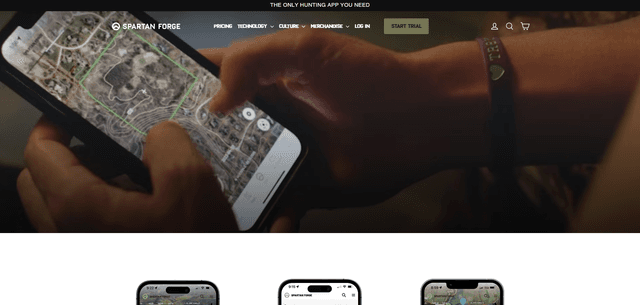Introduction à SPARTAN FORGE
SPARTAN FORGE est une application de chasse avancée qui utilise l'intelligence artificielle pour prédire les mouvements des cerfs, ce qui en fait un véritable atout pour les chasseurs. Développée par Bill Thompson, ancien officier d'intelligence de l'armée, l'application combine des données GPS étendues provenant d'études sur des cerfs marqués avec divers facteurs environnementaux locaux tels que les conditions météorologiques, le terrain et les phases lunaires. Cette approche basée sur les données permet aux utilisateurs de prendre des décisions éclairées en matière de chasse et d'optimiser leurs chances de réussite.
Au-delà de la prédiction des mouvements de cerfs, SPARTAN FORGE offre des capacités de cartographie de pointe grâce à des images LiDAR et UAV haute résolution, permettant aux chasseurs de repérer le terrain avec un niveau de détail sans égal. Des fonctionnalités comme le partage de marqueurs en temps réel facilitent la collaboration entre les chasseurs, tandis que la cartographie hors ligne assure l'accessibilité dans des zones reculées. Grâce à son interface conviviale et à ses outils complets, SPARTAN FORGE s'adresse aussi bien aux débutants qu'aux chasseurs expérimentés, améliorant leurs expériences en plein air et maximisant leur temps sur le terrain. Que ce soit pour planifier des voyages ou pour suivre la faune, SPARTAN FORGE se distingue comme une ressource incontournable pour les amateurs de chasse.
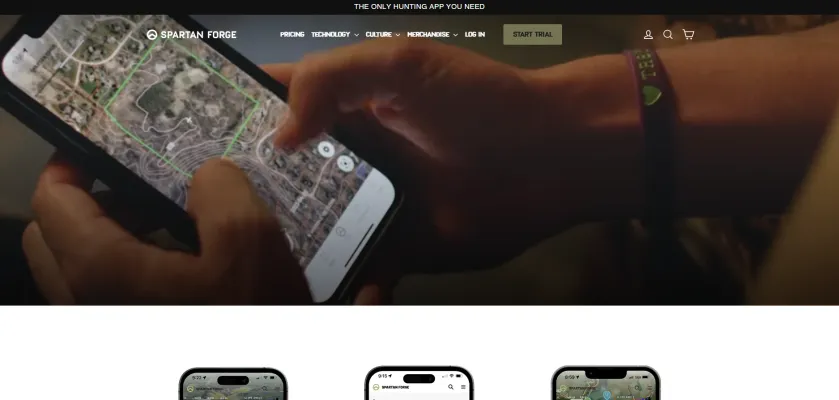
Cas d'utilisation de SPARTAN FORGE
- Prédiction des Mouvements de Cerfs : SPARTAN FORGE utilise l'intelligence artificielle pour analyser les données GPS historiques de cerfs marqués et les conditions météorologiques locales, fournissant aux chasseurs des prédictions précises des mouvements de cerfs. Cette information aide les chasseurs à déterminer les meilleurs moments et lieux pour la chasse, augmentant leurs chances de réussite sur le terrain.
- Éclairement Électronique : Les capacités de cartographie LiDAR et UAV de l'application permettent aux utilisateurs de mener des éclairages détaillés depuis le confort de leur maison. Avec des images de terrain haute résolution et des cartes 3D, les chasseurs peuvent identifier des sites de chasse potentiels, des zones de repos et des corridors de déplacement utilisés par les cerfs, améliorant considérablement leur préparation avant la chasse.
- Partage de Marqueurs en Temps Réel : En utilisant la technologie Blue Force Tracker, SPARTAN FORGE permet aux chasseurs de partager leurs emplacements de repérage et leurs notes en temps réel avec leurs partenaires de chasse. Cette fonctionnalité collaborative améliore la collaboration et la communication, assurant que tous les membres d'un groupe de chasse sont sur la même longueur d'onde en ce qui concerne les stratégies et les lieux.
- Analyse Météorologique : SPARTAN FORGE intègre des données météorologiques historiques, permettant aux utilisateurs de comprendre comment les modèles météorologiques influencent le comportement des cerfs. En analysant des facteurs comme la direction du vent et la température, les chasseurs peuvent adapter leurs stratégies et augmenter leurs chances de rencontrer des cerfs lors de leurs chasses.
- Journalisation et Suivi des Progrès : L'application inclut une fonction de journalisation qui permet aux chasseurs de documenter leurs expériences, observations et résultats de chaque voyage de chasse. Cette collecte de données favorise une compréhension plus approfondie du comportement des cerfs et des modèles au fil du temps, permettant aux chasseurs de raffiner leurs techniques et stratégies pour les sorties futures.
En intégrant ces cas d'utilisation, SPARTAN FORGE agit comme un outil inestimable pour les chasseurs, améliorant leur compréhension du comportement de la faune et optimisant leurs expériences de chasse.
Comment Accéder à SPARTAN FORGE
L'accès à l'SPARTAN FORGE Hunting App est simple. Suivez ces instructions étape par étape pour commencer :
Étape 1 : Télécharger l'Application
Rendez-vous sur le site web officiel de SPARTAN FORGE à spartanforge.ai. Cliquez sur le lien "Télécharger" pour accéder à l'application sur votre appareil. L'application est disponible pour les plateformes iOS et Android.
Étape 2 : Créer un Compte
Une fois l'application installée, ouvrez-la et sélectionnez l'option pour créer un nouveau compte. Vous devrez fournir votre adresse e-mail, créer un mot de passe et accepter les conditions d'utilisation. Cette étape garantit que vos données sont stockées de manière sécurisée et accessibles sur différents appareils.
Étape 3 : Choisir Votre Forfait d'Abonnement
Après avoir créé un compte, vous serez invité à choisir un forfait d'abonnement. SPARTAN FORGE propose une version gratuite avec des fonctionnalités limitées, ainsi qu'une version premium qui débloque des fonctionnalités avancées comme la cartographie LiDAR et la prédiction des mouvements de cerfs.
Étape 4 : Se Connecter
Si vous avez déjà créé un compte, ouvrez simplement l'application et entrez vos identifiants de connexion. Cela vous donnera accès à toutes les fonctionnalités en fonction de votre forfait d'abonnement choisi.
Étape 5 : Explorer les Fonctionnalités
Une fois connecté, prenez le temps de vous familiariser avec les différentes fonctionnalités de l'application, telles que la prédiction des mouvements de cerfs, les outils de cartographie et les options de journalisation. Cela améliorera votre expérience de chasse et vous permettra de tirer le meilleur parti des capacités de SPARTAN FORGE.
En suivant ces étapes, vous pouvez facilement accéder à SPARTAN FORGE et commencer à optimiser vos voyages de chasse avec des technologies d'IA avancées !
Comment Utiliser SPARTAN FORGE
- Télécharger et Installer l'Application Rendez-vous sur l'App Store (iOS) ou le Google Play Store (Android) et recherchez "SPARTAN FORGE". Téléchargez et installez l'application sur votre appareil.
- Créer un Compte ou Se Connecter Ouvrez l'application et créez un nouveau compte en entrant votre e-mail et votre mot de passe. Si vous avez déjà un compte, connectez-vous simplement pour accéder à votre profil et aux fonctionnalités.
- Explorer les Outils de Cartographie Accédez à la section "Cartographie". Ici, vous pouvez utiliser des images LiDAR et UAV haute résolution pour obtenir des cartes de terrain détaillées. Utilisez le mode hybride pour voir à la fois les caractéristiques topographiques et la végétation.
- Utiliser la Prédiction des Mouvements de Cerfs Allez dans la fonction "Prédiction de Cerfs". Saisissez votre emplacement et consultez les prédictions générées par IA sur les mouvements de cerfs basés sur des données historiques, des conditions météorologiques et l'analyse du terrain.
- Partager des Marqueurs avec Vos Partenaires de Chasse Dans l'application, utilisez la fonction "Partage de Marqueurs en Temps Réel" pour placer des marqueurs sur votre carte. Vous pouvez partager ces marqueurs avec vos partenaires de chasse en temps réel, coordonnant efficacement vos stratégies de chasse.
- Journaliser Vos Expériences Accédez à l'outil de "Journalisation" pour enregistrer vos voyages de chasse. Documentez des détails importants tels que l'heure, les conditions météorologiques et vos observations. Cette fonctionnalité vous aide à tirer des leçons de vos expériences passées et à améliorer vos futures chasses.
- Restez à Jour avec les Données Météorologiques Consultez les mises à jour météorologiques en temps réel de l'application pour planifier vos chasses. Comprendre la direction du vent et la précipitation peut considérablement améliorer votre réussite en chasse.
En suivant ces étapes, vous pouvez maximiser votre utilisation de SPARTAN FORGE, améliorant vos stratégies de chasse et votre expérience globale sur le terrain.
Comment Créer un Compte sur SPARTAN FORGE
La création d'un compte sur SPARTAN FORGE est un processus simple qui vous permet d'accéder à des outils de chasse et de cartographie puissants. Suivez ces étapes pour commencer :
Étape 1 : Visiter le Site Web de SPARTAN FORGE
Rendez-vous sur le site web officiel de SPARTAN FORGE à spartanforge.ai. C'est la plateforme principale où vous pouvez trouver toutes les fonctionnalités et services offerts.
Étape 2 : Cliquer sur "S'inscrire"
Sur la page d'accueil, localisez le bouton "Se connecter", généralement trouvé dans le coin supérieur droit. Cliquez dessus, et vous verrez une option pour créer un nouveau compte.
Étape 3 : Entrer Vos Informations
Remplissez le formulaire d'inscription avec les détails requis, tels que votre nom, votre adresse e-mail et un mot de passe sécurisé. Assurez-vous que votre mot de passe est solide pour protéger votre compte.
Étape 4 : Vérifier Votre E-mail
Après avoir soumis vos informations, vérifiez votre e-mail pour un code de vérification ou un lien de la part de SPARTAN FORGE. Cette étape est cruciale pour confirmer votre identité et sécuriser votre compte.
Étape 5 : Compléter Votre Profil
Une fois votre e-mail vérifié, connectez-vous à nouveau à SPARTAN FORGE et complétez votre profil. Vous pourriez être invité à fournir des détails supplémentaires, ce qui peut améliorer votre expérience avec l'application.
Étape 6 : Commencer à Utiliser SPARTAN FORGE
Avec votre compte configuré, vous pouvez maintenant explorer les différentes fonctionnalités de SPARTAN FORGE, y compris les outils de cartographie, la prédiction des mouvements de cerfs et plus encore !
En suivant ces étapes, vous serez prêt à tirer parti des outils puissants offerts par SPARTAN FORGE pour vos aventures de chasse.
Conseils pour Utiliser SPARTAN FORGE
Pour maximiser votre expérience avec l'application de chasse SPARTAN FORGE, considérez ces conseils :
- Utiliser la Cartographie LiDAR et UAV : Utilisez des images LiDAR et UAV haute résolution pour obtenir une compréhension complète de votre terrain de chasse. Prêtez attention à des caractéristiques détaillées comme les crêtes et les ruisseaux, qui peuvent être des points chauds pour les mouvements de cerfs.
- Utiliser la Prédiction des Mouvements de Cerfs : Profitez de la fonction de prédiction des mouvements de cerfs alimentée par l'IA. Saisissez les conditions météorologiques locales et les données de terrain pour recevoir des insights personnalisés sur les moments et les lieux où les cerfs sont susceptibles d'être actifs.
- Engager le Partage de Marqueurs en Temps Réel : Utilisez la fonction de partage de marqueurs en temps réel pour la coordination d'équipe lors des chasses. Cela vous permet de partager facilement des emplacements et des stratégies avec vos partenaires de chasse, augmentant votre efficacité globale.
- Garder un Journal : Documentez régulièrement vos observations et expériences en utilisant la fonction de journal. Cette pratique vous aidera à identifier des modèles dans le comportement des cerfs au fil du temps, améliorant vos stratégies de chasse futures.
- Restez à Jour sur les Modèles Météorologiques : Consultez les données météorologiques historiques pour anticiper les mouvements de cerfs. Comprendre les conditions passées peut fournir des indices précieux sur l'activité future des cerfs.
En intégrant ces conseils dans votre routine de chasse, vous pouvez tirer le meilleur parti de l'SPARTAN FORGE app et améliorer votre réussite en chasse.