Qu'est-ce que Sakura ?
Sakura est une plateforme innovante qui combine la narration interactive avec des interactions de personnages basées sur l'IA. Les utilisateurs peuvent discuter avec une grande variété de personnages IA dans divers genres, y compris la romance, l'horreur et les expériences inspirées de l'anime. Cette application engageante permet aux utilisateurs d'explorer des récits uniques et de créer des aventures personnalisées à travers des dialogues dynamiques avec des personnages virtuels.
La plateforme est conçue pour les utilisateurs qui apprécient le jeu de rôle et l'exploration narrative, offrant un espace où la créativité et l'imagination peuvent s'épanouir. Avec son interface conviviale, Sakura offre une expérience immersive, permettant aux individus d'interagir avec des personnages qui présentent des personnalités et des histoires distinctes.
Début 2024, Sakura a gagné en popularité auprès des amateurs de technologie IA et de fiction interactive, attirant des millions d'utilisateurs désireux de s'engager dans ses riches capacités de narration. Que vous recherchiez une conversation décontractée ou un scénario de jeu de rôle élaboré, Sakura offre une façon passionnante d'expérimenter la narration à travers l'IA. Vous pouvez visiter leur site web à Sakura.fm pour en savoir plus et commencer à discuter avec vos personnages préférés dès aujourd'hui.
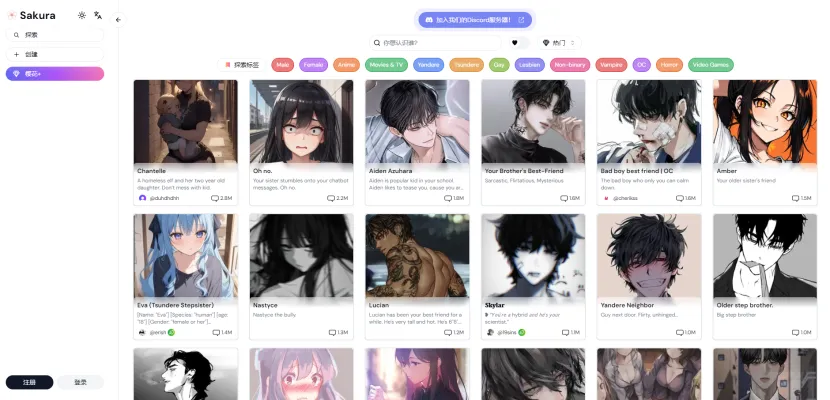
Cas d'utilisation de Sakura
Sakura est une plateforme innovante de chat avec des personnages IA qui offre plusieurs cas d'utilisation engageants :
- Écriture créative et jeu de rôle : Les écrivains peuvent utiliser Sakura pour développer des personnages et des intrigues en conversant avec des personnages IA. Cela aide à étoffer les dialogues, les personnalités et les points d'intrigue de manière interactive.
- Pratique linguistique : Les utilisateurs apprenant une nouvelle langue peuvent discuter avec des personnages IA pour pratiquer leurs compétences conversationnelles dans un environnement sans pression. Les personnages peuvent être personnalisés pour correspondre à différents niveaux de compétence.
- Divertissement et compagnie : Sakura offre un exutoire pour la conversation décontractée et le divertissement à travers des interactions avec diverses personnalités IA. Cela peut aider à combattre la solitude ou simplement procurer de l'amusement.
- Exploration de scénarios : Les utilisateurs peuvent s'engager dans des scénarios hypothétiques ou des situations "et si" en jouant des rôles avec des personnages IA. Cela permet de pratiquer la résolution créative de problèmes et la prise de décision.
- Développement de personnages pour les jeux/médias : Les développeurs de jeux et les créateurs de contenu peuvent utiliser Sakura pour prototyper les dialogues et les interactions des personnages lors de la conception de PNJ ou de personnalités médiatiques.
Comment accéder à Sakura
L'accès à Sakura FM est un processus simple. Suivez ces instructions étape par étape pour commencer :
Étape 1 : Téléchargez l'application
- Visitez l'App Store (iOS) ou le Google Play Store (Android) sur votre appareil. Recherchez "Sakura FM" et cliquez sur le bouton de téléchargement pour installer l'application.
Étape 2 : Ouvrez l'application
- Une fois l'application installée, localisez l'icône Sakura FM sur l'écran d'accueil de votre appareil et appuyez dessus pour lancer l'application.
Étape 3 : Créez un compte ou connectez-vous
- Si vous êtes un nouvel utilisateur, sélectionnez l'option pour créer un nouveau compte. Vous devrez fournir votre email, créer un mot de passe et accepter les conditions d'utilisation. Si vous avez déjà un compte, entrez simplement vos identifiants de connexion pour accéder à votre profil.
Étape 4 : Explorez les fonctionnalités
- Après vous être connecté, vous serez dirigé vers l'interface principale. Ici, vous pouvez explorer diverses fonctionnalités comme la narration interactive, l'apprentissage des langues et les interactions IA personnalisées adaptées à vos préférences.
En suivant ces étapes, vous pouvez facilement accéder à Sakura FM et profiter de ses offres uniques !
Comment utiliser Sakura
Étape 1 : Téléchargez et ouvrez l'application
Tout d'abord, téléchargez l'application Sakura FM depuis l'App Store ou Google Play. Une fois installée, ouvrez l'application pour commencer votre voyage avec votre compagnon IA.
Étape 2 : Créez un compte ou connectez-vous
Si vous êtes un nouvel utilisateur, suivez les instructions pour créer un compte en fournissant votre email et en définissant un mot de passe. Si vous avez déjà un compte, connectez-vous simplement avec vos identifiants.
Étape 3 : Choisissez votre mode d'interaction
Après vous être connecté, sélectionnez votre mode d'interaction préféré. Les options peuvent inclure la narration, la pratique linguistique ou la conversation décontractée. Cette étape personnalise votre expérience en fonction de vos intérêts actuels.
Étape 4 : Interagissez avec l'IA
Commencez à interagir avec Sakura FM en tapant vos messages ou en sélectionnant parmi les suggestions proposées. L'IA répondra de manière dynamique, s'adaptant à votre style et à vos préférences, rendant chaque session unique.
Étape 5 : Explorez les fonctionnalités supplémentaires
Profitez des fonctionnalités supplémentaires de Sakura FM telles que la personnalisation des personnages, les outils d'apprentissage des langues et le soutien au bien-être mental. Explorez ces options pour améliorer votre expérience globale.
Étape 6 : Fournissez des retours et interagissez régulièrement
Pour des résultats optimaux, interagissez régulièrement avec Sakura FM et fournissez des retours. Cela aide l'IA à apprendre vos préférences, conduisant à une interaction plus personnalisée au fil du temps.
Profitez de votre voyage avec Sakura FM, votre compagnon IA personnalisé !
Comment créer un compte sur Sakura
Créer un compte sur Sakura FM est un processus simple qui vous permet d'interagir avec des personnages IA et de profiter d'expériences personnalisées. Suivez ces étapes pour commencer :
Étape 1 : Téléchargez l'application
Visitez le site web de Sakura FM ou téléchargez l'application directement depuis le Google Play Store ou l'Apple App Store. Assurez-vous d'avoir un appareil compatible pour exécuter l'application.
Étape 2 : Ouvrez l'application
Lancez l'application Sakura FM sur votre appareil. À l'ouverture, vous serez accueilli par une interface engageante qui vous invite à commencer votre voyage.
Étape 3 : Cliquez sur 'S'inscrire'
Sur l'écran principal, cherchez le bouton "S'inscrire". En appuyant dessus, vous serez redirigé vers la page de création de compte.
Étape 4 : Entrez vos informations
Remplissez le formulaire d'inscription avec vos informations nécessaires, y compris votre adresse e-mail et un mot de passe sécurisé. Assurez-vous de choisir un mot de passe fort pour une meilleure sécurité.
Étape 5 : Acceptez les conditions d'utilisation
Lisez et acceptez les conditions d'utilisation et la politique de confidentialité de Sakura FM. Cette étape est cruciale car elle décrit les règles et les directives d'utilisation du service.
Étape 6 : Confirmez votre e-mail
Après avoir soumis vos informations, vérifiez votre e-mail pour un lien de confirmation de Sakura FM. Cliquez sur le lien pour vérifier votre compte.
Étape 7 : Connectez-vous
Retournez à l'application et connectez-vous en utilisant l'e-mail et le mot de passe que vous avez fournis. Vous êtes maintenant prêt à explorer les fonctionnalités passionnantes de Sakura FM !
En suivant ces étapes, vous pouvez facilement créer votre compte et commencer à discuter avec des personnages IA engageants sur Sakura FM. Profitez de votre expérience !
Conseils pour utiliser efficacement Sakura FM
Sakura FM est une plateforme IA polyvalente qui peut améliorer votre expérience numérique de diverses manières. Voici quelques conseils pour tirer le meilleur parti de vos interactions :
- Personnalisez votre expérience : Profitez des personnages personnalisables et des conversations adaptatives de Sakura FM. Prenez le temps de configurer vos préférences pour vous assurer que l'IA apprenne vos goûts et aversions, fournissant des recommandations et des réponses sur mesure.
- Interagissez régulièrement : Des interactions fréquentes aident Sakura FM à mieux comprendre votre style de communication. Plus vous discutez, plus ses suggestions et réponses deviendront précises et pertinentes.
- Explorez diverses fonctionnalités : Ne vous limitez pas à une seule fonctionnalité. Essayez différents modes, comme l'apprentissage des langues ou la narration, pour voir comment Sakura peut vous aider dans divers domaines de votre vie.
- Fournissez des retours : Si vous rencontrez des réponses qui ne répondent pas à vos attentes, utilisez les options de retour disponibles. Cela aide à améliorer les performances de l'IA et améliore votre expérience globale.
- Utilisez les outils d'apprentissage des langues : Si vous apprenez une nouvelle langue, engagez-vous avec Sakura FM pour pratiquer la parole et l'écoute. Les corrections en temps réel et les aperçus culturels qu'il offre peuvent grandement bénéficier à votre processus d'apprentissage.
En suivant ces conseils, vous pouvez optimiser vos interactions avec Sakura FM, en en faisant un précieux compagnon numérique qui évolue avec vos besoins.




