Introduction to Runway
Runway is an innovative platform that leverages artificial intelligence to empower creators in the realms of video and creative content generation. As an online AI video editor, Runway utilizes machine learning to streamline the editing process, offering enhancements that facilitate the creation of professional-quality films with ease. It supports various file formats, including high-resolution 4K, and allows for editing and exporting in popular formats, making it versatile for different user needs.
One of the standout features of Runway is its Magic Tools, which incorporate AI to automate complex tasks, thereby reducing the time and skill required to produce high-quality content. The platform offers a range of subscription options, catering to users with varying needs, from beginners to professionals. With a focus on accessibility and control, Runway is at the forefront of democratizing AI-backed creative tools, enabling a broader audience to explore and harness the potential of artificial intelligence in their creative endeavors.
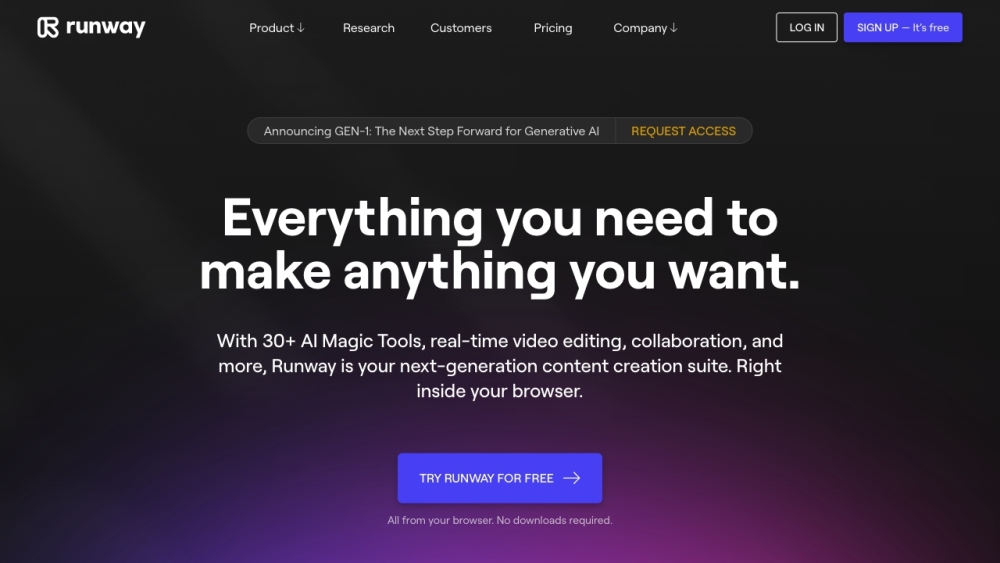
Use Cases of Runway
Runway, a pioneering platform in applied AI, offers a variety of use cases that empower creators across different media formats. Here are some notable applications:
- Generative Video Creation: Runway's Gen-3 Alpha allows users to generate high-fidelity, controllable videos quickly. This tool is ideal for filmmakers and content creators looking to explore new visual narratives without the traditional constraints of video production.
- AI-Enhanced Editing: With features like inpainting and removing background, Runway enables users to edit videos and images with precision. This is particularly useful for graphic designers and video editors who need to manipulate media content efficiently.
- Custom Model Training: Artists and developers can train their own AI models using Runway, tailoring the AI to recognize and generate content specific to their needs. This personalization is crucial for those looking to infuse their unique style into AI-generated outputs.
- Collaborative Workspaces: Runway supports collaborative environments through Teamspaces, allowing multiple users to work on projects simultaneously. This feature is beneficial for teams working in film production, advertising, and collaborative art projects.
- Mobile Content Creation: With the Runway iOS app, users can generate and edit content on the go. This mobility is perfect for journalists, vloggers, and anyone needing to produce media quickly from anywhere.
- Educational Tool: Runway serves as an educational platform, offering insights into AI technologies. It's a valuable resource for educators and students interested in understanding and applying AI in creative fields.
Each of these use cases highlights Runway's versatility and its role in advancing the intersection of technology and creativity.
How to Access Runway
- Visit the Official Website: Open your web browser and navigate to the official Runway website at runwayml.com. This is the primary portal to access all of Runway's AI tools and resources.
- Create an Account: If you don't already have an account, click on the "Get Started" button located at the top right corner of the homepage. Follow the prompts to sign up by providing your email address, creating a password, and completing any additional required fields.
- Log In: Once your account is created, return to the homepage and click on the "Login" button. Enter your credentials to access your personal Runway dashboard.
- Explore the Dashboard: After logging in, you'll be directed to your dashboard. Here, you can manage your projects, access tutorials, and utilize various AI tools offered by Runway. Take some time to familiarize yourself with the interface and available features.
By following these steps, you'll be well on your way to leveraging Runway's powerful AI capabilities for creative projects, research, and more.
How to Use Runway: A Step-by-Step Guide
Step 1: Sign Up and Log In
- Action: Visit Runway's official website and click on "Get Started" to create an account. Use your email, Google, or Apple account to sign up.
- Explanation: Creating an account is essential to access all the features and tools offered by Runway.
Step 2: Explore the Dashboard
- Action: Once logged in, familiarize yourself with the dashboard. Here, you can see your workspaces, recent activities, and available tools.
- Explanation: The dashboard provides a centralized view of your projects and tools, making it easier to navigate and manage your content.
Step 3: Use Gen-3 Alpha for Video Generation
- Action: Select the Gen-3 Alpha tool from the dashboard. Enter your text prompt or upload an image to start generating videos.
- Explanation: Gen-3 Alpha allows you to create high-fidelity, controllable videos from text or images, offering a new way to ideate and produce content.
Step 4: Collaborate with Teamspaces
- Action: Create or join a Teamspace to collaborate with others. Share your projects and assets within the space.
- Explanation: Teamspaces enhance collaboration by allowing multiple users to work on projects simultaneously, making it ideal for group projects.
Step 5: Manage Your Account and Subscription
- Action: Navigate to the Account Management section to update your profile, manage your subscription, and view billing details.
- Explanation: Keeping your account information up-to-date ensures smooth operation and timely notifications regarding your subscription and billing.
By following these steps, you can effectively utilize Runway's powerful AI tools to create, collaborate, and manage your creative projects.
How to Create an Account on Runway
Step 1: Visit the Runway Website
- Go to Runway's official website and click on the "Get Started" button located at the top right corner of the homepage. This will direct you to the sign-up page.
Step 2: Sign Up
- On the sign-up page, you will find two options: "Sign up with Google" or "Sign up with email." Choose the method that is most convenient for you. If you select email, enter your email address and create a password.
Step 3: Verify Your Email
- After filling in your details, check your email inbox for a verification link from Runway. Click on the link to confirm your email address. This step ensures that your account is secure and that you have access to the email associated with your account.
Step 4: Complete Your Profile
- Once your email is verified, you will be prompted to complete your profile by providing additional information such as your name and any other details required. This helps personalize your experience on Runway.
Step 5: Start Exploring
- With your account successfully created and your profile completed, you can now start exploring the various AI tools and features that Runway offers. Dive into the world of AI-driven creativity and innovation!
By following these steps, you can easily set up your Runway account and begin leveraging the platform's powerful AI tools to enhance your creative projects.
Tips for Using Runway
Runway is a powerful tool for creative AI, and mastering its use can significantly enhance your projects. Here are some tips to help you use Runway more efficiently and effectively:
- Descriptive Prompts: When creating prompts, be as descriptive as possible. Instead of using conversational or command-based language, focus on detailed visual descriptions. For example, instead of saying "Make a video of a dog jumping," describe the scene in detail: "A golden retriever leaps gracefully over a meadow with a clear blue sky in the background."
- Technical Details: Incorporate technical film terms into your prompts to achieve more precise results. Terms like "8k high resolution," "16mm," and "volumetric lighting" can help you achieve a specific aesthetic or style.
- Focus on Camera Captures: Always think about what the "camera" is capturing. This approach helps the AI understand the context and generate more accurate outputs.
- Avoid Negative Prompts: Currently, Runway's video models do not understand negative prompts. Instead of saying what you don't want, focus on what you do want in the scene.
By following these tips, you can leverage Runway's capabilities to create stunning, high-quality content tailored to your vision.











