Roast Master 소개
Roast Master는 소셜 미디어 게시물에 유머와 재치를 불어넣기 위해 설계된 혁신적인 AI 기반 도구입니다. 완전한 AI 어시스턴트인 Monica가 개발한 Roast Master는 평범한 게시물을 코믹한 보석으로 변환하여 AI가 생성한 '로스트'로 디지털 자아 점검을 제공하며, 이는 동시에 야생적이고 재미있습니다. 이 도구는 좋은 웃음을 즐기고 Instagram, Twitter 및 LinkedIn 콘텐츠에 유머를 더하고 싶어하는 사람들에게 완벽합니다.
Roast Master를 사용하면 사용자는 성격 분석과 호환성 검사를 기대할 수 있어, 단순히 '로스팅' 도구가 아니라 소셜 미디어 상호작용을 이해하고 개선하는 도구이기도 합니다. 당신이 게시물에 활기를 불어넣으려 하든 단순히 좋은 '로스트'를 즐기려 하든, Roast Master는 청중과 소통하고 소셜 미디어 존재감을 재미있고 최신으로 유지하는 독특한 방법을 제공합니다.
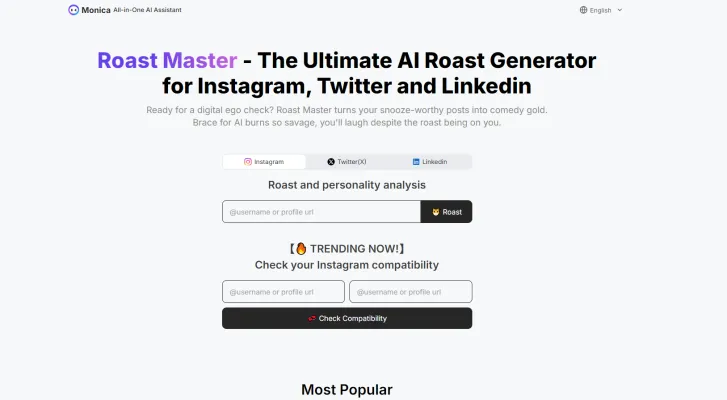
Roast Master의 사용 사례
Roast Master는 소셜 미디어 존재감과 상호작용하는 독특한 방법을 제공합니다:
1. 개인 엔터테인먼트: AI가 당신의 온라인 페르소나를 어떻게 해석하는지 보며 즐기세요. AI 도구는 당신의 MBTI 성격 유형과 특성을 결정하기 위해 소셜 미디어 콘텐츠를 검토합니다. 이 분석은 당신의 온라인 페르소나와 다른 사람들이 당신을 어떻게 인식하는지에 대한 통찰력을 제공합니다.
2. 소셜 미디어 콘텐츠: 팔로워들을 즐겁게 하고 참여도를 높이기 위해 Roast Master 결과를 공유하세요.
3. 아이스브레이커: 사교 모임이나 네트워킹 이벤트에서 대화 시작제로 생성된 콘텐츠를 사용하세요.
4. 자기 성찰: 유머러스한 맥락에서지만, 다른 사람들이 당신의 온라인 존재감을 어떻게 인식할 수 있는지에 대한 통찰력을 얻으세요.
5. MBTI 성격 분석: 소셜 미디어 활동을 기반으로 가능한 MBTI 성격 유형을 발견하세요.
Roast Master에 접근하는 방법
1단계: AIPURE 방문
- 행동: AIPURE 공식 웹사이트로 이동하여 "Roast Master"를 찾은 다음 "사이트 방문"을 클릭하세요.
- 설명: 이곳은 Roast Master AI 로스트 생성기에 접근하고 사용할 수 있는 주요 플랫폼입니다.

2단계: 인터페이스 탐색
- 행동: 홈페이지에 도착하면 잠시 시간을 내어 인터페이스에 익숙해지세요. "가장 인기 있는" 또는 "로스트 및 성격 분석"과 같은 섹션을 찾아보세요.
- 설명: 레이아웃을 이해하면 더 효율적으로 탐색하고 인기 있는 Instagram 프로필에 대한 로스트 생성과 같이 관심 있는 기능을 찾는 데 도움이 됩니다.

3단계: 로스트 생성
- 행동: "Instagram에서 당신의 호환성 확인" 섹션을 클릭하거나 목록에서 인기 있는 프로필을 선택하세요.
- 설명: 이것은 AI 로스트 생성기를 시작하여 도구가 어떻게 작동하고 어떤 종류의 로스트를 만들 수 있는지 볼 수 있게 해줍니다. 이 단계는 Roast Master의 전체 기능을 경험하는 데 중요합니다.

4단계: 로스트 즐기기
- 행동: 생성된 로스트를 읽고 재미있거나 적절하다고 생각되면 공유하세요.
- 설명: Roast Master의 목적은 유머러스하고 가벼운 콘텐츠를 제공하는 것입니다. 이러한 로스트를 공유하면 소셜 미디어 상호작용에 재미있는 요소를 추가할 수 있습니다.
Roast Master 사용 방법: 당신의 궁극적인 AI 로스트 생성기
맞춤형 로스트를 생성하려면 다음 단계를 따르세요:
1단계: 소셜 미디어 플랫폼 선택
Roast Master 홈페이지에서 분석하고 싶은 플랫폼(Instagram, Twitter 또는 LinkedIn)을 선택하세요.

2단계: 계정 정보 입력
선택한 플랫폼의 사용자 이름 또는 프로필 URL을 입력하세요. 전체 URL을 사용하면 일반적으로 더 나은 결과를 얻을 수 있습니다.

3단계: 분석 시작
"Roast" 버튼을 클릭하여 소셜 미디어 콘텐츠에 대한 AI 분석을 시작하세요.

4단계: 결과 검토
짧은 처리 시간 후 Roast Master가 분석 결과를 표시합니다. 결과에는 일반적으로 다음이 포함됩니다:
- 온라인 페르소나에 대한 전문적인 평가
- 소셜 미디어 행동에 대한 유머러스하고 풍자적인 코멘트
- MBTI 성격 유형 및 관련 특성
- 연간 운세 예측
- 강점과 약점 분석
- 연애 생활과 관계에 대한 통찰
- 다른 사람들이 당신을 어떻게 인식할 수 있는지
5단계: 공유 및 저장
생성된 콘텐츠를 저장하거나 더 많은 참여를 위해 소셜 미디어 플랫폼에 직접 공유할 수 있습니다.
Roast Master에서 계정 만드는 방법
1단계: Roast Master 웹사이트 방문
- 행동: 웹 브라우저를 열고 AUPURE의 Roast Master 제품 페이지로 이동하세요.
- 설명: 이곳은 소셜 미디어용 AI 로스트 생성기에 접근할 수 있는 안전하고 편리한 플랫폼입니다.
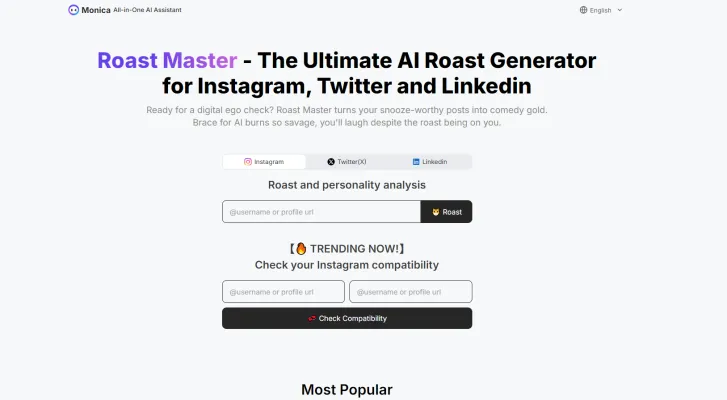
2단계: 가입 버튼 찾기
- 행동: 일반적으로 홈페이지 오른쪽 상단에 위치한 "가입" 또는 "계정 만들기" 버튼을 찾으세요.
- 설명: 이 버튼은 계정 생성 프로세스를 시작하여 서비스에 등록할 수 있게 해줍니다.
3단계: 세부 정보 입력
- 행동: 이메일 주소, 사용자 이름, 비밀번호와 같은 필요한 정보를 입력하세요.
- 설명: 정확한 세부 정보를 제공하면 계정이 올바르게 설정되고 Roast Master로부터 필요한 커뮤니케이션을 받을 수 있습니다.
4단계: 이메일 확인
- 행동: 이메일 받은 편지함에서 Roast Master가 보낸 확인 링크를 확인하고 클릭하세요.
- 설명: 이메일 확인은 신원을 확인하고 계정을 보호하는 데 중요합니다.
5단계: 프로필 완성
- 행동: 확인이 완료되면 새 계정에 로그인하고 추가 정보나 선호 사항을 추가하여 프로필을 완성하세요.
- 설명: 완성된 프로필은 경험을 개인화하는 데 도움이 되며 추가 기능을 잠금 해제할 수 있습니다.
6단계: Roast Master 사용 시작
- 행동: 소셜 미디어 게시물에 대한 AI 로스트 생성과 같은 Roast Master의 다양한 기능을 탐색하세요.
- 설명: 이제 계정이 설정되었으므로 AI가 생성한 재치 있는 콘텐츠로 소셜 미디어 존재감을 향상시키기 위해 플랫폼을 완전히 활용할 수 있습니다.
Roast Master 마스터하기 위한 팁: 소셜 미디어 게임 향상
AI 기반 로스트 생성기인 Roast Master는 유머와 재치로 소셜 미디어 존재감에 활기를 불어넣는 독특한 방법을 제공합니다. 다음은 Roast Master를 효율적이고 효과적으로 사용하는 데 도움이 되는 몇 가지 팁입니다:
- 올바른 플랫폼 선택: 사용 중인 플랫폼에 맞게 로스트를 조정하세요. Instagram은 더 많은 시각적 말장난을 수용할 수 있고, LinkedIn은 전문적이지만 대담한 코멘트에서 이점을 얻을 수 있습니다.
- 청중 파악: 팔로워가 누구이고 그들이 무엇을 감상하는지 이해하세요. 청중과 공감하는 로스트는 참여도와 커뮤니티 구축을 증가시킬 수 있습니다.
- 유머와 존중의 균형: Roast Master의 본질은 유머이지만, 항상 존중하는 톤을 유지하세요. 민감한 주제를 피하고 로스트가 포용적이고 사려 깊은지 확인하세요.
- 로스트 개인화: 개인이나 브랜드의 특정 특성이나 최근 게시물을 강조하기 위해 Roast Master를 사용하세요. 개인화된 로스트는 더 매력적이고 관련성 있는 콘텐츠를 만들 수 있습니다.
- 다양한 스타일 시도: Roast Master는 다양한 로스트 스타일을 제공합니다. 청중과 가장 잘 공감하고 콘텐츠를 신선하게 유지하는 스타일을 찾기 위해 다양하게 시도해 보세요.
이러한 팁을 따르면 Roast Master를 활용하여 소셜 미디어 상호작용을 향상시키고 팔로워들에게 더 재미있고 매력적으로 만들 수 있습니다.





