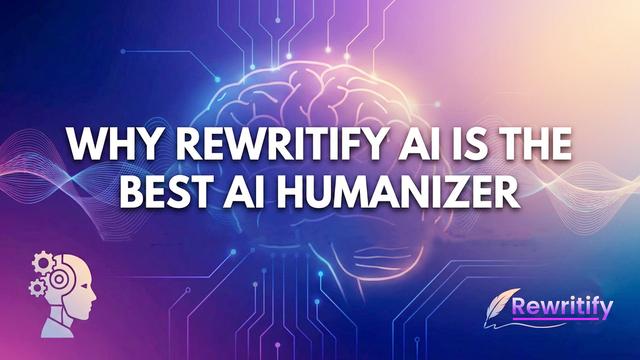Daftar Isi
Ads
Cara Menggunakan Rewritify: Panduan Penulis Ulang AI yang Tidak Terdeteksi
Pelajari cara mengubah konten AI menjadi teks seperti manusia dengan Rewritify. Jelajahi panduan langkah demi langkah kami untuk membuat konten yang tidak terdeteksi dan ramah SEO.
Dylan Dyer
Pembaruan Dec 24, 2024
Apa itu Rewritify: Undetectable AI Rewriter
Rewritify adalah AI rewriter canggih yang dirancang untuk mengubah konten yang dihasilkan AI menjadi teks yang terdengar seperti tulisan manusia dan hampir tidak terdeteksi oleh alat pendeteksi AI. Alat yang powerful ini memanfaatkan model parameter 1,6 triliun yang canggih untuk menganalisis dan mereplikasi pola penulisan manusia, memastikan konten yang ditulis ulang terdengar otentik dan menarik. Baik Anda seorang pelajar, kreator konten, atau profesional marketing, Rewritify membantu Anda melewati detektor AI seperti GPTZero, Originality.ai, dan Turnitin, sambil mempertahankan makna asli dan nilai SEO teks Anda. Alat ini mudah digunakan, menawarkan uji coba gratis dengan 80 kata untuk menguji kemampuannya. Rewritify mendukung lebih dari 50 bahasa, menjadikannya solusi serbaguna untuk audiens global. Dengan meningkatkan keterbacaan dan kealamian konten yang dihasilkan AI, Rewritify memberdayakan pengguna untuk menghasilkan teks berkualitas tinggi, orisinal, dan bebas plagiarisme, memastikan memenuhi standar tertinggi dalam penulisan akademik, profesional, dan kreatif.
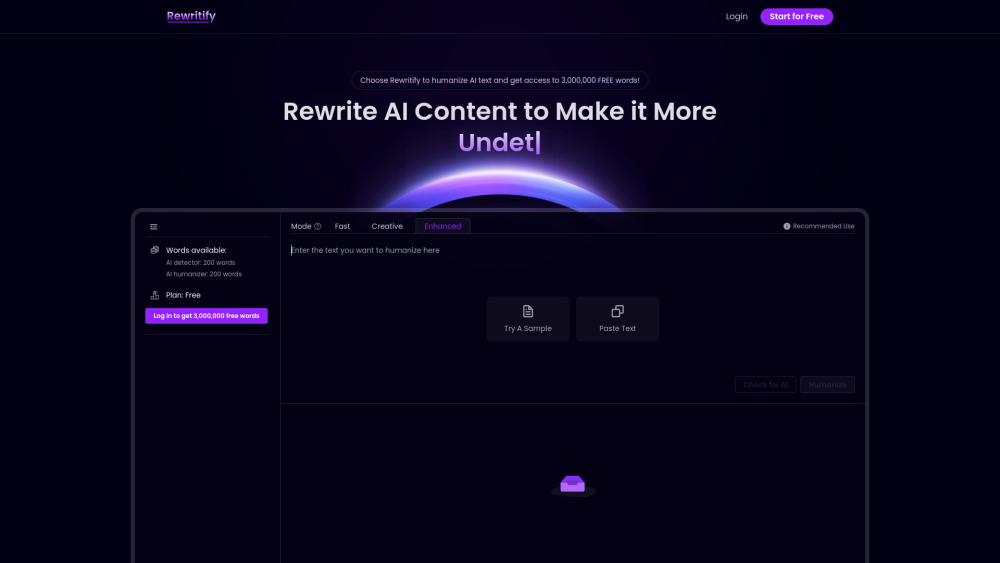
Rewritify adalah alat bertenaga AI yang mengubah teks yang dihasilkan oleh AI menjadi konten yang menyerupai manusia dan tidak terdeteksi sambil mempertahankan kualitas dan melewati deteksi AI.
Kunjungi Situs Web
Kasus Penggunaan Rewritify: Undetectable AI Rewriter
1. Penulisan Akademik: Mahasiswa dan peneliti sering menggunakan AI untuk menghasilkan draf awal esai, makalah penelitian, dan tugas. Namun, profesor dan institusi akademik dapat dengan mudah mendeteksi konten yang dihasilkan AI, yang dapat menyebabkan penalti atau penolakan. AI rewriter Rewritify yang tidak terdeteksi mengubah draf ini menjadi teks yang tampak otentik seperti tulisan manusia, melewati deteksi oleh alat seperti Turnitin dan GPTZero. Ini memastikan bahwa hasil akhir bersifat orisinal, menarik, dan bebas dari plagiarisme, memberi siswa kepercayaan diri untuk mengumpulkan pekerjaan mereka tanpa takut terdeteksi.
2. Pembuatan Konten: Kreator konten, termasuk blogger, pemasar, dan penulis, sering menggunakan AI untuk menghasilkan konten dengan cepat. Namun, teks yang dihasilkan AI terkadang terdengar robotik atau kurang nuansa yang diperlukan untuk menarik pembaca. Rewriter Rewritify meningkatkan kualitas seperti manusia dari konten, membuatnya lebih menarik dan mudah dipahami. Ini tidak hanya meningkatkan keterlibatan pembaca tetapi juga memastikan bahwa konten lolos dari alat deteksi AI, menjaga integritas merek dan kualitas konten.
3. Jurnalisme: Jurnalis dapat menggunakan AI untuk membuat draf artikel berita dan laporan, tetapi hasilnya sering kali kurang sentuhan manusia yang diperlukan untuk memenuhi standar editorial. Rewritify membantu jurnalis mengubah konten yang dihasilkan AI menjadi narasi yang alami dan menarik. Alat ini memastikan bahwa teks yang ditulis ulang bebas dari plagiarisme dan tidak terdeteksi oleh pemeriksa AI, memungkinkan jurnalis memenuhi tenggat waktu yang ketat sambil mempertahankan kualitas dan keaslian pekerjaan mereka.
4. E-Commerce: Bisnis e-commerce perlu membuat deskripsi produk yang menarik yang mendorong konversi. AI dapat menghasilkan deskripsi ini dengan cepat, tetapi sering terdengar generik dan gagal menarik pelanggan. Rewriter Rewritify menambahkan sentuhan manusia pada konten yang dihasilkan AI, membuatnya lebih menarik dan mudah dipahami. Ini dapat secara signifikan meningkatkan tingkat konversi dengan membuat deskripsi produk terdengar lebih otentik dan menarik bagi calon pelanggan.
5. Optimasi SEO: Profesional SEO perlu membuat konten yang peringkatnya bagus di mesin pencari sambil menghindari penalti untuk teks yang dihasilkan AI. Rewriter Rewritify memastikan bahwa konten tidak terdeteksi oleh algoritma Google, membuatnya lebih seperti manusia dan kaya kata kunci. Ini membantu dalam mengoptimalkan konten untuk mesin pencari, meningkatkan peringkat SEO, dan menarik lebih banyak lalu lintas organik.
6. Institusi Pendidikan: Institusi pendidikan dapat menggunakan Rewritify untuk memastikan bahwa konten yang digunakan dalam kursus online, materi pelatihan, dan sumber daya pendidikan bersifat otentik dan menarik. Alat ini dapat membantu mengubah konten yang dihasilkan AI menjadi teks seperti manusia, memastikan bahwa materi bebas dari plagiarisme dan memenuhi standar tinggi kualitas pendidikan. Ini dapat meningkatkan pengalaman belajar bagi siswa dan menjaga reputasi institusi untuk integritas akademik.
Cara Mengakses Rewritify: Undetectable AI Rewriter
Rewritify adalah alat powerful yang dirancang untuk mengubah konten yang dihasilkan AI menjadi teks seperti manusia, membuatnya tidak terdeteksi oleh alat deteksi AI. Berikut panduan langkah demi langkah untuk membantu Anda memulai:
- Kunjungi Website Rewritify: Buka browser web Anda dan navigasi ke situs web Rewritify di https://rewritify.ai. Ini adalah platform resmi di mana Anda dapat mengakses Undetectable AI Rewriter.
- Jelajahi Halaman Utama: Setelah di halaman utama, luangkan waktu untuk meninjau fitur utama dan manfaat Rewritify. Cari tombol "Coba Gratis" atau "Mulai", yang akan memandu Anda ke alat tersebut.
- Daftar atau Masuk: Jika Anda pengguna baru, klik tombol "Daftar" untuk membuat akun. Anda dapat mendaftar menggunakan email atau akun media sosial Anda. Jika Anda sudah memiliki akun, klik tombol "Masuk" dan masukkan kredensial Anda.
- Akses Alat Rewriter: Setelah mendaftar atau masuk, Anda akan diarahkan ke dashboard utama. Cari opsi "AI Humanizer" atau "Rewriter" dan klik untuk mengakses alat tersebut.
- Masukkan Teks AI Anda: Di area input teks, tempel konten yang dihasilkan AI yang ingin Anda humanisasi. Pastikan teks jelas dan terformat dengan baik untuk hasil terbaik.
- Pilih Pengaturan Anda: Pilih pengaturan yang diinginkan, seperti mode (Cepat, Kreatif, Ditingkatkan) dan bahasa. Anda juga dapat memilih untuk menggunakan detektor AI bawaan untuk memeriksa detektabilitas teks Anda.
- Klik "Humanisasi": Setelah Anda mengatur preferensi, klik tombol "Humanisasi" untuk memulai proses. Rewritify akan menganalisis dan menulis ulang teks Anda agar terdengar lebih manusiawi dan tidak terdeteksi.
- Tinjau Output: Setelah beberapa saat, alat akan menghasilkan versi yang dihumanisasi dari teks Anda. Tinjau output untuk memastikan memenuhi persyaratan Anda dan terdengar alami.
- Unduh atau Salin Teks: Setelah puas, Anda dapat mengunduh teks atau menyalinnya ke clipboard untuk digunakan dalam dokumen, artikel, atau konten lainnya.
Dengan mengikuti langkah-langkah ini, Anda dapat dengan mudah mengakses dan menggunakan Undetectable AI Rewriter Rewritify untuk meningkatkan kualitas dan keaslian konten yang dihasilkan AI Anda.
[Continued in next part due to length...]Tren Traffic Bulanan Rewritify: Undetectable AI Rewriter
Rewritify: Undetectable AI Rewriter menerima 297.2k kunjungan bulan lalu, menunjukkan Penurunan Signifikan sebesar -21.4%. Berdasarkan analisis kami, tren ini sejalan dengan dinamika pasar yang umum di sektor alat AI.
Lihat riwayat traffic
Artikel Populer

Alat AI Terpopuler Tahun 2025 | Pembaruan 2026 oleh AIPURE
Feb 10, 2026

Moltbook AI: Jaringan Sosial Agen AI Murni Pertama Tahun 2026
Feb 5, 2026

ThumbnailCreator: Alat AI yang Mengatasi Stres Thumbnail YouTube Anda (2026)
Jan 16, 2026

Kacamata Pintar AI 2026: Perspektif Perangkat Lunak Utama pada Pasar AI yang Dapat Dipakai
Jan 7, 2026
Temukan dengan mudah alat AI yang paling cocok untuk Anda.
Temukan Sekarang!Data produk terintegrasi
Pilihan yang Beragam
Informasi yang Melimpah