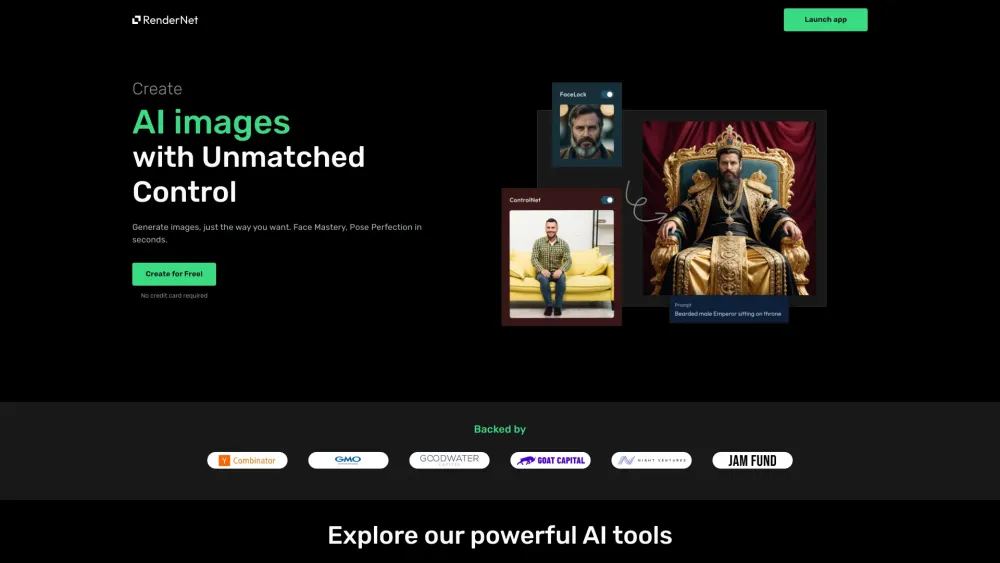Introduction to RenderNet
In the rapidly evolving world of artificial intelligence, RenderNet AI stands out as a game-changing tool for visual content creators. This cutting-edge platform combines advanced AI technologies to offer unparalleled control over character design, composition, and style in image and video generation. Whether you're an artist, marketer, educator, or storyteller, RenderNet AI provides the tools to bring your creative visions to life with stunning detail and consistency.
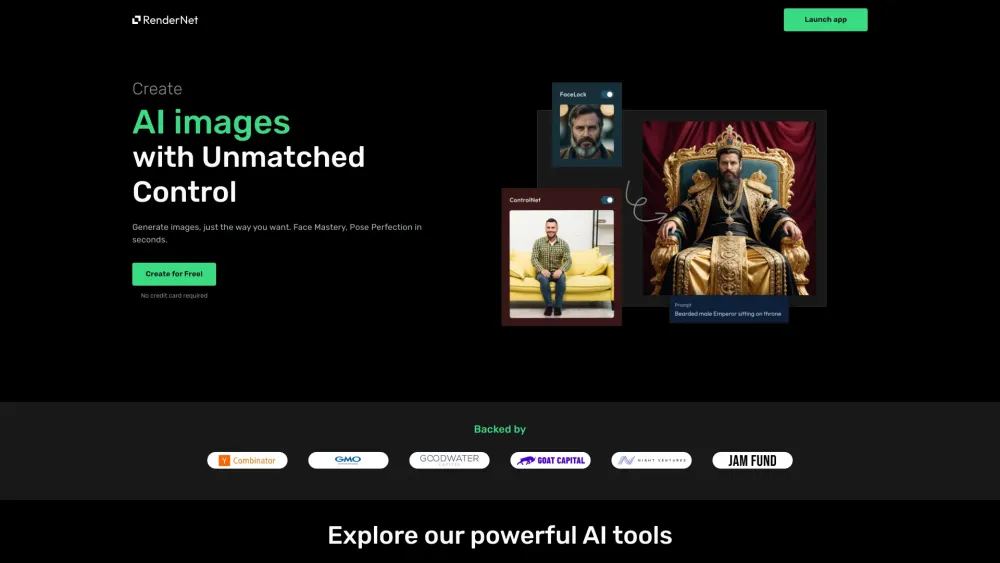
What is RenderNet AI?
RenderNet AI is a state-of-the-art tool designed for generating high-quality images and videos with exceptional control over character design, composition, and style. Built on advanced AI technologies, RenderNet offers features like FaceLock, ControlNet, and multi-model generations, ensuring consistent and customizable visuals. Whether you're creating AI influencers, detailed visual storytelling, or personalized avatars, RenderNet provides the tools to bring your creative visions to life.
The platform offers a free plan with 10 credits per day, making it accessible to casual users, while additional features are available in paid plans for professionals. RenderNet also fosters a vibrant community of creators on Discord, where users can collaborate and share their creations with like-minded individuals.
Use Cases of RenderNet AI
1. Character Consistency in Storytelling:
RenderNet AI excels in maintaining character consistency across multiple images and videos. This is particularly useful for content creators, writers, and filmmakers who need to ensure that characters look the same throughout a story or series. The FaceLock feature ensures that facial features remain consistent, while ControlNet allows for precise adjustments to poses and compositions, making it easier to create cohesive narratives.
2. Virtual Influencers and AI Avatars:
With RenderNet AI, brands and influencers can create highly customized virtual influencers or AI avatars. The platform's advanced features like TrueTouch enable the production of realistic images and videos, allowing these virtual characters to engage with audiences in a more authentic manner. This is particularly beneficial for marketing campaigns and social media presence.
3. Marketing and Advertising:
RenderNet AI is a powerful tool for marketers and advertisers looking to generate stunning visuals that capture audience attention. The ability to create consistent characters and precise poses helps in crafting compelling advertisements and promotional materials. Whether it's for product launches, brand campaigns, or social media posts, RenderNet AI provides the flexibility and control needed to stand out in a crowded market.
4. Educational Content Creation:
Educators can leverage RenderNet AI to create bespoke images illustrating key concepts. The platform's ability to generate high-quality, customizable visuals makes it an excellent resource for creating engaging instructional materials. Whether it's for online courses, textbooks, or presentations, RenderNet AI can help educators convey complex ideas more effectively.
5. Gaming and Entertainment Design:
In the gaming and entertainment industry, RenderNet AI aids in designing characters and environments that immerse players in vivid worlds. The platform's extensive customization options allow for the creation of unique and detailed characters, while the consistency features ensure that these characters remain recognizable across different scenes and games.
How to Access RenderNet
Step 1: Visit the AIPURE Website
- Go to the AIPURE website at https://aipure.ai/, search for "RenderNet", and click on the "Visit Website" button.

Step 2: Sign Up or Log In
- If you are a new user, click on the "Sign Up" button to create an account. If you already have an account, click on "Log In"

Step 3: Explore the Dashboard
- Once logged in, you will be directed to the dashboard. Here, you can explore various tools and features like character creation, image generation, and video production.
Step 4: Start Creating
- Use the available tools to create AI characters, generate images, or produce videos. Follow the on-screen instructions for each feature.
How to Use RenderNet: A Step-by-Step Guide
Step 1: Create Your AI Character
- Upload a face as a reference image.
- Customize with the Character-Builder Wizard to adjust features.
- Name and save your character for future use.

Step 2: Generate Images with ControlNet
- Set detailed poses using ControlNet.
- Adjust artistic style to match your project's aesthetic.

Step 3: Create Videos with Narrator
- Use video face-swap to create videos with your AI character.
- Utilize the Narrator feature for lip-synced narration.

Step 4: Join the Community
- Visit the RenderNet Discord server to connect with other creators.

How to Create an Account on RenderNet
Step 1: Visit the RenderNet Website
- Go to rendernet.ai.
Step 2: Click on the 'Sign Up' Button
- Locate and click on the 'Sign Up' button on the homepage.

Step 3: Fill in Your Details
- Enter your email address, create a password, and provide any other required information.
Step 4: Verify Your Email
- Check your email inbox for a verification link from RenderNet and click on it.
Step 5: Log In to Your Account
- Use your newly created email and password to log in to RenderNet.
Tips for Using RenderNet AI Efficiently
- Leverage FaceLock for Consistency: Use FaceLock to maintain consistent facial features across multiple images.
- Master ControlNet for Precision: Experiment with ControlNet to fine-tune poses and compositions.
- Explore Multi-Model Generations: Take advantage of multi-model capabilities to generate diverse and unique images.
- Utilize TrueTouch for Realism: Use TrueTouch to refine skin textures and other details for more lifelike characters.
- Join the Community for Inspiration: Engage with the RenderNet creators' community on Discord for fresh perspectives and creative solutions.
By following these guidelines and tips, you can harness the full potential of RenderNet AI to create stunning, high-quality visual content that stands out in today's competitive digital landscape.