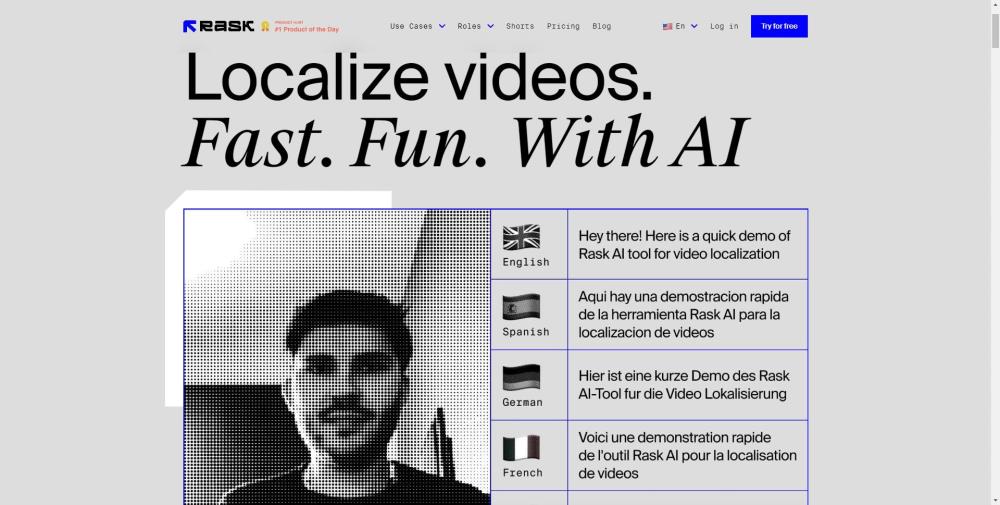Introduction to Rask AI
In today's interconnected world, the ability to communicate across language barriers is more crucial than ever. Enter Rask AI, a groundbreaking solution that's revolutionizing the way we approach video translation and localization. This powerful tool is designed to meet the growing demand for multilingual content, enabling creators and businesses to reach global audiences with unprecedented ease and efficiency.
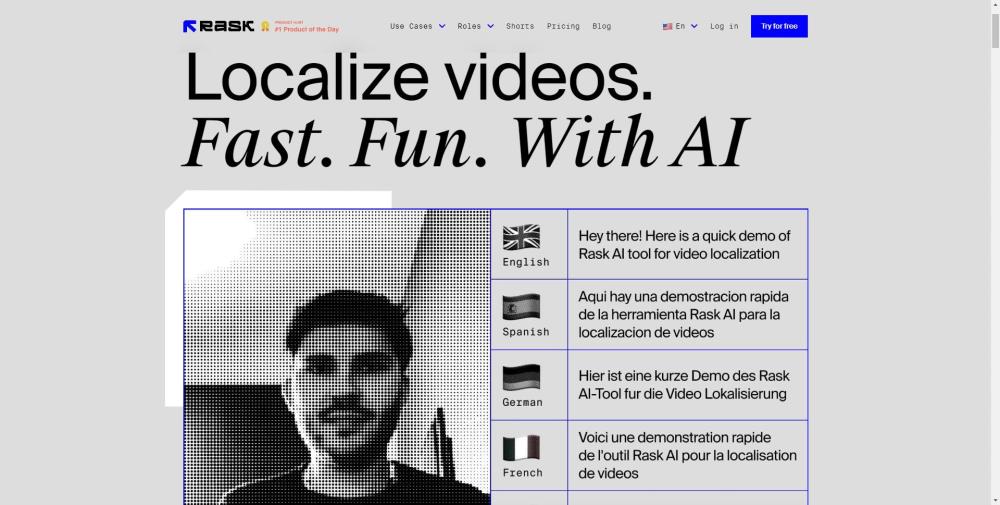
What is Rask AI?
Rask AI is an innovative AI-driven tool designed to simplify and accelerate video translation and localization for content creators, businesses, and global marketing teams. With its advanced features, Rask AI allows users to translate video content into over 130 languages, ensuring a broad global reach. Key functionalities include VoiceClone, which replicates voices in 29 languages for an authentic feel, and lip-sync localization, ensuring that translated speech matches on-screen lip movements for a natural viewing experience. Additionally, Rask AI supports multi-speaker dubbing, making it ideal for videos with multiple characters or speakers. The platform integrates seamlessly with popular video editing software and offers a user-friendly web interface, making it accessible for users of all technical levels. Whether you're a solo content creator or part of a large enterprise, Rask AI provides the tools needed for efficient and high-quality video localization.
Use Cases of Rask AI
1. Content Localization for Global Audiences
Rask AI excels in translating and dubbing videos into over 130 languages, making it an ideal tool for content creators and businesses looking to expand their reach globally. Whether it's marketing videos, educational content, or entertainment, Rask AI ensures that your message resonates with diverse audiences, fostering deeper engagement and broader market penetration.
2. E-Learning and Educational Content
For e-learning platforms, Rask AI provides a seamless way to localize educational videos, making complex subjects accessible to students worldwide. By translating and dubbing lectures, tutorials, and instructional videos, Rask AI helps educational institutions break language barriers, ensuring that knowledge is universally accessible.
3. Marketing and Advertising
Marketers can leverage Rask AI to create localized versions of promotional videos, ensuring that campaigns are tailored to specific regions. This not only enhances brand perception but also drives higher conversion rates by speaking directly to the target audience in their native language.
4. YouTube Multi-Language Audio
YouTube creators can use Rask AI to add multi-language audio tracks to their videos, making them accessible to a global audience. This feature is particularly beneficial for content creators who want to grow their subscriber base internationally without compromising on content quality.
5. Employee and Customer Training
Businesses can utilize Rask AI to create multilingual training materials for employees and customers. This ensures that training programs are effective and inclusive, regardless of the language spoken by the participants, thereby enhancing overall productivity and customer satisfaction.
By offering these versatile use cases, Rask AI empowers content creators and businesses to transcend linguistic barriers and connect with audiences on a global scale.
How to Access Rask AI
Step 1: Visit the Rask AI Website
- Action: Open your web browser and navigate to the Rask AI website.
- Explanation: The official website is the primary portal to access all features and services offered by Rask AI.
Step 2: Sign Up or Log In
- Action: Click on the "Sign Up" or "Log In" button located at the top right corner of the homepage.
- Explanation: If you are a new user, sign up to create an account. Existing users can log in directly using their credentials.
Step 3: Create an Account
- Action: Fill in the required information such as your email address and password.
- Explanation: This step is necessary to personalize your experience and manage your projects on Rask AI.
Step 4: Verify Your Email
- Action: Check your email inbox for a verification link sent by Rask AI and click on it.
- Explanation: Email verification ensures the security and authenticity of your account.
Step 5: Explore the Dashboard
- Action: Once logged in, explore the dashboard to familiarize yourself with the available tools and features.
- Explanation: The dashboard provides an overview of your projects, settings, and access to various AI-powered localization tools.
Step 6: Start Using Rask AI
- Action: Upload your video or audio file and select the desired language for translation and dubbing.
- Explanation: This step initiates the AI-powered localization process, allowing you to reach a global audience with high-quality, localized content.
By following these steps, you can easily access and utilize Rask AI's advanced features to enhance your content's reach and impact.
How to Use Rask AI: A Step-by-Step Guide
Step 1: Sign Up and Log In
- Action: Visit Rask AI and sign up or log in to your account.
- Explanation: This is your first step to access all the features Rask AI offers.
Step 2: Upload Your Video
- Action: Click on the 'Upload Video' button and select the video you want to translate.
- Explanation: Ensure your video is in a compatible format for smooth processing.
Step 3: Choose Translation Language
- Action: Select the target language from the dropdown menu.
- Explanation: Rask AI supports over 130 languages, making it versatile for global audiences.
Step 4: Enable VoiceClone (Optional)
- Action: Check the 'VoiceClone' option if you want the AI to mimic the original voice.
- Explanation: This feature is available in 29 languages and enhances the authenticity of the dubbing.
Step 5: Adjust Multi-Speaker Settings (Optional)
- Action: If your video has multiple speakers, assign unique voices to each.
- Explanation: This ensures clarity and distinct identification of each speaker in the translated video.
Step 6: Review and Edit Transcript
- Action: After processing, review the transcript and make any necessary edits.
- Explanation: This step allows you to correct any inaccuracies or adjust the translation for better context.
Step 7: Generate AI-Generated Captions
- Action: Enable the 'AI-Generated Captions' feature to add subtitles.
- Explanation: This makes your video more accessible and enhances viewer engagement.
Step 8: Download and Export
- Action: Once satisfied, download the translated video and any associated files (like SRT for subtitles).
- Explanation: This final step ensures you have the localized content ready for distribution.
By following these steps, you can effectively use Rask AI to localize your videos, making them accessible to a global audience while maintaining high-quality standards.
How to Create an Account on Rask AI
Creating an account on Rask AI is a straightforward process that allows you to access their powerful video translation and dubbing tools. Here's a step-by-step guide to help you get started:
- Visit the Rask AI Website: Go to the Rask AI website by visiting app.rask.ai. This is the official platform where you can sign up and access their services.
- Click on "Try for Free": On the homepage, look for the "Try for Free" button. Clicking this will take you to the registration page where you can create your account.
- Sign Up: You can sign up using your Google account or by providing your email address. If you choose the email option, enter your email and create a password. Click "Sign Up" to proceed.
- Verify Your Email: After signing up, check your email for a verification link from Rask AI. Click on the link to verify your account and activate it.
- Log In: Once your account is verified, return to the Rask AI website and log in using your email and password.
- Start Using Rask AI: After logging in, you can start using Rask AI's features to translate and dub your videos. Upload your video, select the language, and let Rask AI handle the rest.
By following these steps, you can quickly create an account on Rask AI and begin leveraging their advanced AI tools for video localization and translation.
Tips for Using Rask AI Efficiently
Rask AI is a powerful tool for video translation and dubbing, but to get the most out of it, consider these tips:
- Choose the Right Plan: Start with a plan that matches your needs. If you're just getting started, the Creator plan offers a good balance of features and cost. For more extensive projects, the Business plan provides additional minutes and advanced features.
- Utilize VoiceClone: For a more authentic feel, use the VoiceClone feature in 29 languages. This ensures that the translated voice maintains the original speaker's tone and emotion.
- Optimize Lip-Sync: Ensure the best localization by applying Lip-Sync. This feature syncs the translated speech with the on-screen lip movements, making the video more engaging.
- Leverage Multi-Speaker Support: For videos with multiple speakers, use the multi-speaker dubbing support. This feature allows you to assign different voices to each speaker, enhancing the natural feel of the dubbed video.
- Customize Translations: Use the translation dictionary to ensure consistent terminology across all projects. This is particularly useful for technical or industry-specific content.
- Edit AI-Generated Captions: While Rask AI generates captions automatically, take the time to review and edit them for accuracy. This ensures that your audience receives clear and precise subtitles.
By following these tips, you can maximize the efficiency and effectiveness of Rask AI, producing high-quality translated and dubbed videos.